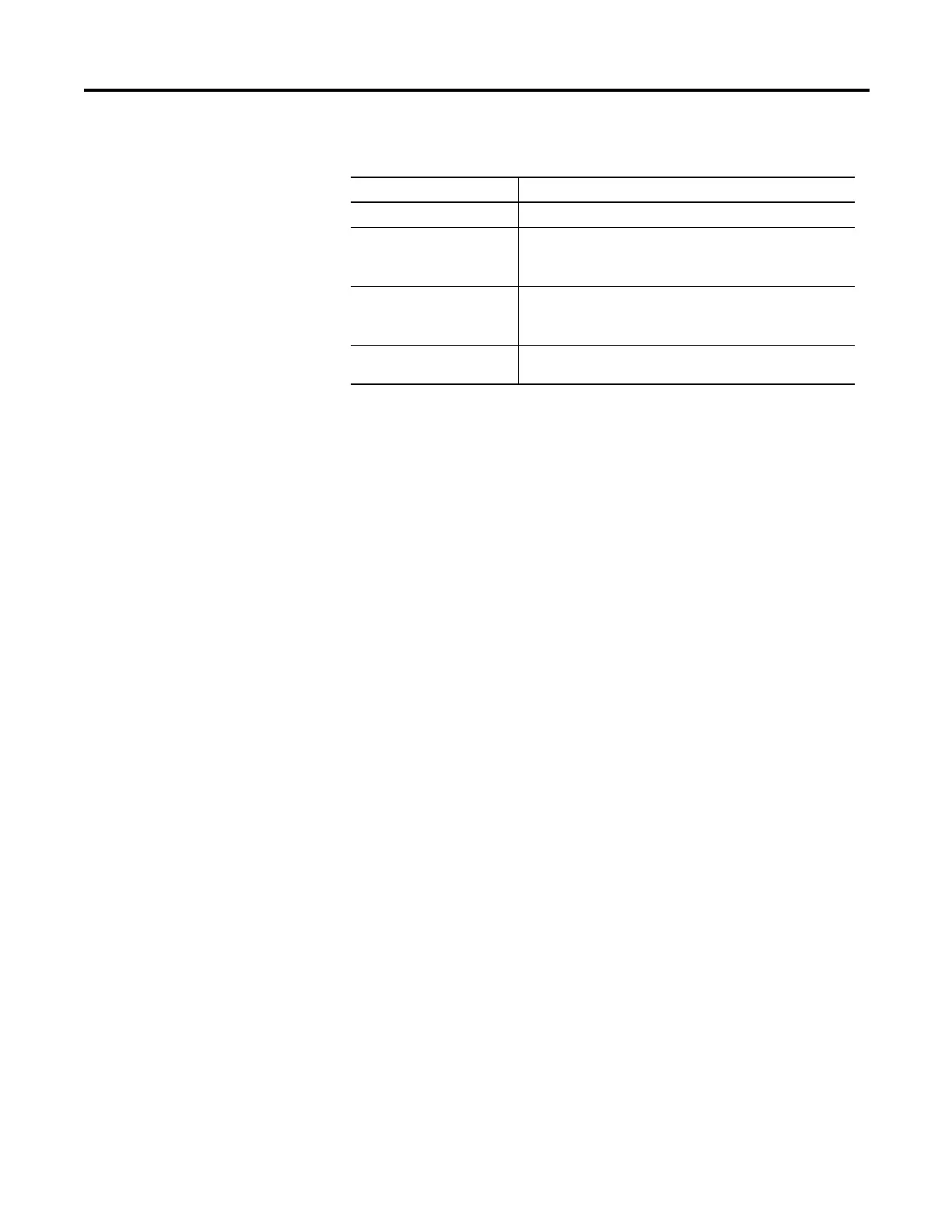Rockwell Automation Publication 1756-RM003N-EN-P - October 2011 685
Structured Text Programming Appendix C
These are the syntax for entering the selector values.
The CASE construct is similar to a switch statement in the C or C++
programming languages. However, with the CASE construct the controller
executes only the statements that are associated with the first matching selector
value. Execution always breaks after the statements of that selector and goes to
the END_CASE statement.
Arithmetic Status Flags: Not affected
Fault Conditions: None
When selector is Enter
One value value: statement
Multiple, distinct values value1, value2, valueN : <statement>
Use a comma (,) to separate each value.
A range of values value1..valueN : <statement>
Use two periods (..) to identify the range.
Distinct values plus a range of
values
valuea, valueb, value1..valueN : <statement>
