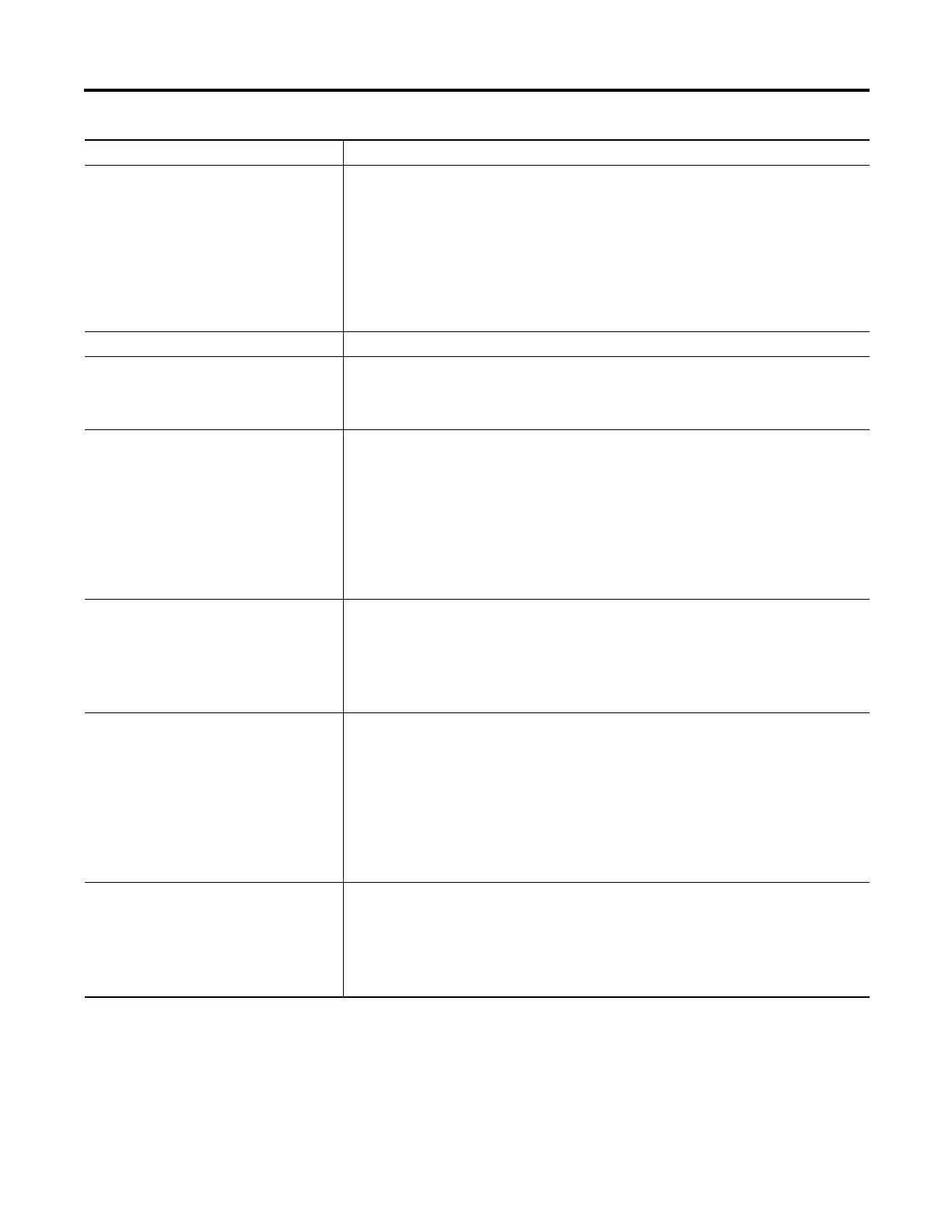Rockwell Automation Publication 1756-RM003N-EN-P - October 2011 73
FactoryTalk Alarms and Events Logix-based Instructions (ALMD, ALMA) Chapter 1
You can edit all aspects of the alarm configuration offline and online. Online
edits of new and existing alarms are immediately sent to FactoryTalk subscribers
(legacy HMI terminals that are just polling the tags do not automatically update).
FactoryTalk subscribers do not have to re-subscribe to receive updated
information. Online changes automatically propagate from the controller alarm
structure to the rest of the architecture.
Severity Select a severity range from 1…1000 to rank the importance of an alarm condition. A severity of 1 is
for low priority alarms; a severity of 1000 is for an emergency condition.
By default, in the FactoryTalk Alarms and Events system, severity ranges are mapped to priorities as
follows:
· 1…250 are low priority.
· 251…500 are medium priority.
· 501…750 are high priority.
· 751…1000 are urgent priority.
You can configure the severity-to-priority mapping in the FactoryTalk Alarms and Events system. See
the FactoryTalk help for details.
Minimum Duration Enter the amount of time in ms an alarm condition must be active before reporting the alarm.
Latched - ALMD instruction Select Latched if you want the alarm to stay active (InAlarm) after the alarm condition returns to
inactive (normal). Latched alarms require a reset command to transition to normal. The reset command
must be received after the condition returns to normal.
Acknowledge commands will not reset a latched alarm.
Deadband - ALMA instruction Specify a Deadband value to reduce alarm condition chattering caused by small fluctuations in the In
value.
The deadband value does not affect the alarm limit for the transition into the active state, and is also
not used during the Minimum Duration interval.
Once a level condition becomes active (InAlarm), it will remain active until the In value crosses back
over the limit by the specified deadband. For example, if the High limit is 80, the Low limit is 20, and
the Deadband is 5, the High condition will be active at ≥ 80 and return to normal at ≤ 75; the Low
condition will be active at ≤ 20 and return to normal
at ≥ ≤ 25.
The Deadband has no effect on Rate of Change alarm conditions.
Acknowledgement Required Alarms are configured to require acknowledgement by default. Acknowledgement indicates that an
operator is aware of the alarm condition, whether or not conditions have returned to normal.
Clear the Acknowledgement Required setting when you want the alarm to appear and disappear from
the Alarm Summary on the HMI with no operator interaction.
Alarms that do not require acknowledgement always have the Acked status set.
If a digital alarm is configured as latched, the reset command also acknowledges the alarm.
Alarm class Use the alarm class to group related alarms. Specify the alarm class exactly the same for each alarm
you want in the same class. The alarm class is case sensitive.
For example, specify class Tank Farm A to group all the tank alarms for a specific area. Or specify class
Control Loop to group all alarms for PID loops.
You can then display and filter alarms at the HMI based on the class. For example, an operator can
display all tank alarms or all PID loop alarms.
The alarm class does not limit the alarms that an Alarm Summary object subscribes to. Use the alarm
class to filter the alarms that display to an operator once they have been received by the Alarm
Summary object. FactoryTalk View software can filter the alarm class substituting wild cards for
characters.
View command Execute a command on the operator station when requested by an operator for a specific alarm. This
lets an operator execute any standard FactoryTalk View command, such as call specific faceplates and
displays, execute macros, access help files, and launch external applications. When the alarm
condition occurs and is displayed to the operator, a button on the summary and banner displays lets
the operator run an associated view command.
Be careful to enter the correct command syntax and test the command at runtime as there is no error
checking performed when the command is entered.
Option Description
