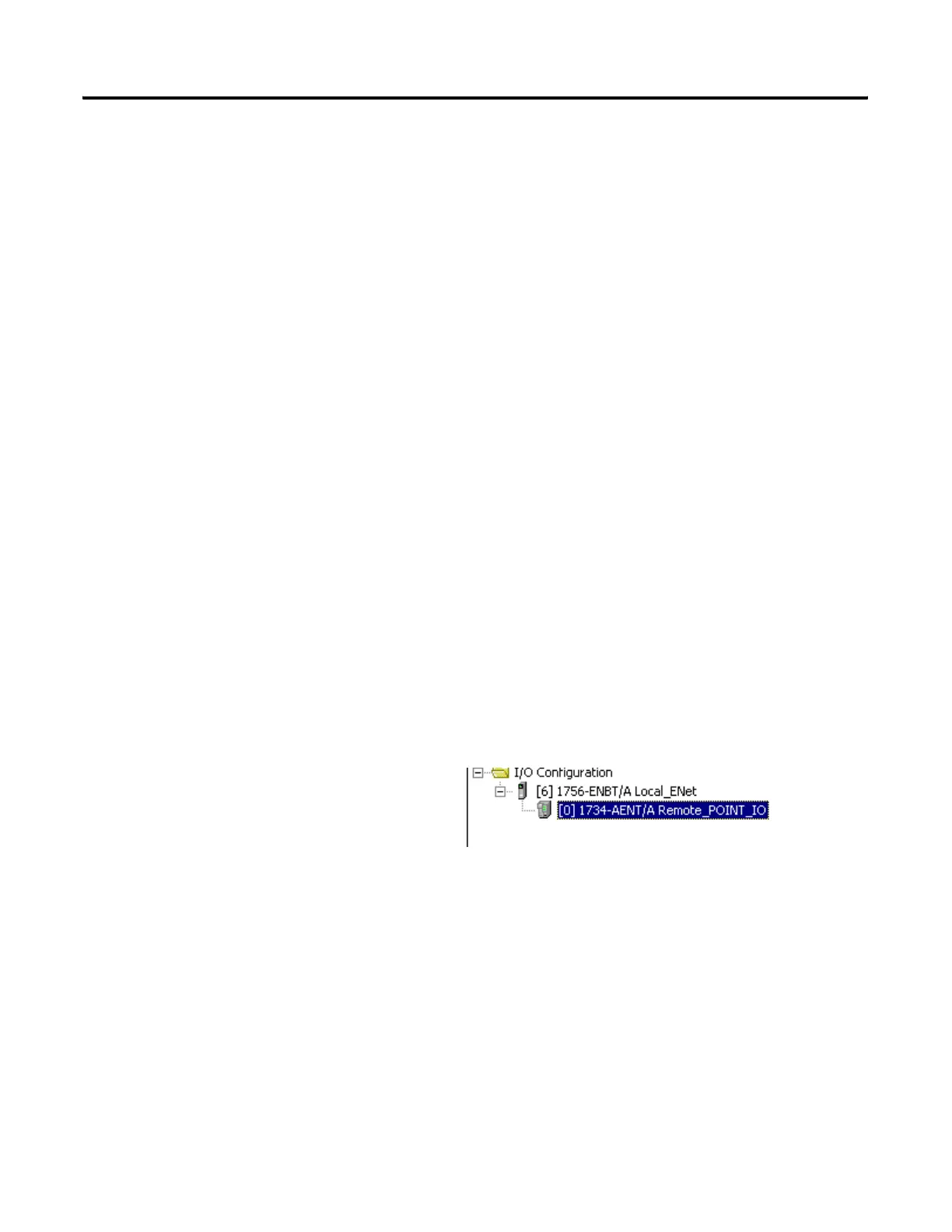Publication 1734-UM011A-EN-P - February 2004
D-2 1734-AENT Quick Start
Configure the 1734-AENT
POINT I/O Adapter
In the 1734-AENT’s module Properties window, perform the following steps.
1. Complete the Name field.
2. Enter the following address into the IP Address field: 192.168.1.42, (you
will only be setting the last digit, because the first three digits are set for
you) as set by the push wheel switches on the adapter. (Note: The push
wheel switches should be set to 042.)
3. From the Comm Format menu, choose None (If you do not want a rack
optimized connection or choose Rack Optimization if you want a rack
optimized connection).
4. For the Electronic Keying field select Compatible Module.
5. Enter the Chassis Size.
Note: Regarding chassis size, the POINT I/O adapter itself takes up a count in
the chassis. The default chassis size for the POINT I/O is 1, which covers the
adapter only and allows for no I/O. Therefore, in order to configure your
PointBus modules, you must set the chassis size to the physical amount of your
I/O modules plus one for the adapter, otherwise you will get an error (i.e., if
you have six modules in the chassis, chassis size has to be set to 6+1=7.)
6. Enter the Slot. For the adapter itself, the slot number is always 0 and
cannot be modified.
7. Click on Finish.
Your I/O Configuration tree now looks similar to the following:
