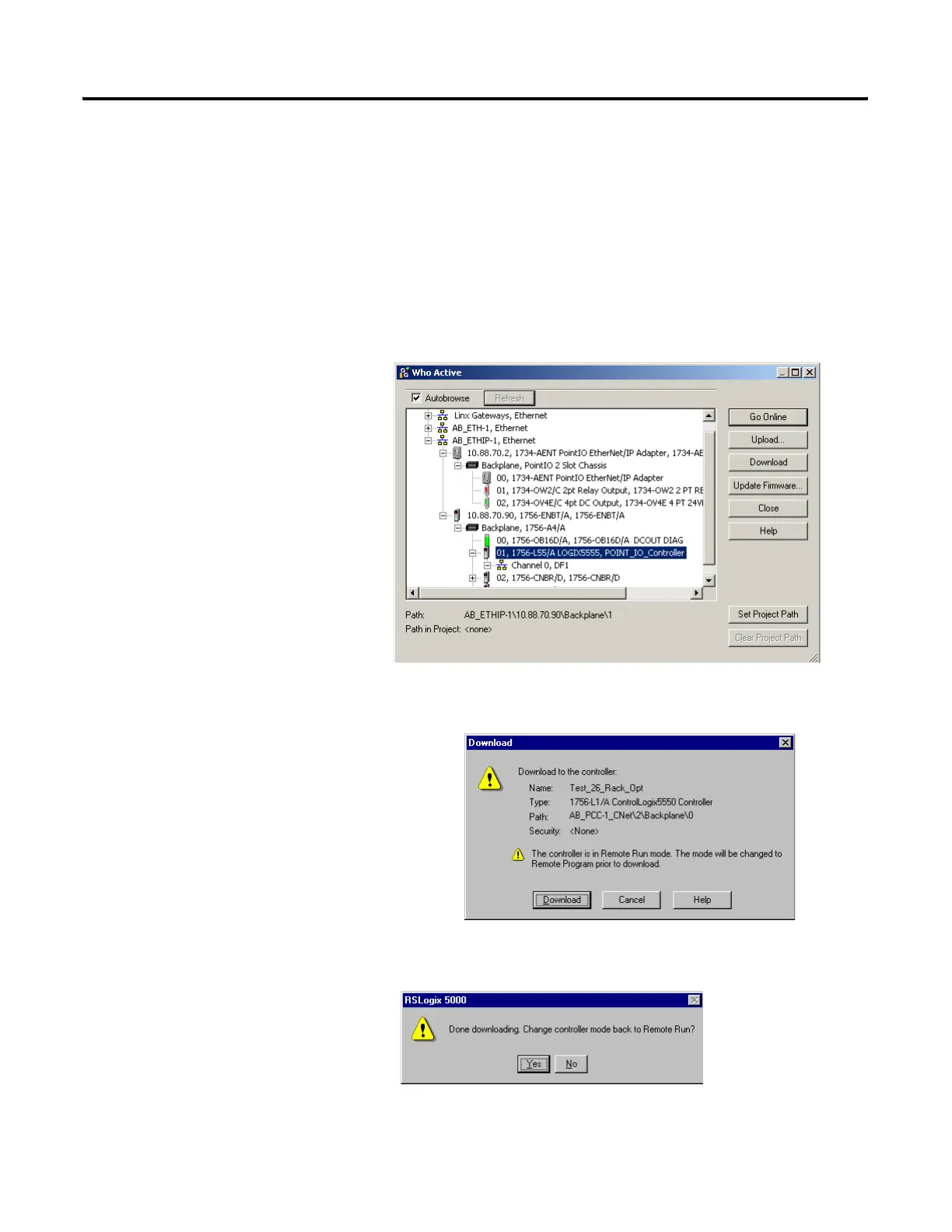Publication 1734-UM011A-EN-P - February 2004
Configure the 1734-AENT for Direct Connection in RSLogix 5000 4-15
Download the Program to
the Controller
Follow this procedure to download the program we just saved to the
ControlLogix controller.
1. From the main menu, choose Communications>Who-Active.
2. Navigate to select the slot where the processor is located in the chassis.
3. Choose Set Project Path.
4. Choose Download.
5. Choose Download.
You see this window.
