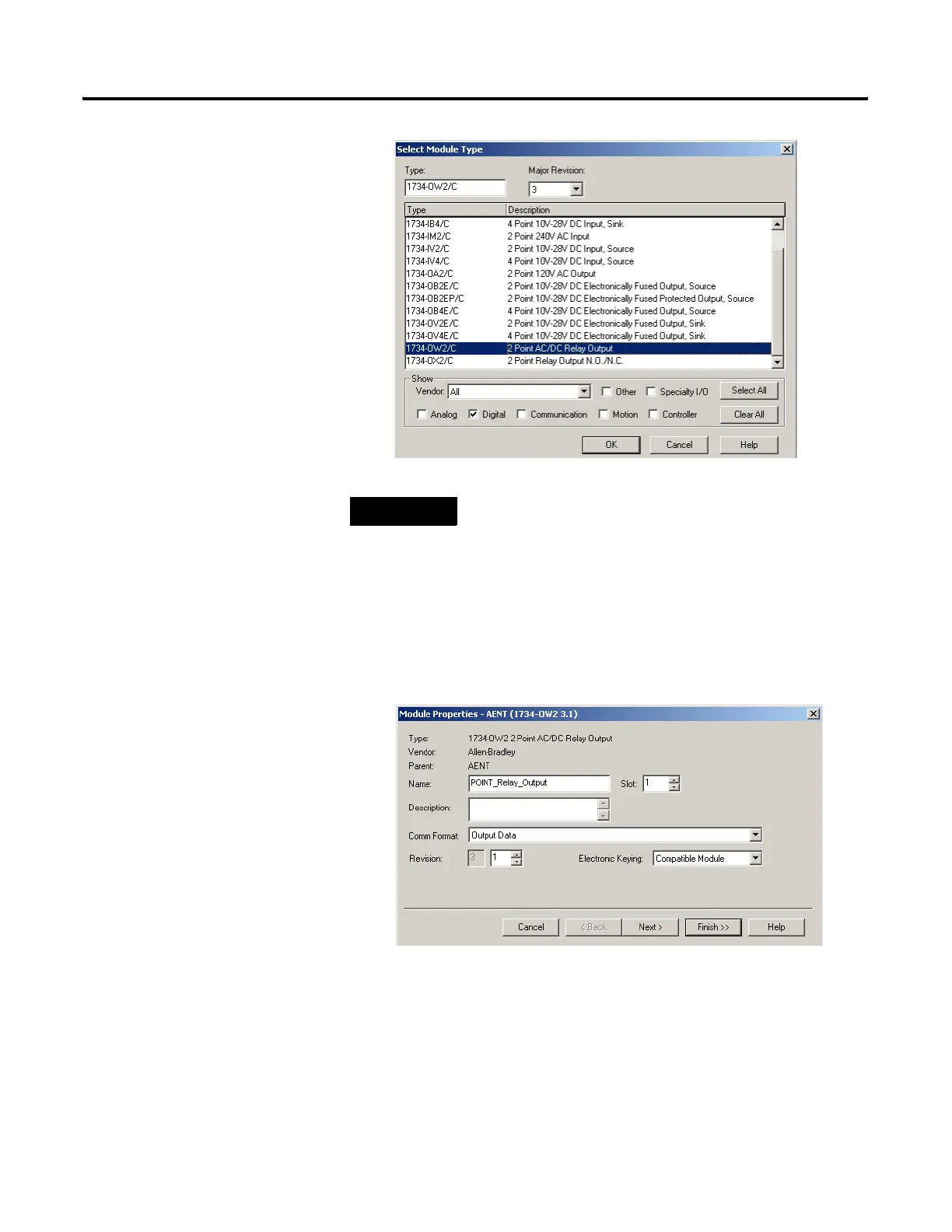Publication 1734-UM011A-EN-P - February 2004
Configure the 1734-AENT for Direct Connection and Rack Optimization in RSLogix 5000 5-9
3. Click OK.
The Module Properties window will open.
4. Enter a Name (optional), Slot Number, and the Comm Format.
The Comm Format is Output Data because we are configuring a mixed
direct connection and rack optimized connection, with the
1734-OW2/C Relay Output module configured for a direct connection.
If you are using a discrete input module, then the Comm Format would
be Input Data for a direct connection.
5. Choose Next.
TIP
At the bottom of the Select Module Type screen, you can
choose Clear All and then select a type of module (analog,
digital, specialty) to narrow your search.
