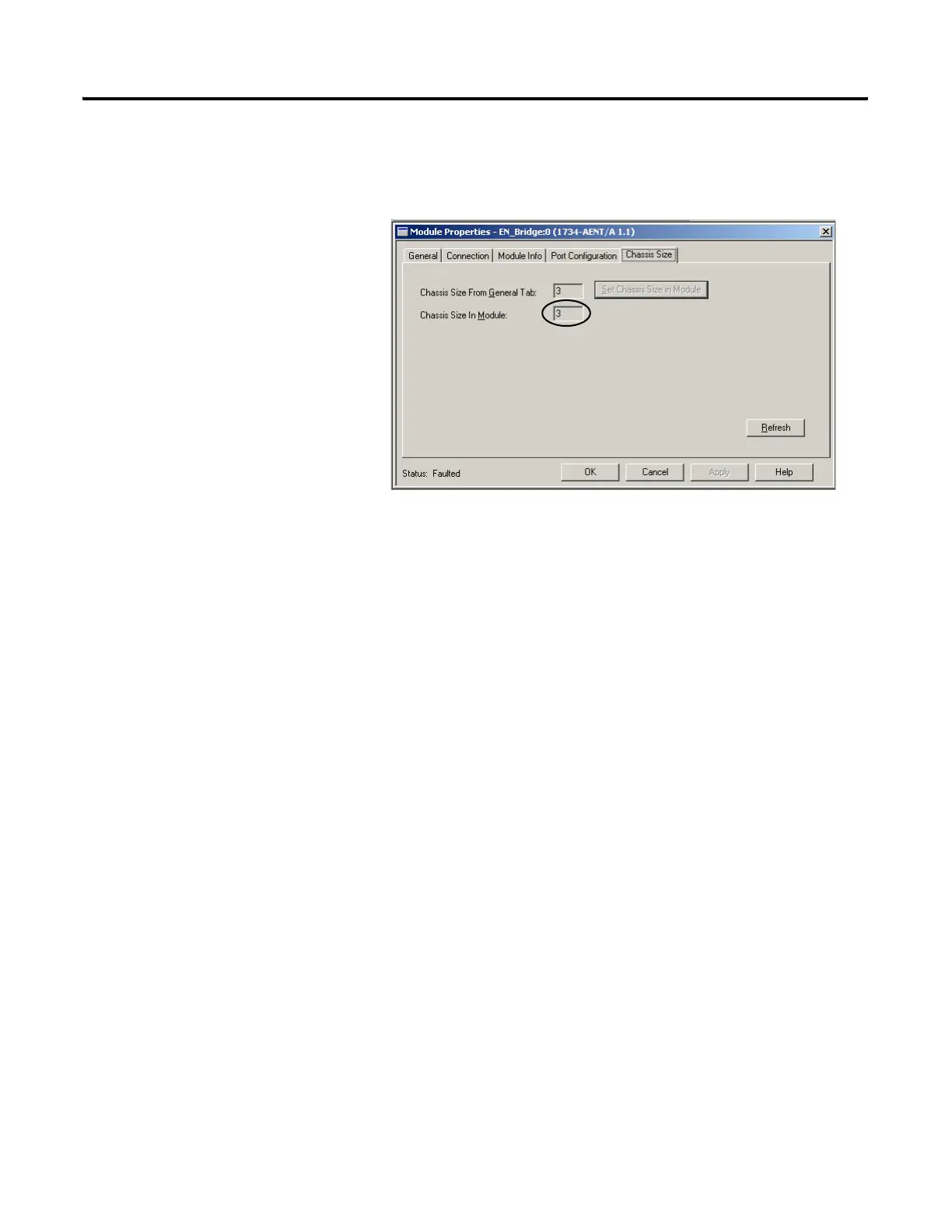Publication 1734-UM011A-EN-P - February 2004
Configure the 1734-AENT for Direct Connection and Rack Optimization in RSLogix 5000 5-15
8. Click OK to continue.
Notice the chassis size in the module has been modified to 3.
9. Click OK.
At this point, you PointBus status LED should be solid green. All the
yellow triangles in your I/O configuration should be gone.
10. Click OK to close the window.
11. Click File>Save to save the project.
