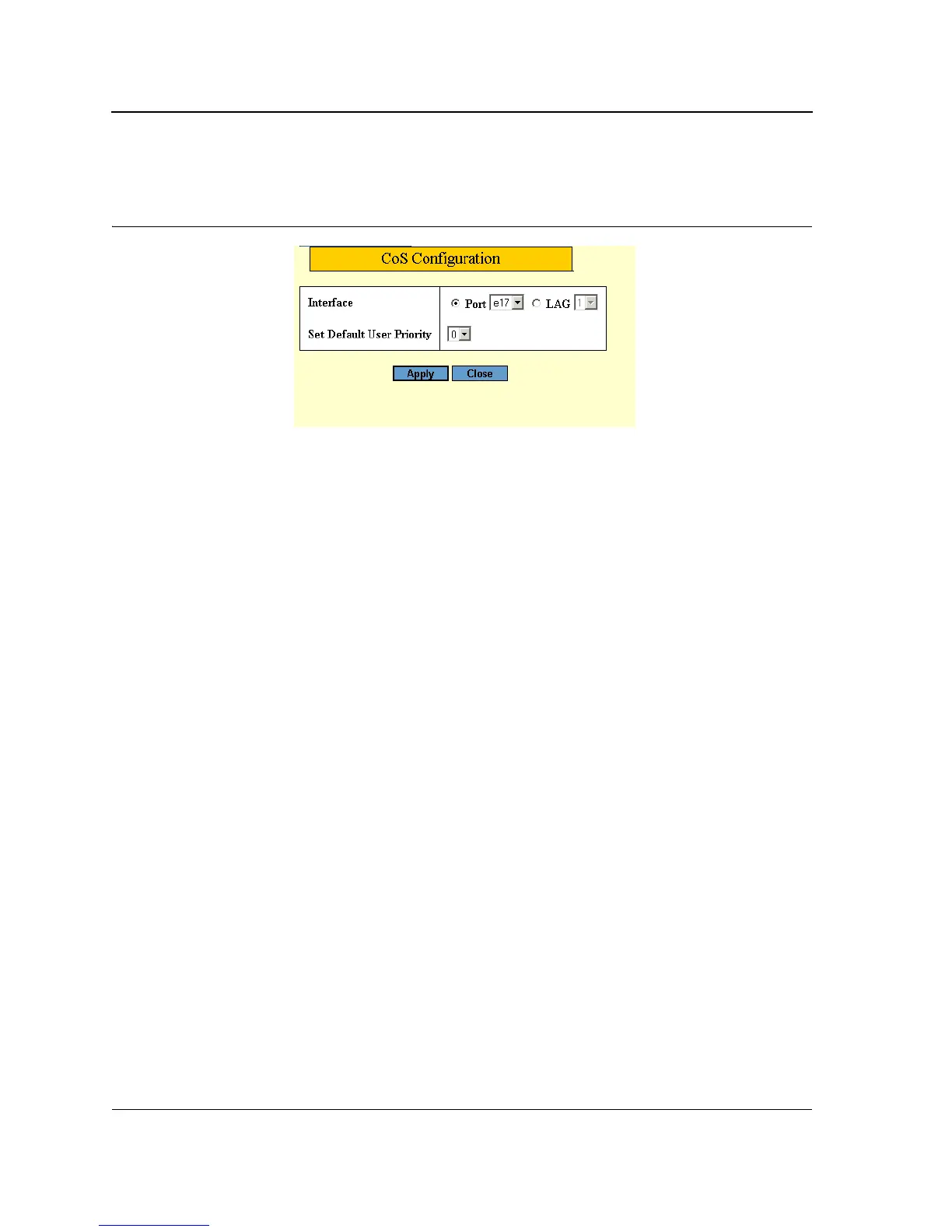Page 134
Allied Telesis AT-8000S Switch
Web Browser Interface User’s Guide
4. Click Modify. The CoS Configuration Page opens:
Figure 85: CoS Configuration Page
The CoS Configuration Page contains the following fields:
• Interface — Defines the interface for the CoS being set. The possible field values are:
– Port — Defines CoS for port.
– Trunk — Defines CoS for trunk.
• Set Default User Priority — Indicates the priority level for CoS on the selected port/trunk. Default Priority
determines the default CoS value for incoming packets. The value range is 0-7 and the default is 0.
5. Select the Interface and the Priority level.
6. Click Apply. The CoS settings for the selected port/trunk are updated.
