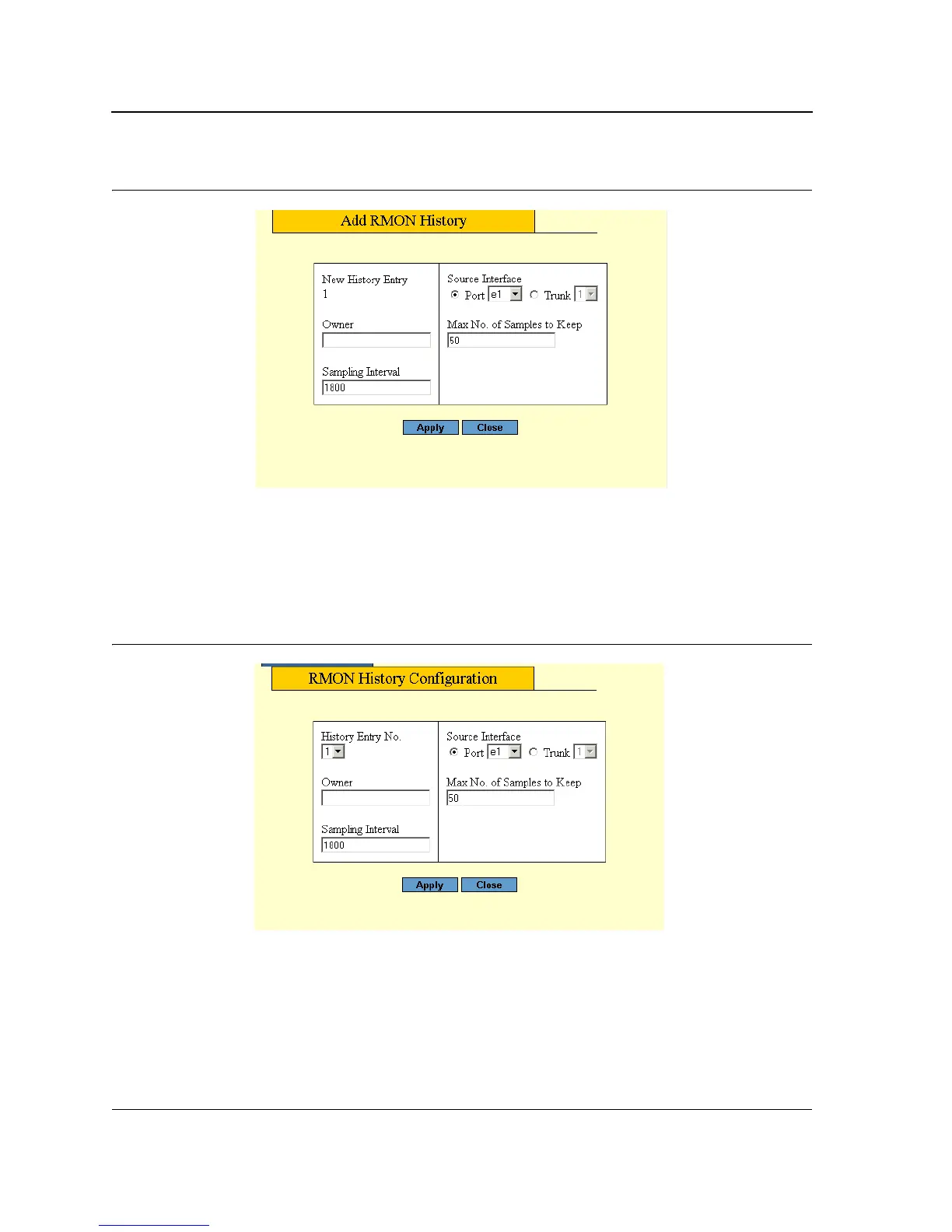Page 158
Allied Telesis AT-8000S Switch
Web Browser Interface User’s Guide
Figure 101:Create History Entry Page
3. Define the Source Interface, Owner, Max. No. of Samples to Keep, and Sampling Interval fields.
4. Click Apply. The new entry is added to the history table, and the device is updated.
To edit an RMON history entry:
1. Click Statistics > RMON History. The RMON History Page opens.
2. Click Modify. The History Control Settings Page opens:
Figure 102:History Control Settings Page
3. Define the fields.
4. Click Apply. The new entry is added to the history table, and the device is updated.
