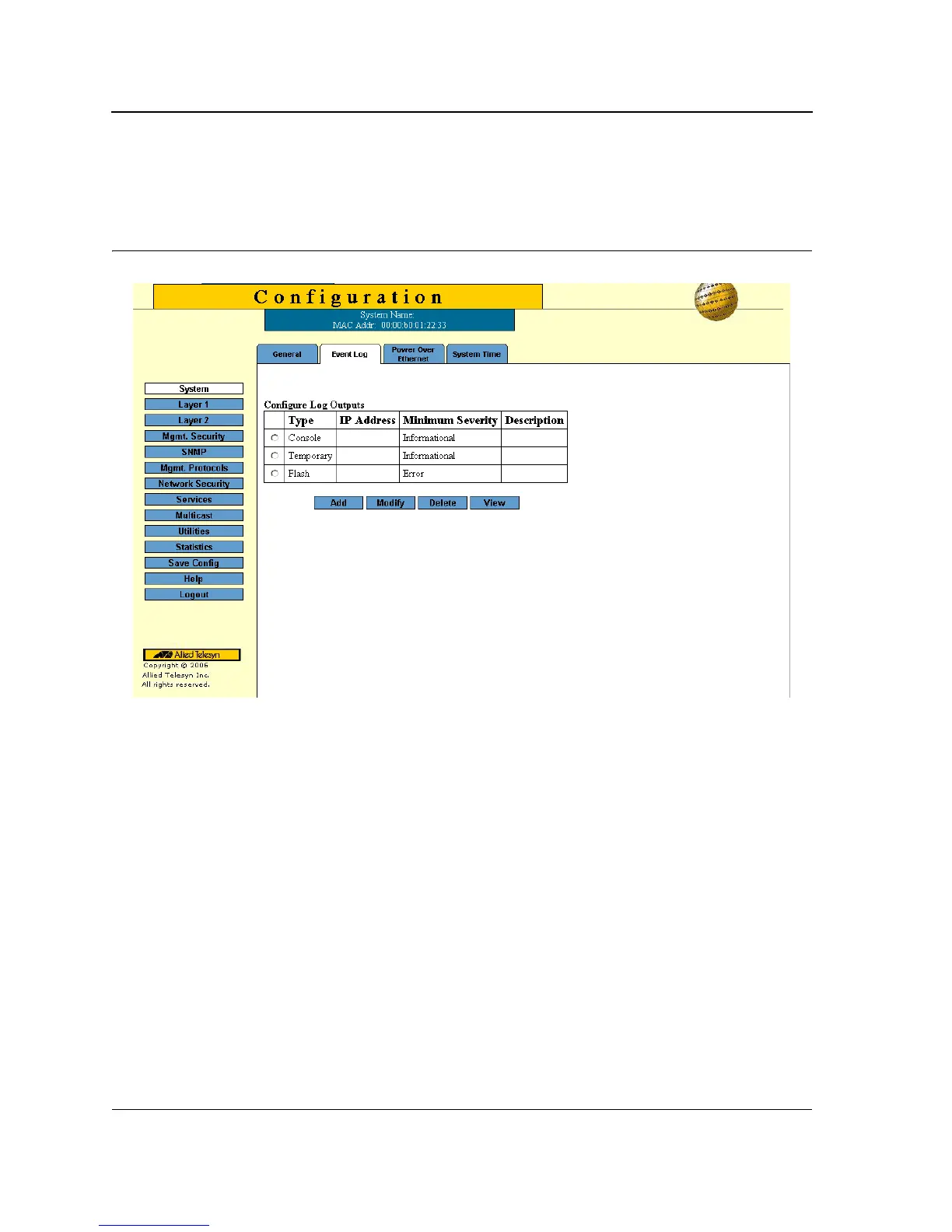Page 84
Allied Telesis AT-8000S Switch
Web Browser Interface User’s Guide
To define system log parameters:
1. Click System > Event Log. The Event Log Page opens:
Figure 50: Event Log Page
The Event Log Page contains the following fields:
• Minimum Severity — Indicates the minimum severity level to be included in the log output. All logs that have
the severity higher than the minimum severity are also included in the output. When the minimum severity
level is defined, logs of all higher severity levels are selected automatically.
– Disable — Disables minimum severity.
– Enable — Enables minimum severity.
The Log Outputs table displays the following log information:
• Type — Indicates the log type included in the output. The possible values are:
– Console — Indicates that the output is of a console log.
– Temporary — Indicates that the output is of the temporary memory log.
– Syslog — Indicates that the output is of a a system log.
– Flash — Indicates that the output is of a Flash memory log.
• IP Address — Displays the defined IP address of the syslog server.
• Minimum Severity — Indicates the defined minimum severity level.
