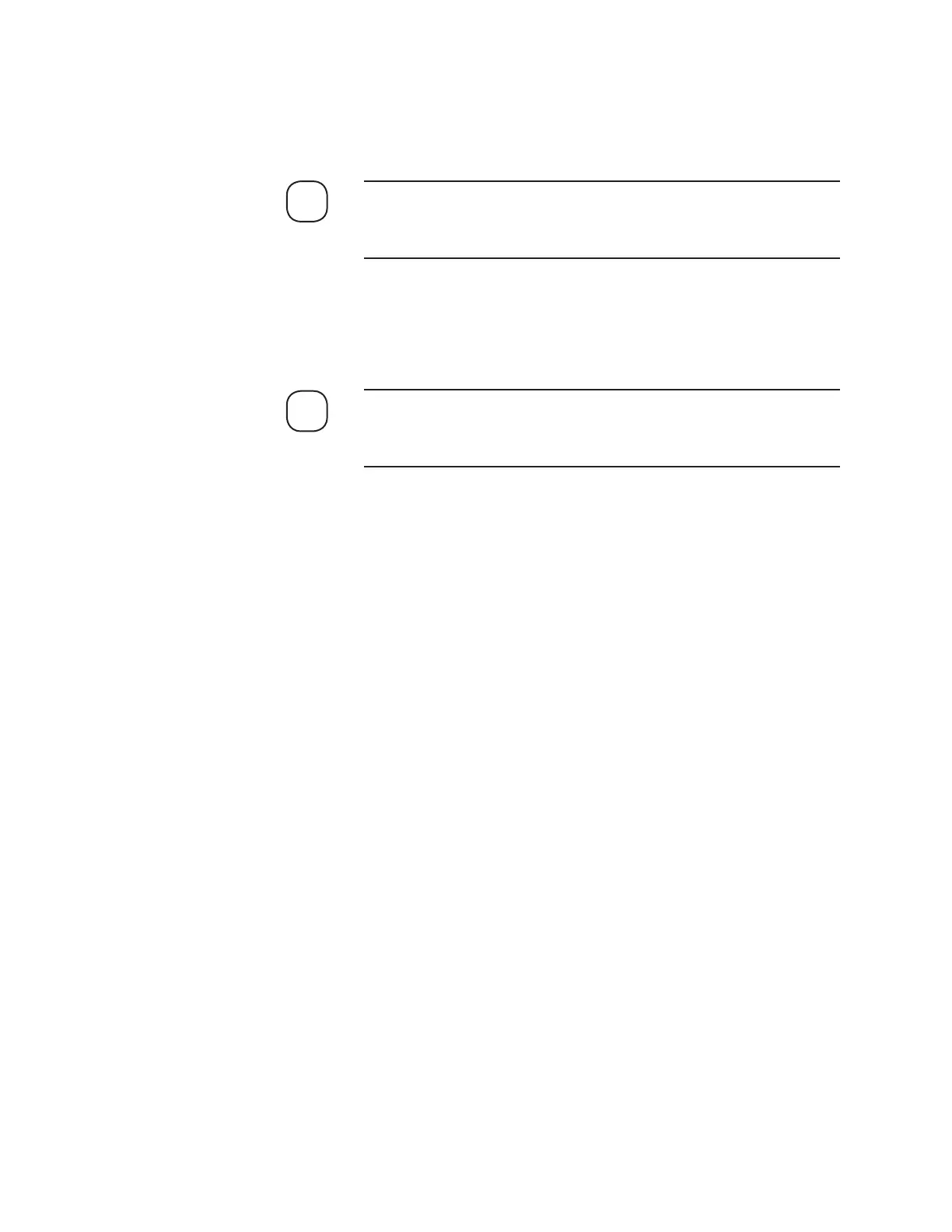Controller / User Interface | 4-13
Time out (ms)
Time out value (duration) that the software will use to attempt
to establish communications with the analyzer. AMETEK rec-
ommends a value of 1000 ms.
If unsure of the Modbus address assigned to the analyzer, use the
alternate or “service” access code (enter ‘255’ in the Slave ID field) to
allow communication between the analyzer and the computer.
4. Click OK to initialize communication with the analyzer. The software
will revert back to the 93XS Properties dialog box and the analyzer
will be Online, as indicated in the Status message box.
If the computer cannot establish communication with the analyzer, see
“Configurator Software Troubleshooting” in this chapter to correct the
problem.
5. View the Status tab. Live data should begin updating within 10 sec-
onds.
NOTE
NOTE
