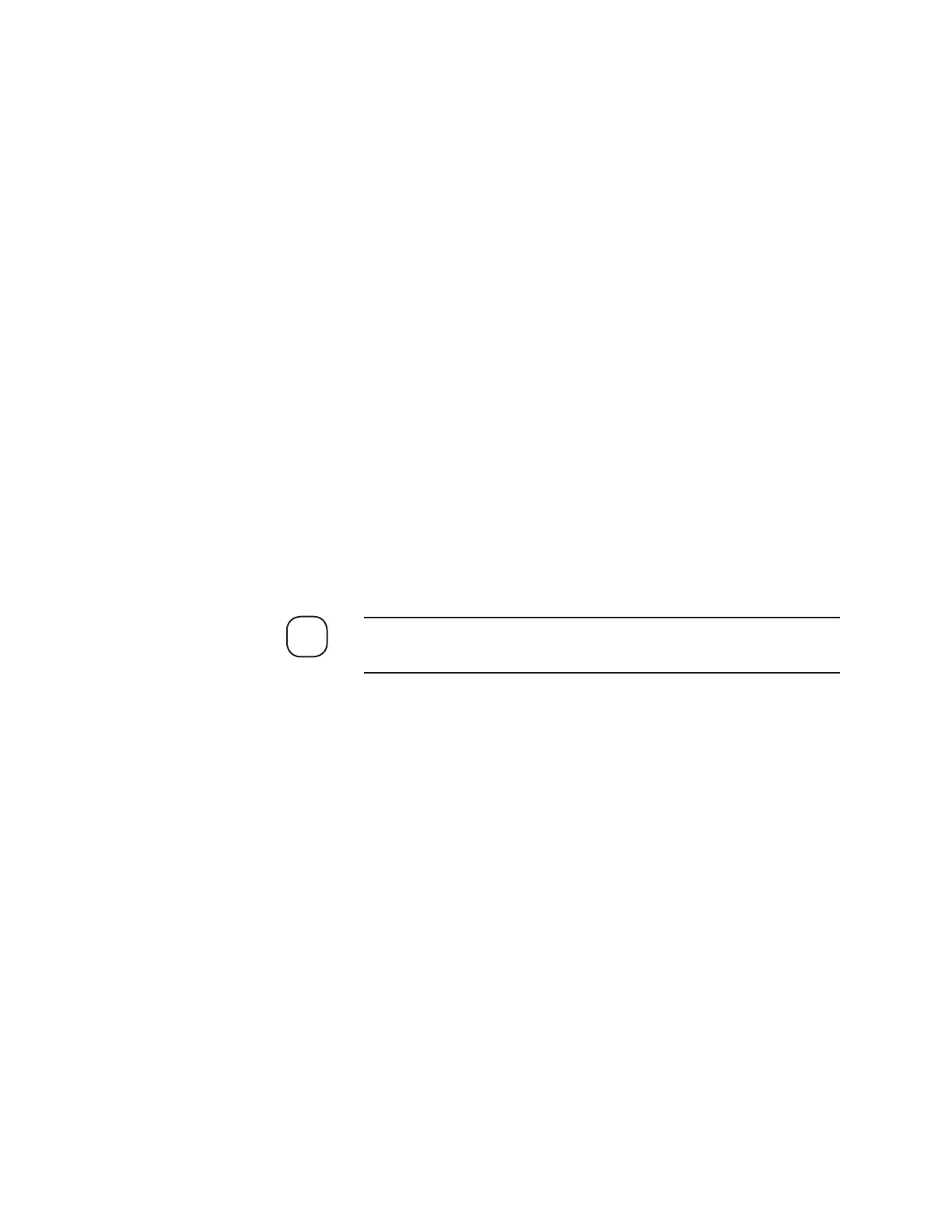Installation and Start-Up | 3-17
Multiple-Analyzer (Multi-Drop) System Conguration
When using multiple analyzers wired together (called a Multi-Drop sys-
tem), the configuration may vary due to the overall setup of your applica-
tion.
This section describes various connection options available for configuring
Multi-Drop systems.
To configure analyzers in a Multi-Drop system:
1. Choose the appropriate port, either RS-232 or RS-485.
2. If using the RS-485 port, select either a 2- or 4-wire link for both Cus-
tomer Data Acquisition and Remote Service ports.
3. For termination and biasing of RS-485 links, see Figure 3-6. Refer
to Figures 3-4 and 3-5 for communication/termination options and
jumper (JP) locations/settings.
The termination and biasing options will depend on the analyzer role
and location in the network (master or slave, located at the end of the
transmission line or at a drop point). It will also depend on whether a
2- or 4-wire line is used, and the transmission line conditions (length
of cable, or termination and biasing on the other end of the cable).
Figures 3-5 and 3-6 apply only to Model 933S Analyzers with Host
Controller board, Rev. B and newer.
NOTE
