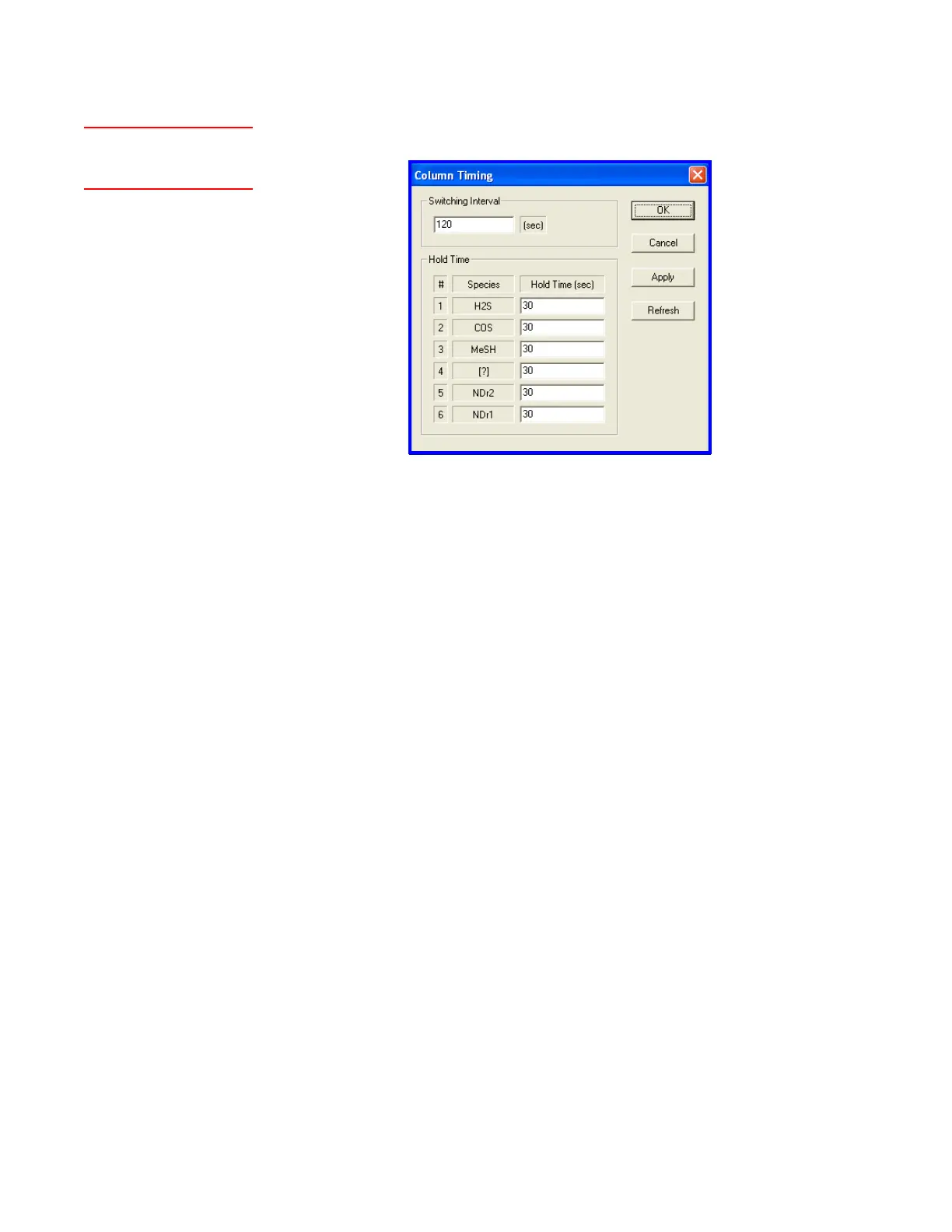Controller / User Interface | 4-61
Column Timing
The Column Timing dialog box contains Column operational parameters.
Figure 4-22.
Column Timing dialog
box.
Switching Interval
The time in seconds (3–1200 seconds) between column switches.
Hold Time
This is the duration (seconds) in which the output is held for each
Species after Column switching occurs, which allows the output
signal to appear steady. The time must be between ‘0’ seconds and the
Column Switching Interval value.
Setup (tab)Column
Timing
