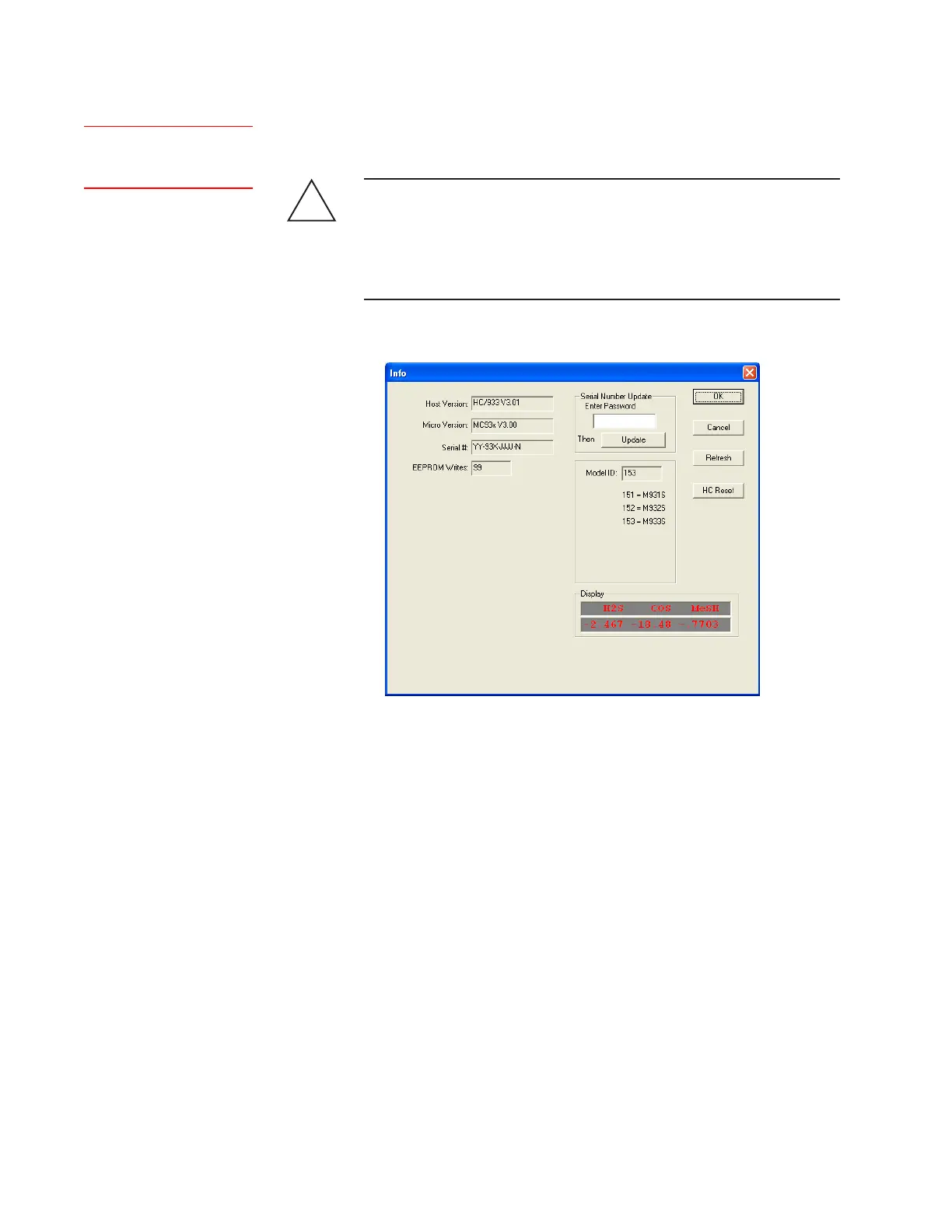Controller / User Interface | 4-59
Analyzer Information
The Information dialog box displays information about the analyzer and
allows you to reset the analyzer’s Host Controller board.
Before proceeding, test the area around the analyzer for explosive
gases and proceed only when the area is found to be safe.
Do not reset the analyzer if there is an explosive gas atmosphere pres-
ent.
Figure 4-21.
Analyzer Information
dialog box.
Host Version
Host Controller board software version.
Micro Version
Microcontroller board software version.
Serial #
Analyzer serial number.
EEPROM Writes
The number of times that new configuration data has been saved to
the analyzer’s EEPROM. The maximum allowable number of saves is
20,000.
Setup (tab)Analyzer
Info
!
WARNING
