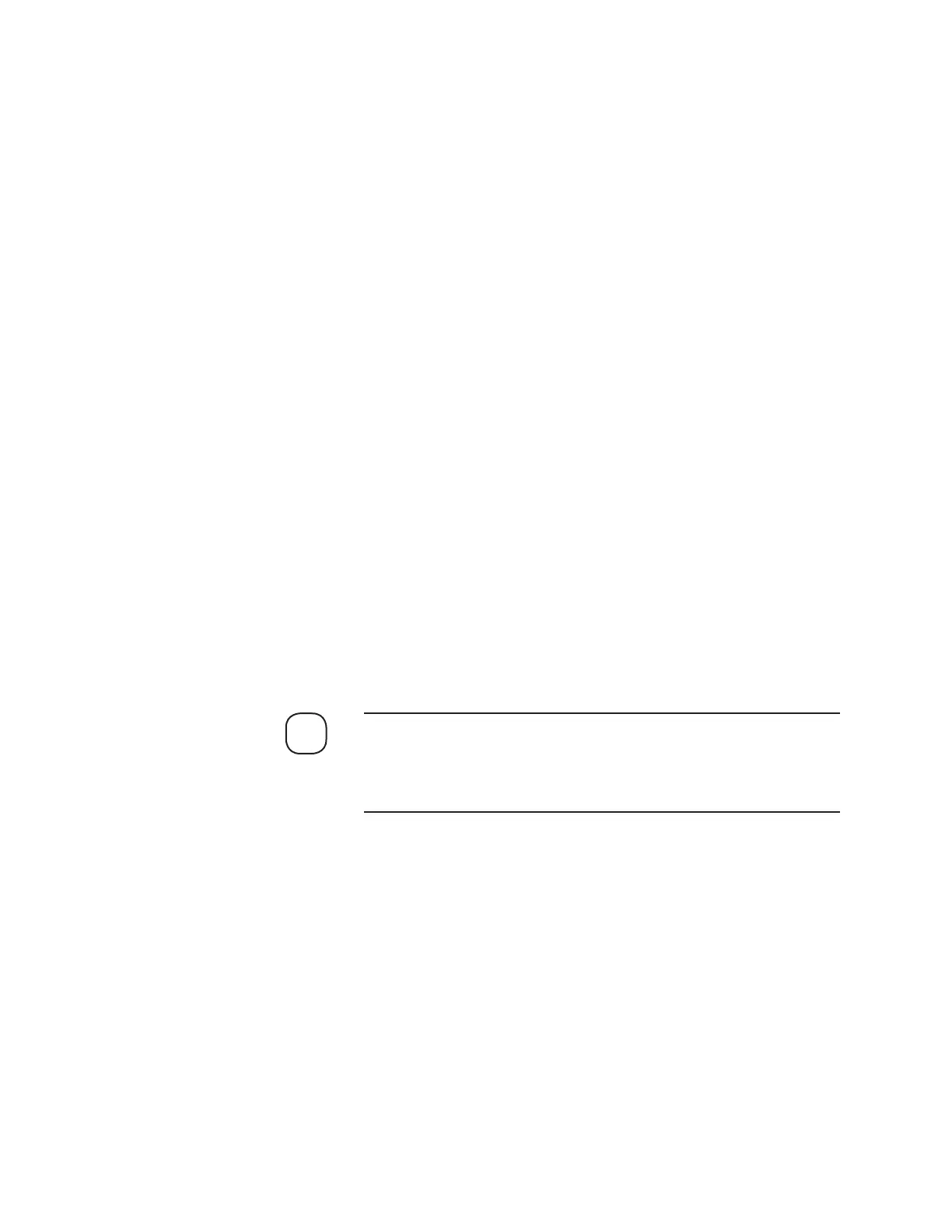5-2 | Model 933S UV Analyzer
Calibrating the Analyzer and Gas Sensors
To calibrate the analyzer and gas sensor(s), you must be communicating
with the analyzer using the S93XS System 200 Configurator Software.
When calibrating the analyzer, you will use the Gas Calibration and Ana-
lyzer Data tab to set up and calibrate the analyzer. When calibrating the
sensor(s), you will use the Gas Calibration and Sensors dialog box to set
up and calibrate the sensor(s).
• The Gas Calibration dialog box (Figure 5-1) contains UV gas species
information and sample system control parameters. For more infor-
mation on setting up parameters, see the section called “Setting Gas
Calibration Parameters” in Chapter 4.
• The Analyzer Data tab (Figure 5-2) displays the Span gas readings.
• The Sensors dialog box (Figure 5-3) contains the sensor calibration
parameters, which will be factory-set for the sensor(s) used in your ap-
plication, on the corresponding screen (Sensor 1, Sensor 2, or Sensor 3
– see “Sensors Setup” in Chapter 4 for the different Sensor screens).
The calibration procedure takes approximately 15–30 minutes to com-
plete. If configured, a concentration alarm may occur if the sensor fails
or goes significantly out of calibration.
The Sensors dialog box also allows you to enter the concentration
(in %) of the interfering gas(es) in the process stream. For example,
enter the amount of CO
2
(in %) in the % in Process Gas Stream field
for Interference Gas #1 and enter the amount of H
2
O Vapour (in %)
in the % in Process Gas Stream field for Interference Gas #2.
Figure 5-3 shows the Sensors dialog box with Differential Signal
Type selected on the Sensor 1 screen. Depending on how the sensor is
configured for your application, data for the sensor will be displayed
on either the Sensor 1, Sensor 2, or Sensor 3 screen.
NOTE
