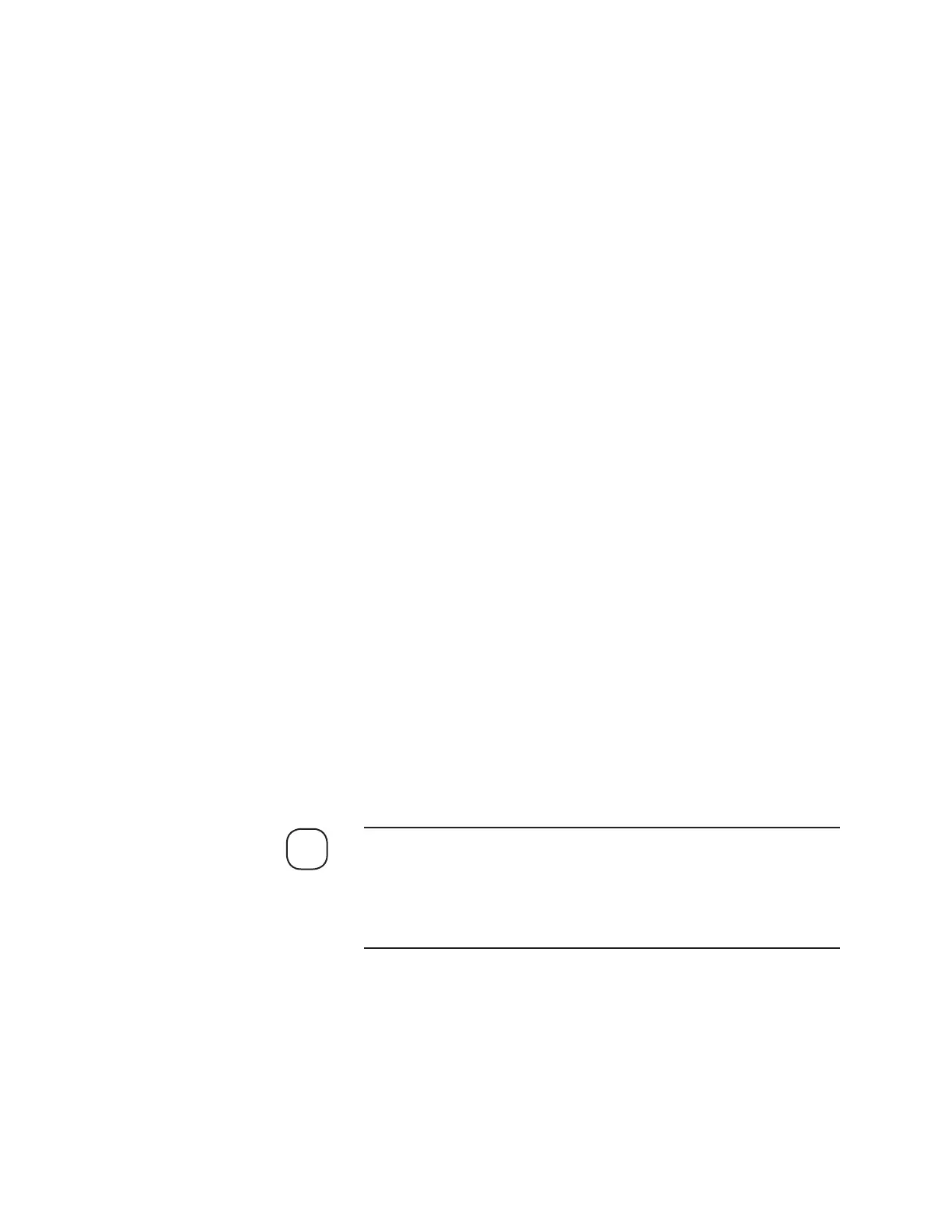6-34 | Model 933S UV Analyzer
When is an Auto-Setup Required / Not Required?
The Auto-Setup optimizes PMT (photomultiplier tube) gains and the
source lamp currents. After the Auto-Setup is complete, the Automatic
Lamp Control (ALC On) is automatically turned on. View the current
status of this function on the Optical Bench dialog box. ALC On will be
enabled when this function is on.
Auto-Setup is required when:
• The “w: PMT signal out of range” alarm is displayed under MC Scode
on the Status tab.
• One or both source lamps are replaced or adjusted.
• The Lamp Max or Signal Max values have been adjusted.
• The Measuring Cell Windows and/or optics are cleaned.
• Any optical filter is replaced.
• One or both PMTs are replaced.
• The Optical Bench board is replaced.
If a “w: ALC out of range” alarm is detected, the analyzer will
automatically initiate an Auto-Setup to attempt to clear this alarm without
operator input (ideal for remote analyzer locations). When this warning
is detected, the analyzer is placed into “zero” (Flow Control) for the A-Z
Duration (Auto-Zero Duration, Gas Calibration dialog box) before the
Auto-Setup is initiated. If the Auto-Setup completes successfully, a normal
Auto-Zero sequence is carried out and the analyzer is then placed into
normal operation (“w: ALC out of range” alarm is cleared). This “self-
initiated” Auto-Setup procedure will be attempted a maximum of three
times. If the three attempts fail to return the analyzer to normal operation,
the analyzer will continue to operate with the “w: ALC out of range”
alarm. The analog outputs (example: concentration outputs) are held for
the entire duration of the “w: ALC out of range” recovery process.
If the analyzer is caught in a repeating loop of Auto-Setups, this indi-
cates the software can’t adjust PMT signals to meet the value set for
Signal Max. This is likely due to the lamps nearing their end-of-life.
As a temporary fix, decrease the Signal Max (Optical Bench dialog
box) to complete the Auto-Setup until the lamps are replaced.
An Auto-Setup is not required as part of a preventive maintenance sched-
ule (that is, do not perform an Auto-Setup every month).
NOTE
