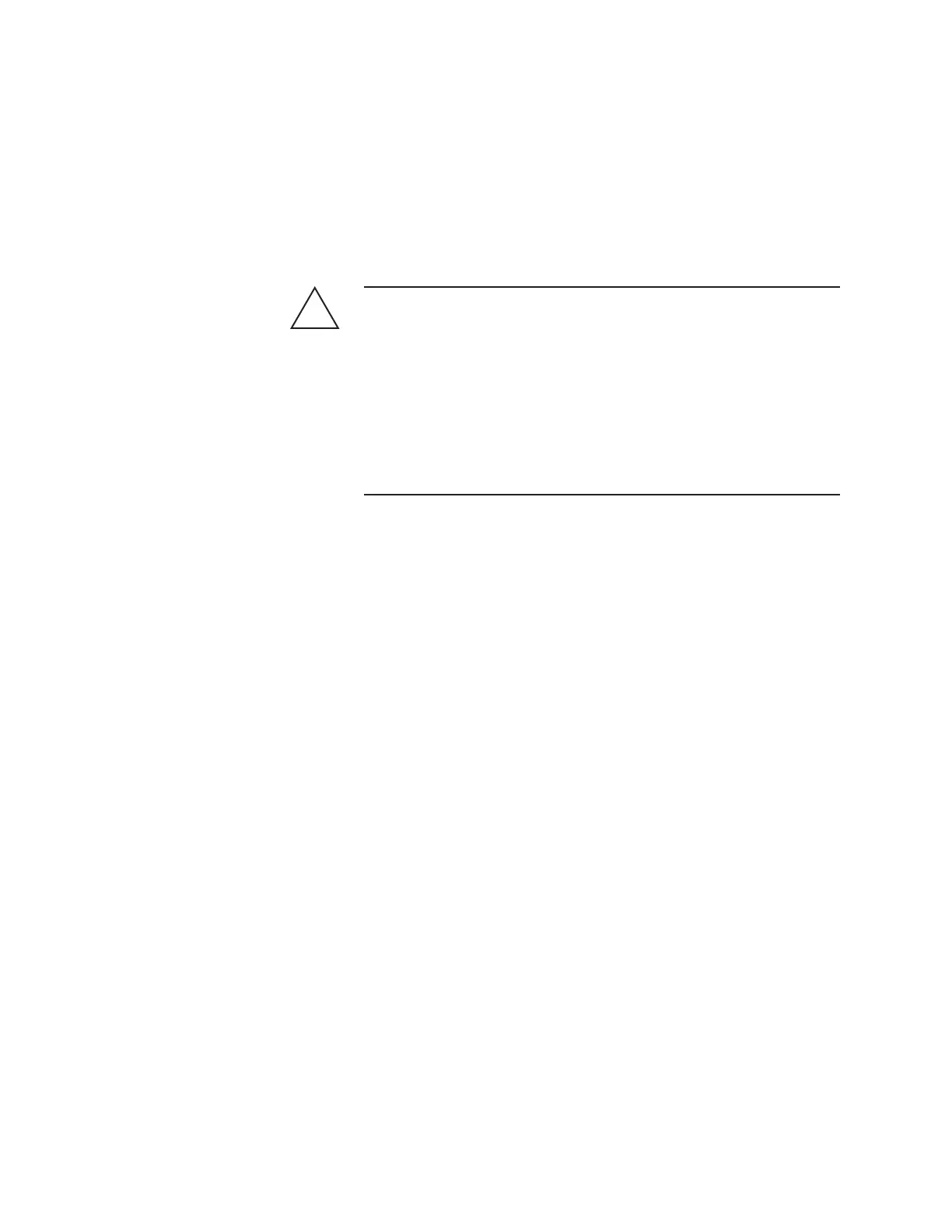3-22 | Model 933S UV Analyzer
S93XS System 200 Congurator Software Installation
AMETEK’s proprietary S93XS System 200 Configurator Software is shipped
with the analyzer and must be installed on a computer to allow communi-
cations with the analyzer via its Explosion-Proof Digital Communications
Port.
Familiarize yourself with the software operations (see Chapter 4) before
using the software to work on the analyzer.
Hazardous Locations
Before proceeding, test the area around the analyzer for explosive
gases and proceed only when the area is found to be safe.
Do not remove the cover of the Explosion-Proof Digital Communica-
tions Port on the front of the Lower Enclosure, do not connect a serial
cable to the Communications Port, do not open the Upper/Lower En-
closures, and do not power up/down the analyzer or computer if there
is an explosive gas atmosphere present.
Minimum PC Requirements for Congurator Software
The Configurator Software requires the following:
• DVD drive (for installation).
• Pentium 166 or faster.
• 16 MB RAM.
• 3 MB of available hard disk space.
• Sound Card (for alarms) recommended, not required.
• Windows 7 Professional Edition and later. The System 200 Configura-
tor Software is not certified to operate with Windows Home Editions.
• 800 x 600 resolution or higher recommended.
• 256-color display, 32767 colors (HiColor, 16-bit) recommended.
!
WARNING
