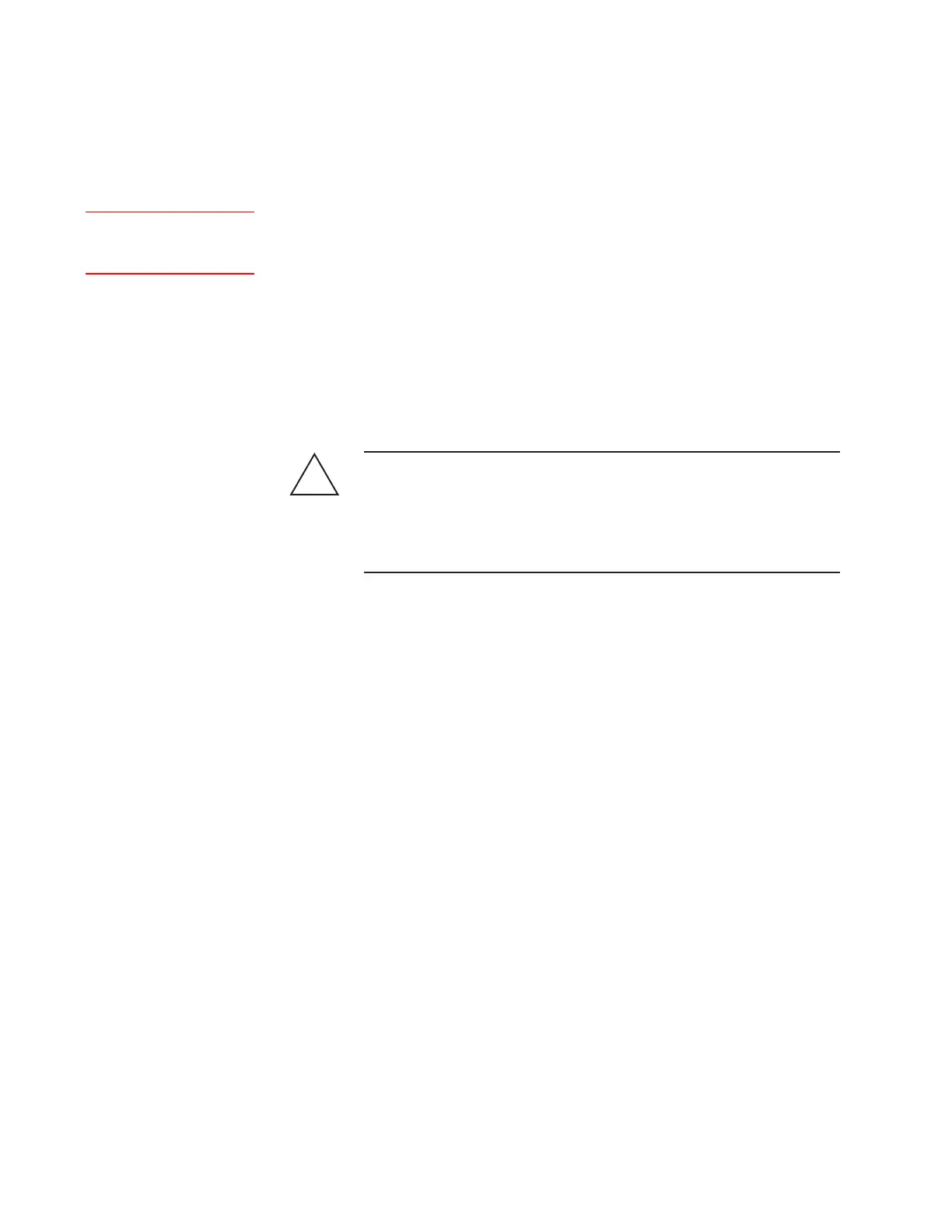6-80 | Model 933S UV Analyzer
Analyzer Reset
If the Host Controller board or Microcontroller board must be reset, take
appropriate safety precautions and cycle the AC power to the analyzer off
for a minimum of 15 seconds before cycling it on again.
If this doesn’t correct the alarm, view the Info dialog box and click the HC
Reset button.
If this doesn’t correct the alarm, take appropriate safety precautions, open
the Electronics Enclosures and:
• Reset the Host Controller board (SW100, Lower Enclosure – see Fig-
ure 6-17).
• Reset the Microcontroller board (SW400, Upper Enclosure – see Fig-
ure 6-18).
Do not randomly reset the analyzer during normal operation. Typi-
cally, the only resets required are in cases where the Host Controller
or Microcontroller boards have been replaced. In this case, it is neces-
sary to shut down the analyzer. The analyzer will reset upon normal
power-up.
!
CAUTION
Setup (tab)Analyzer
Info
