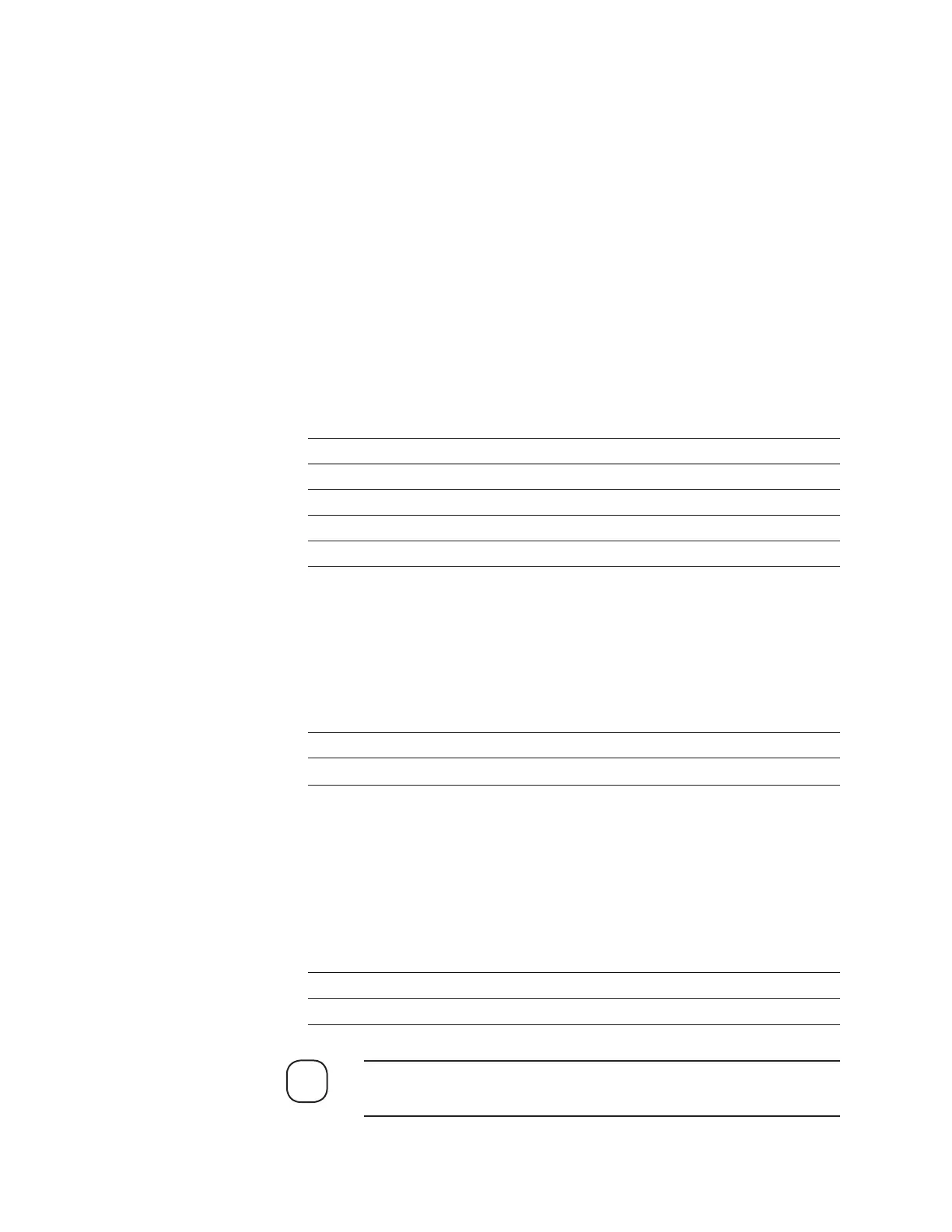Controller / User Interface | 4-29
Default Cell Pres
Displays the default absolute pressure for the Measuring Cell
(mmHg). This value is used in place of the Measuring Cell pressure
when active pressure compensation is disabled. Enter a value to place
the pressure compensation into fixed mode (the approximate Measur-
ing Cell pressure).
Refer to the appropriate settings, below, for jumper selectable pres-
sure ranges for the corresponding 0–100 PSIA (0–700 kPaa), 0–30 PSIA
(0–210 kPaa), or 0–500 PSIA (0–3450 kPaa) Pressure Transducer.
If the 0–100 PSIA pressure transducer is being used, the jumpers
(JP301/JP302) on the Customer I/O board allow you to re-scale the
pressure range. See “0–100 PSIA Pressure Transducer” chart below.
0–100 PSIA Pressure Transducer Chart:
Jumper Settings, Customer I/O Board
PSIA mmHg JP301 JP302
0–100 0–5171.5 A A
0–33 0–1706.6 A B
33–66 1706.6–3412.2 B B
66–100 3413.2–5171.5 C B
While the 0–30 PSIA pressure transducer can not be re-scaled, its
jumper settings are listed in the “0–30 PSIA Pressure Transducer” chart
below.
0–30 PSIA Pressure Transducer Chart:
Jumper Settings, Customer I/O Board
PSIA Pressure Range JP301 JP302
0–30 0–1552 mmHg A A
If the 0–500 PSIA pressure transducer is being used, the jumpers
(JP301/JP302) on the Customer I/O board allow you to re-scale the
pressure range. The maximum allowable Cell Pressure is 200 psig
(1380 kPag). See “0–500 PSIA Pressure Transducer” chart below.
0–500 PSIA Pressure Transducer Chart (High Pressure/Low Range Kit):
Jumper Settings, Customer I/O Board
PSIA Pressure Range JP301 JP302
0–166.667 0–8619.16 mmHg A B
If changing the jumpers, be sure to make corresponding changes in
the S93XS System 200 Configurator Software.
NOTE
