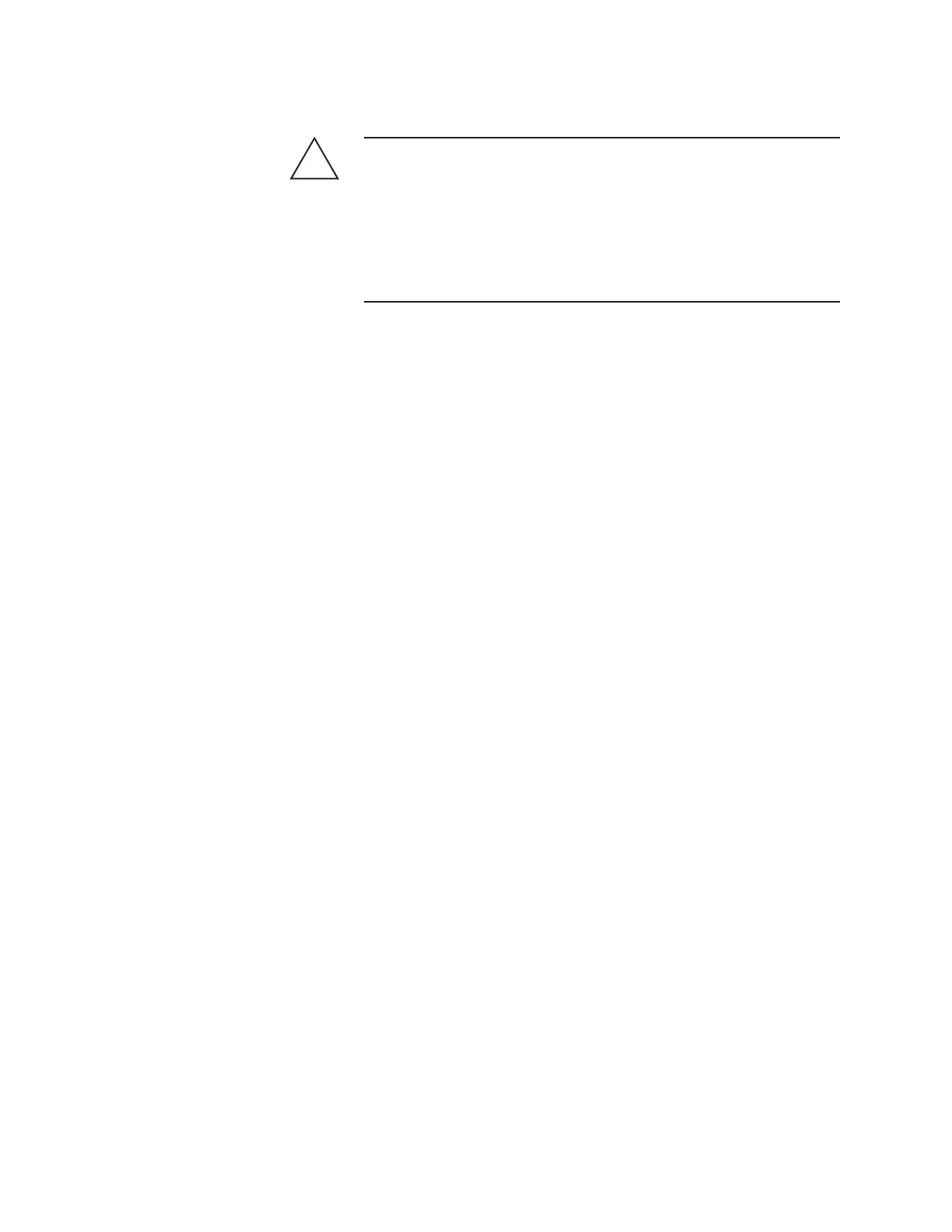Maintenance and Troubleshooting | 6-17
16. Open the valves isolating the analyzer from the sample stream and/or
remove the cap from the Vent Line outlet.
If using the Rotameter to set the sample gas flow rate, the arrow on the
three-way valve must be facing downward while setting the flow rate.
After the flow rate has been set, switch the Bypass Valve to the
“BYPASS” position by turning it 180° (arrow facing upward). This
will ensure no damage is done to the Rotameter during column
switching.
17. Close the Configurator Software, power down the computer, and
disconnect the serial cable from the analyzer’s Communications Port.
Close the Communications Port cover and hand-tighten the screw to
secure it in place.
18. Using a soft, nonabrasive cloth, gently clean the joining areas (flame-
path) of the Upper Enclosure and its door and replace the (24) M10
screws. Tighten the M10 screws to 9.0 Nm, ±1.0 Nm (80 in.-lb, ±9 in.-
lb).
The procedure is complete.
!
CAUTION
