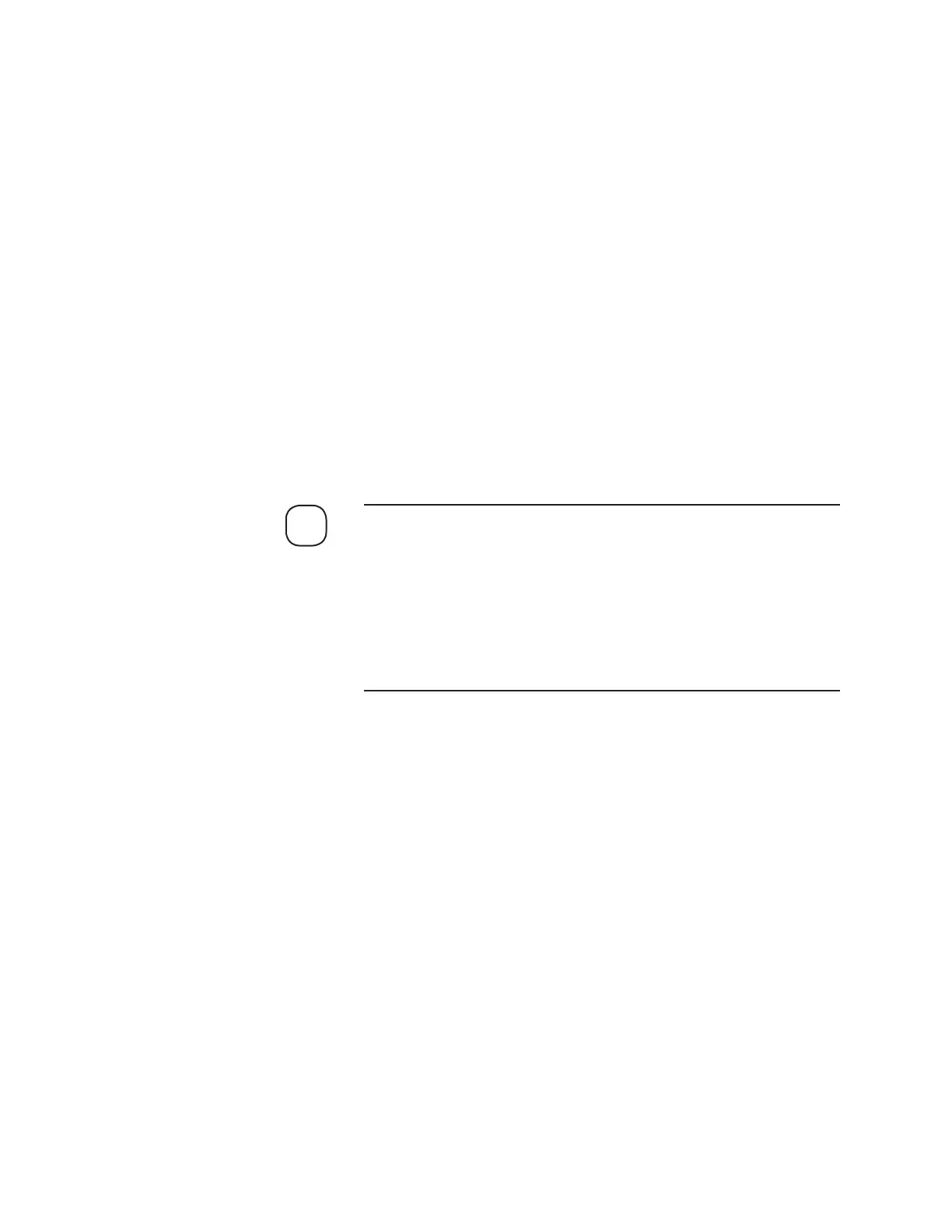6-20 | Model 933S UV Analyzer
4. Disconnect AC power to the analyzer and power down the computer
before performing maintenance on the analyzer.
5. Disconnect the Column Block tubing.
6. Replace parts under the Column Block Valve Cover:
a. Remove the Valve Cover.
Use needle-nose pliers to remove the Check Valves and #125 o-ring.
b. Clean the area to remove contaminants.
c. Install (2) new Check Valves (P/N 100-1788) in the Column Block.
Install (1) 125 o-ring (P/N 300-9060) in the o-ring groove.
Replace/secure the Valve Cover on the Column Block with the (3)
M6 X 12 screws.
7. Replace parts in the Column Assemblies:
The Column Assemblies can be reused unless they are damaged due
to liquids or severe contamination. The Columns are not part of the
Column Block Spare Parts list (Chapter 7); to order replacements,
contact AMETEK.
If reusing the Columns, order new o-rings. While not part of the
typical Column Block Spare Parts list (Chapter 7), the #121 o-ring
can be ordered using P/N 300-8719.
a. Remove both Column Assemblies, then remove the Filter Spool
from each Column and disassemble them:
Remove the M6 nut from the Filter Spool. Remove the Seal Wash-
er, #113 and #110 o-rings, and Filter. Repeat for the second Filter
Spool.
Inspect the Filters for signs of saturation (yellowing) and replace if
necessary. If there is particulate on either Filter Spool, clean it with
isopropanol or distilled water.
For each Filter Spool assembly, install (1) new #113 o-ring
(P/N 300-9147), (1) Filter (P/N 300-6217), and (1) #010 o-ring
(P/N 300-2375). Reassemble the Filter Spool parts and tighten the
M6 nut by hand.
NOTE
