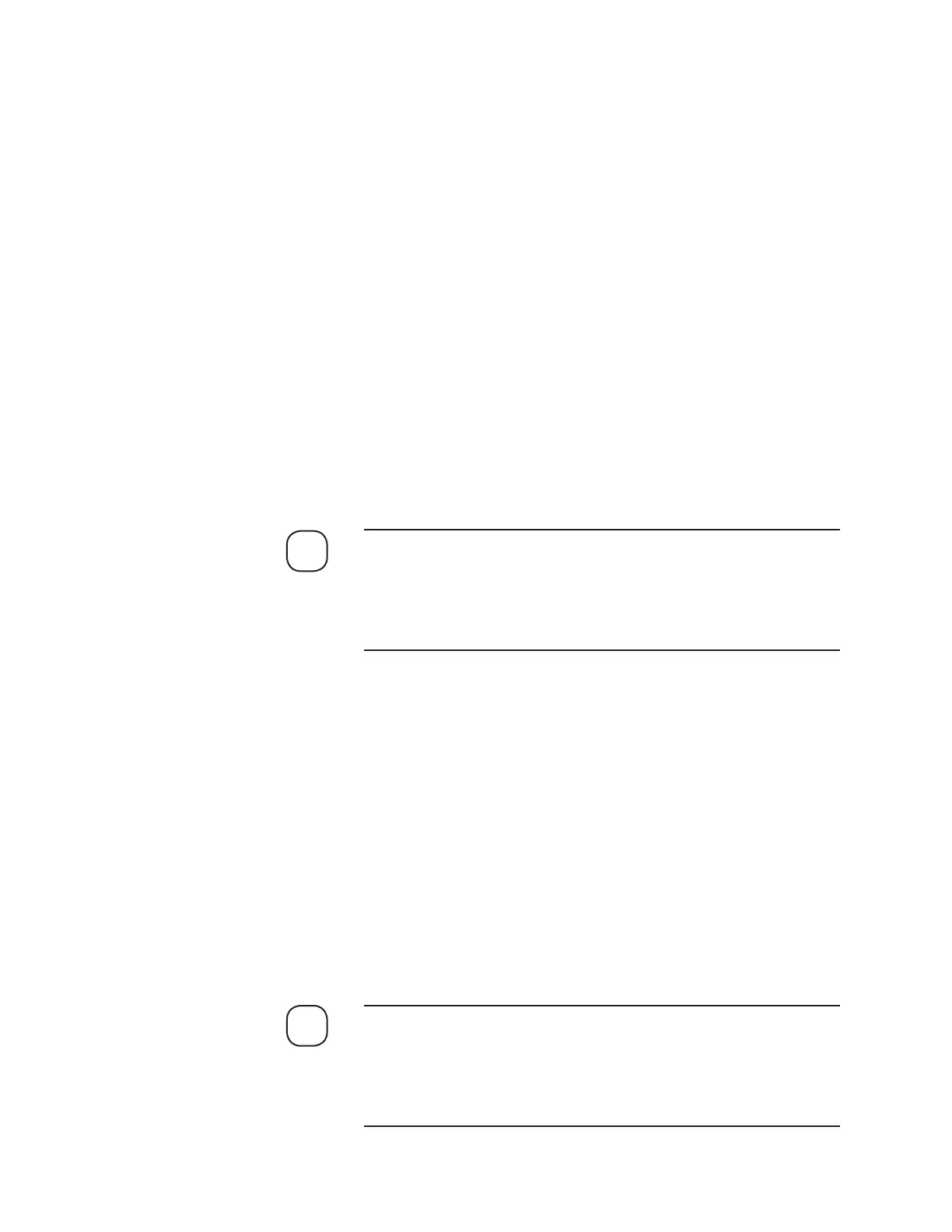6-22 | Model 933S UV Analyzer
b. If reusing the Columns, remove the #121 o-ring from each Column,
clean the Columns, and install (1) new #121 o-ring (P/N 300-8719)
in the o-ring groove on each Column.
If using new Columns, the o-rings should come installed.
c. Clean the interior of the Column Block to remove contaminants.
d. Insert (1) Filter Spool assembly in each Column, and gently push it
all the way in.
e. Replace both Column Assemblies in Column Block and hand-
tighten.
8. Replace parts behind the Column Block Flange:
a. Remove the (10) M6 x 20 screws from the Column Block Flange.
Carefully pull back the Column Block body to expose the Flow
Restrictors and #125 o-ring, taking care not to pull tightly on the
internal wires.
If pulling back the Column Block body does not allow enough room
to access the Flow Restrictors and o-ring, the wiring will have to be
disconnected at J107 on the Customer I/O board and pulled back, and
the entire Column Block Assembly removed from the analyzer back-
pan.
Remove the (2) Flow Restrictors (comes with #008 o-ring).
Remove the #125 o-ring. Take care not to scratch the joining sur-
faces of the Column Block and its Flange.
b. Clean the area to remove contaminants.
c. Install each new (2) Flow Restrictor (P/N 100-1794, comes with
#008 o-ring) in the Column Block, and hand-tighten them.
Install (1) new #125 o-ring (P/N 300-9060) in the o-ring groove.
Replace/secure the Column Block on the Column Block Flange
with (10) M6 X 20 screws.
If the entire Column Block Assembly was removed from the analyzer
backpan take care not to pinch the wires while securing the Column
Block body to the Column Block Flange.
Reconnect the wiring at J107 on the Customer I/O board.
NOTE
NOTE
