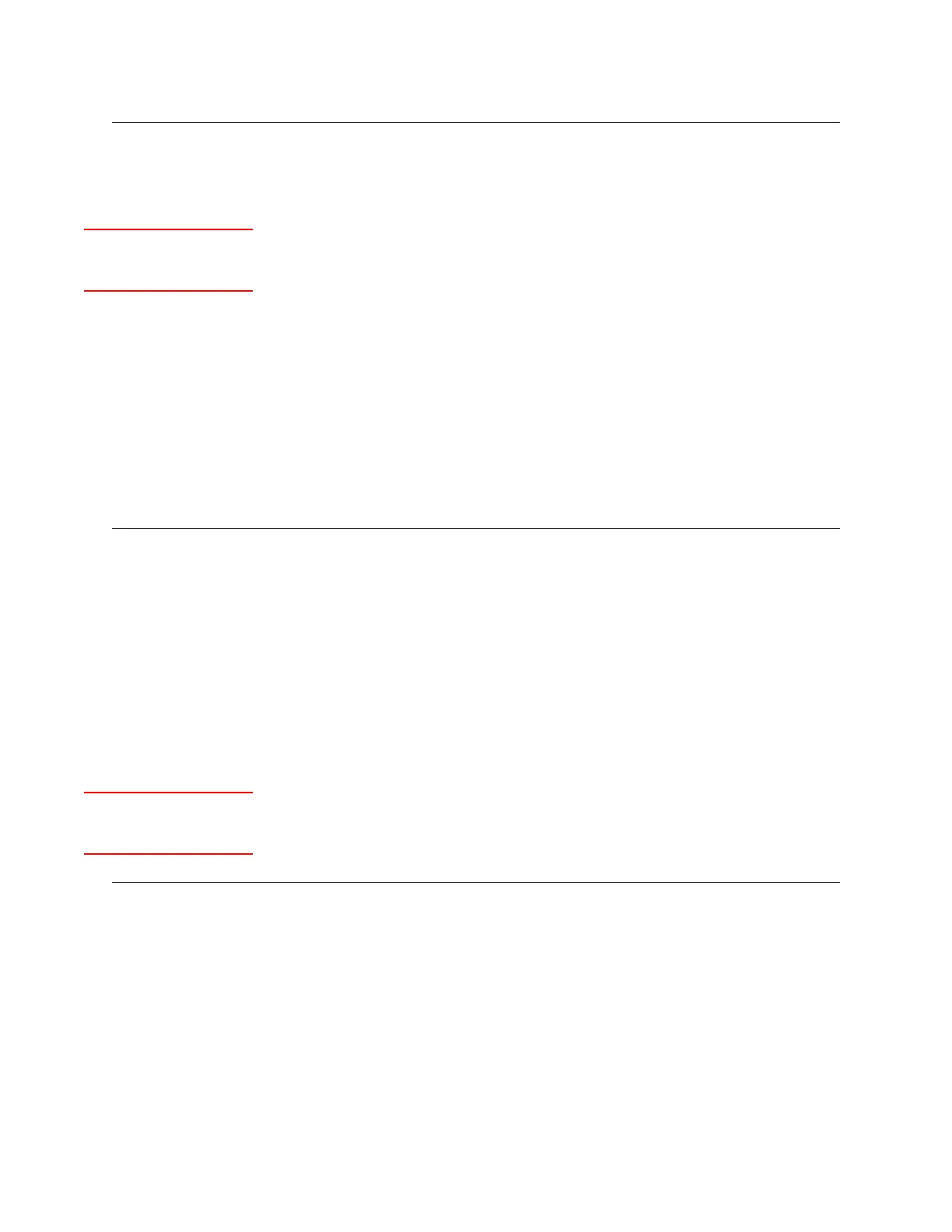Maintenance and Troubleshooting | 6-63
Decimal Alarm
Bit Value Type Alarm Condition / Description and Suggested Corrective Action
2 4 Warning w: Column temp too high
The Column Block temperature has exceeded the Column temperature Too Hot
setpoint.
Corrective Action:
• From the Temperature Control dialog box, check the Column Setpoint and
Too Hot setpoint.
• Check the ambient temperature around the analyzer; if it is higher than the Too
Hot setpoint, adjust the surrounding temperature to within the Column Block
measuring range (see “Temperature Control” in Chapter 4).
Take appropriate safety precautions, open the Electronics Enclosures, and:
• Check the heater control circuit:
- Check fuse F3 on the AC Distribution board (Figure 6-16) in the Lower
Enclosure. Replace if necessary.
- Check the OverTemp switch on the Optical Bench (Figure 6-1). If the plunger
has popped out, press it to reset it.
• Check the Column Block RTD for a short or an open circuit.
• Replace the Customer I/O board. Contact AMETEK to verify operation
before removing this board.
3 8 Warning w: Excessive zero drift
This condition indicates excessive Zero Drift, such as when Zero gas
transmission values attained after a Zero have exceeded user-specied values.
Corrective Action:
• Perform a Zero. See Chapter 5 for calibration information.
• From the Analyzer Data tab, check the Bench Temperature to ensure it has
stabilized.
• From the Status tab, check the HC Scode and MC Scode alarm lists for
alarms that indicate contaminated Measuring Cell, optics, and/or sample
system.
If necessary, clean the appropriate component(s) of the sample system that
require cleaning.
• From the Gas Calibration dialog box, ensure the ZCalDriftSpec values are
appropriate and have not been changed.
• This condition may also indicate that the lamps need to be replaced, especially
if a “w: ALC out of range” alarm is also displayed on the Status tab (in the
MC Scode alarm list). See “Source Lamp Replacement” in this chapter.
Setup (tab)Temp
Control
Setup (tab)Gas
Calibration
