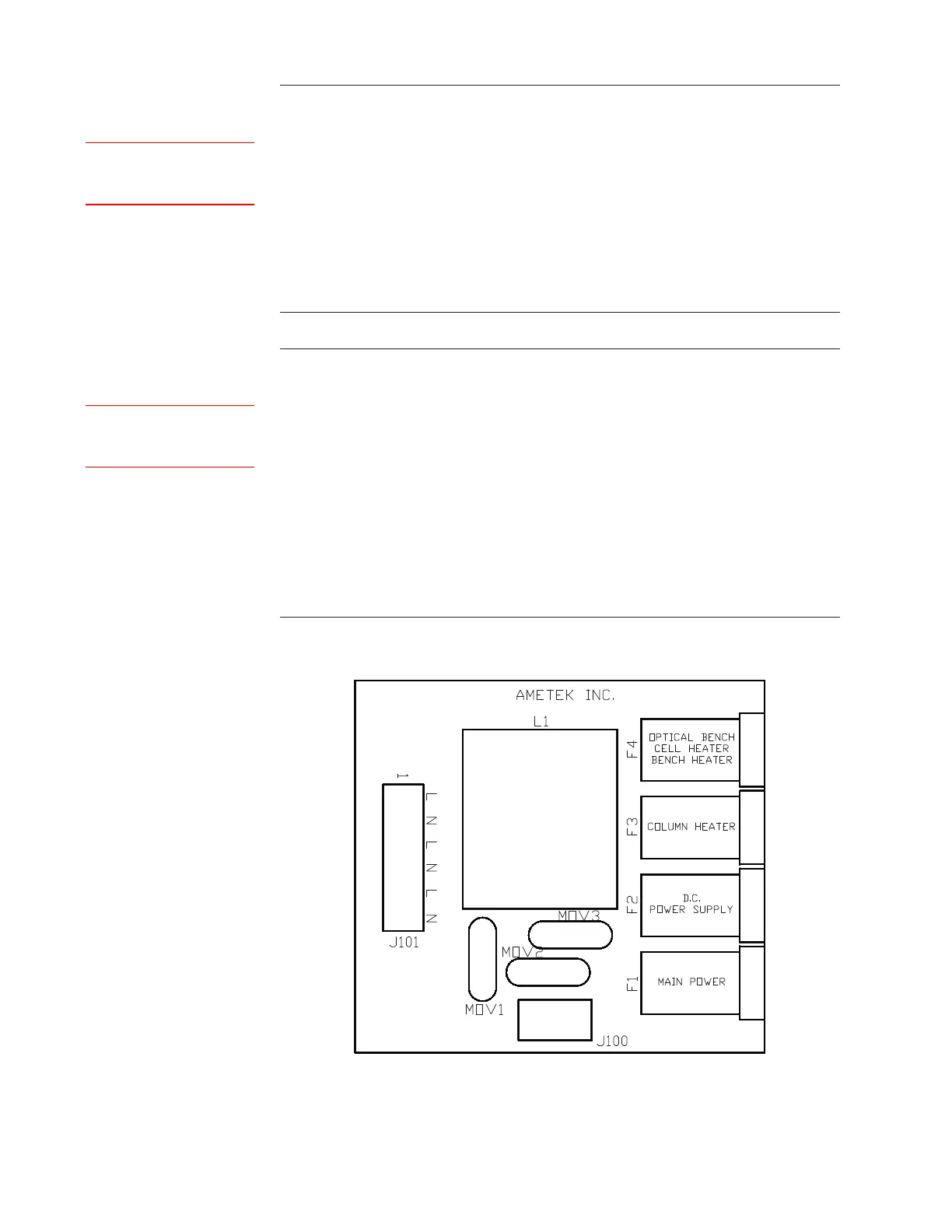Installation and Start-Up | 3-37
Problem Encountered
A temperature zone value is equal to or greater than the maximum tempera-
ture range being used (view the Temperature Control dialog box to check the
range). A high temperature value may indicate a faulty RTD for the related
temperature zone.
Corrective Action
Take appropriate safety precautions and check the related RTD for a short
or an open circuit. If necessary, replace the RTD with an AMETEK-approved
replacement part. Contact AMETEK for assistance.
Problem Encountered
Alarms remain active after the analyzer has warmed up to normal operat-
ing temperature, as displayed on the Status tab (under HC Scode and MC
Scode).
The “f: Column temp too low”, “w: Bench temperature out of range”, and
“w: Cell temperature out of range” alarms will typically be displayed upon
start-up due to low temperatures in these temperature zones.
Corrective Action
If these or other alarms remain active, refer to “Host Controller/Microcon-
troller Board Alarm Conditions and Corrective Action” in Chapter 6.
Figure 3-19.
AC Distribution board
(P/N 100-1771).
Status (tab)
<<HC Scode or MC Scode>>
Setup (tab)
Temp Control
