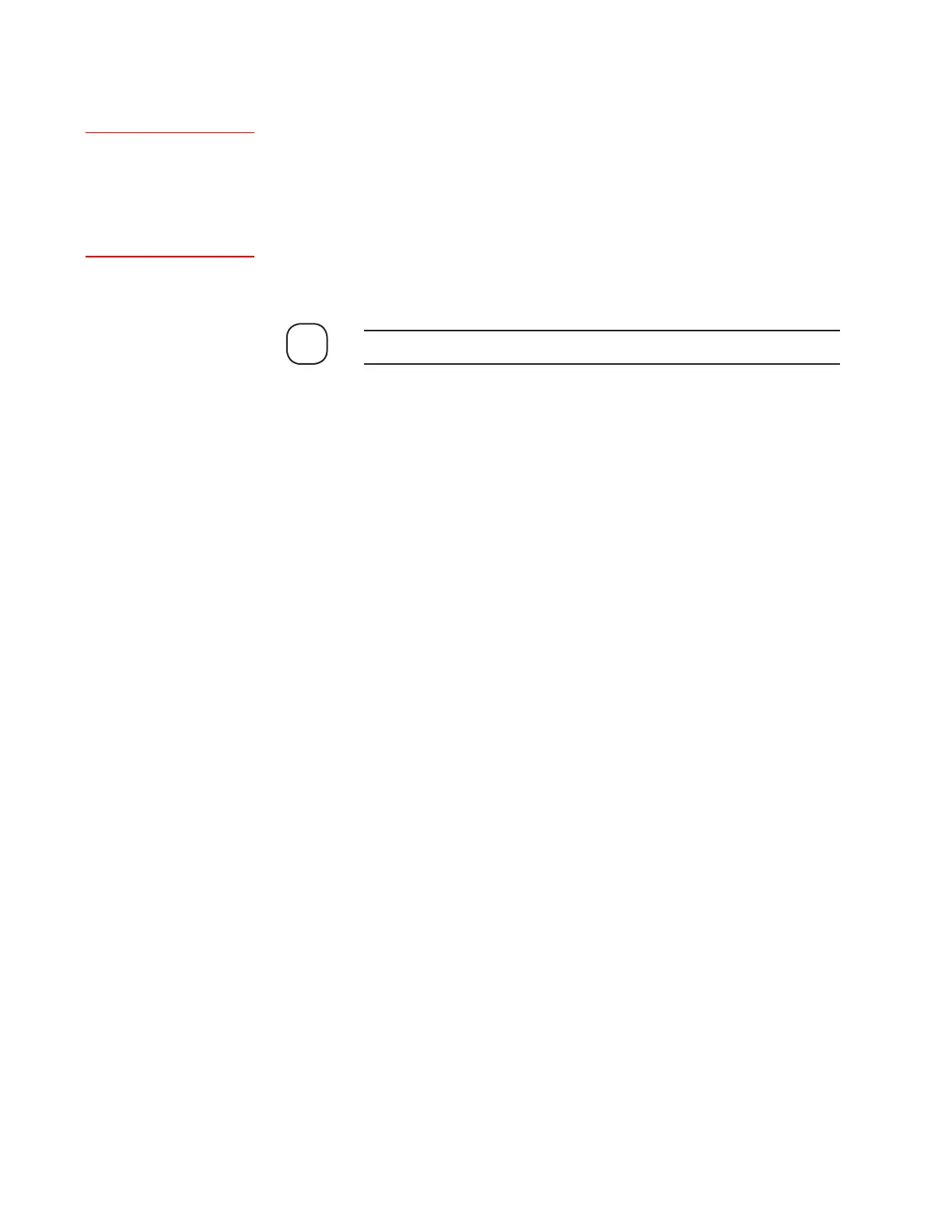Installation and Start-Up | 3-47
To change the hold times:
1. From the Status tab, click to uncheck the Conc. Alarm Soft Enable On/
Off button to temporarily Disable the Concentration Alarms.
2. View the Column Timing dialog box (Figure 3-23) and enter the new
Hold Time for the species of interest. Click OK then Apply. Save the
change to EEPROM.
3. return to the Status tab and click to check the Conc. Alarm Soft En-
able On/Off button to Enable the Concentration Alarms. Click OK.
The Hold Time for species not mentioned should be set to that of H
2
S.
NOTE
Setup (tab)Output
Setup (tab)Column
Timing
