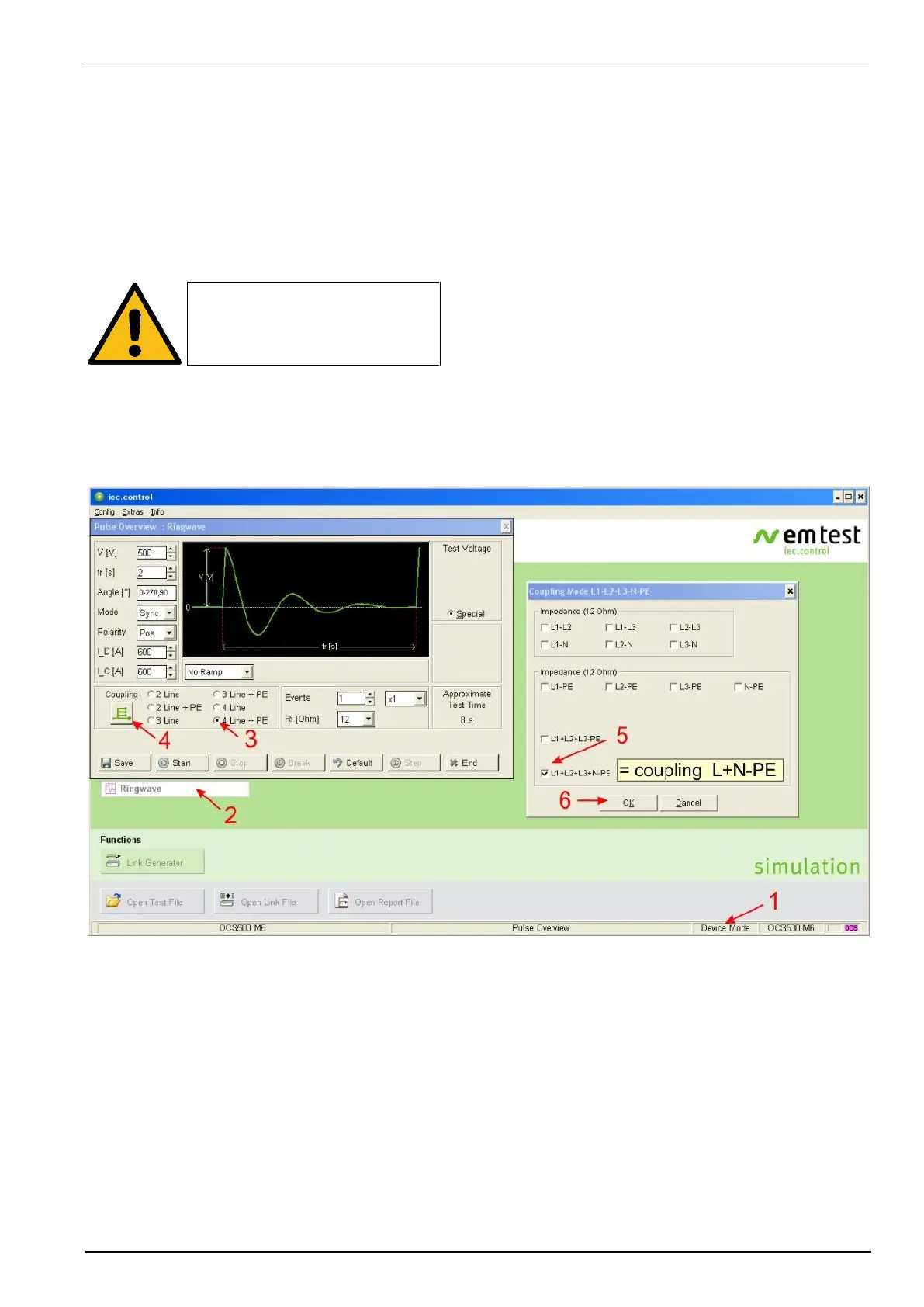AMETEK CTS OCS 500 N6 series
Manual for Operation V 5.24 80 / 80
OCS 500N6 1-phase operating with 3-phase devices
A 3-phase OCS 500 N6 uses in single phase mode the following phases:
L1 = phase line L
N = neutral line N
PE = protected earth PE
L+N-PE coupling
For coupling L+N-PE
select L1+L2+L3+N-PE
The lines L2 and L3 are not connected in the OCS 500 N6
and therefore the pulse is coupled only to the connected
lines L and N to PE
Using software iec.control
Some standards and the DC coupling selection do not offer the coupling L+N-PE. For test this coupling precedes
the following steps:
Figure 11.1: Coupling L+N-PE with software IEC.control
Example for select coupling L+N-PE
1. DoubleClick into the area Standard Area for change to Device Area mode
2. Select Ringwave
3. Select radio button 4 Line + PE coupling. This offers the desired coupling mode
4. Select the button coupling for open the coupling selection
5. Select coupling L1+L2+L3+N-PE and deselect all other couplings
6. Press OK button
Save the setting as test file for use it later or in a link file.
