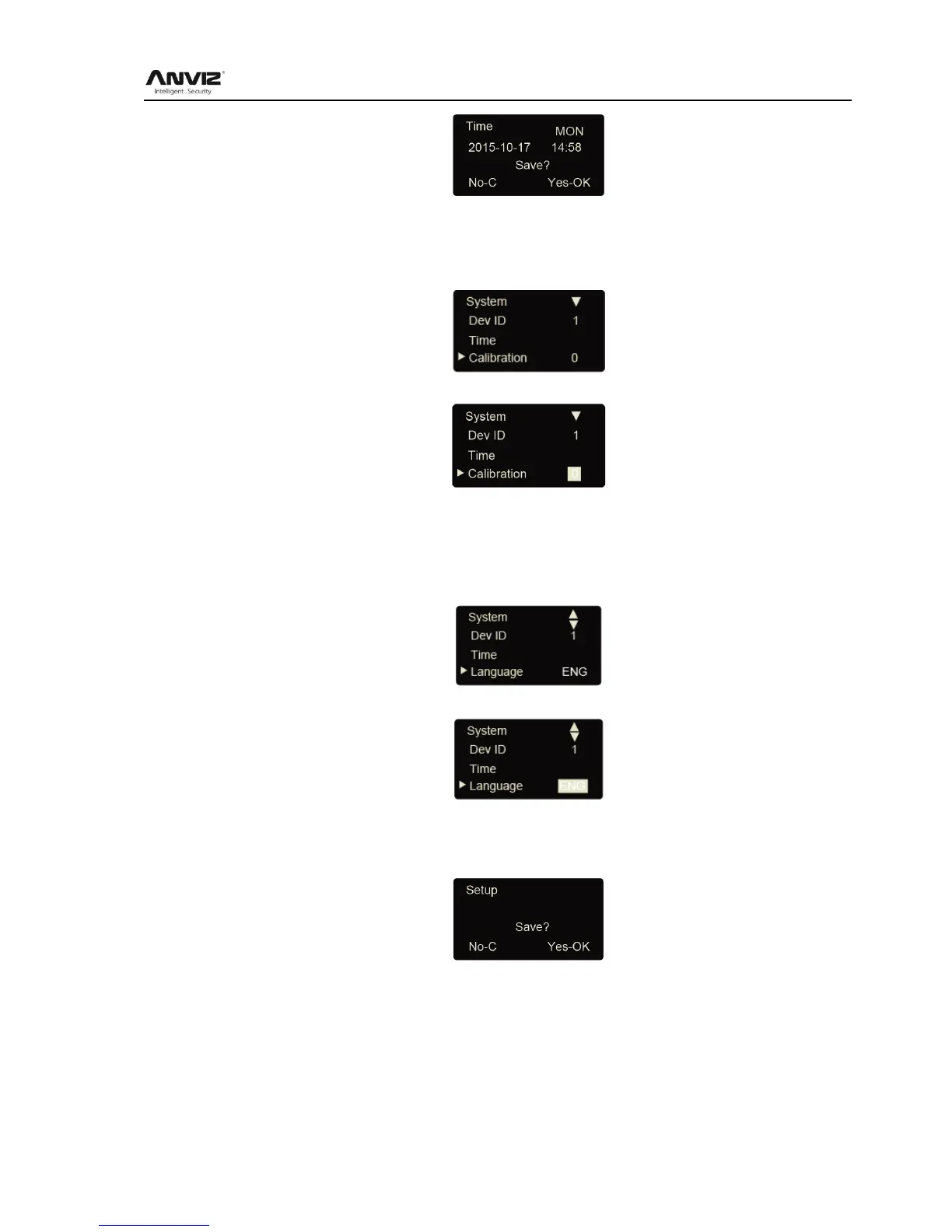User Manual
19
Press [OK] key to save system time. Press [C] key to cancel and exit to upper menu.
3.4.1.3 Calibration
In [System], press [<] or [>] key to select [Calibration] option.
Press [OK] key to enter the time setting (Time unit: second).
You can press [<] or [>] key to get the calibration time you need. And press [OK] to confirm.
Then you can continue to do other function settings.
3.4.1.4 Language
In [System], press [<] or [>] key to select [Language] option.
Press [OK] key to enter language setting interface.
You can press [<] or [>] key to switchover the language. And press [OK] to confirm.
Then you can continue to do other function settings. And press [C] key to enter setting save
interface.
Press [OK] key to save system setting. Press [C] to cancel and exit to upper menu.
3.4.1.5 WorkCode Scope
Work code is a code for different work. Use for device supply a parameter to label an
attendance record as which kind of the work. It is easy for count attendance time for different
work. The scope of the work code is: 0-999999. It is an invalid when over this scope.
In [System], press [<] or [>] key to select [Work code scope] option.
