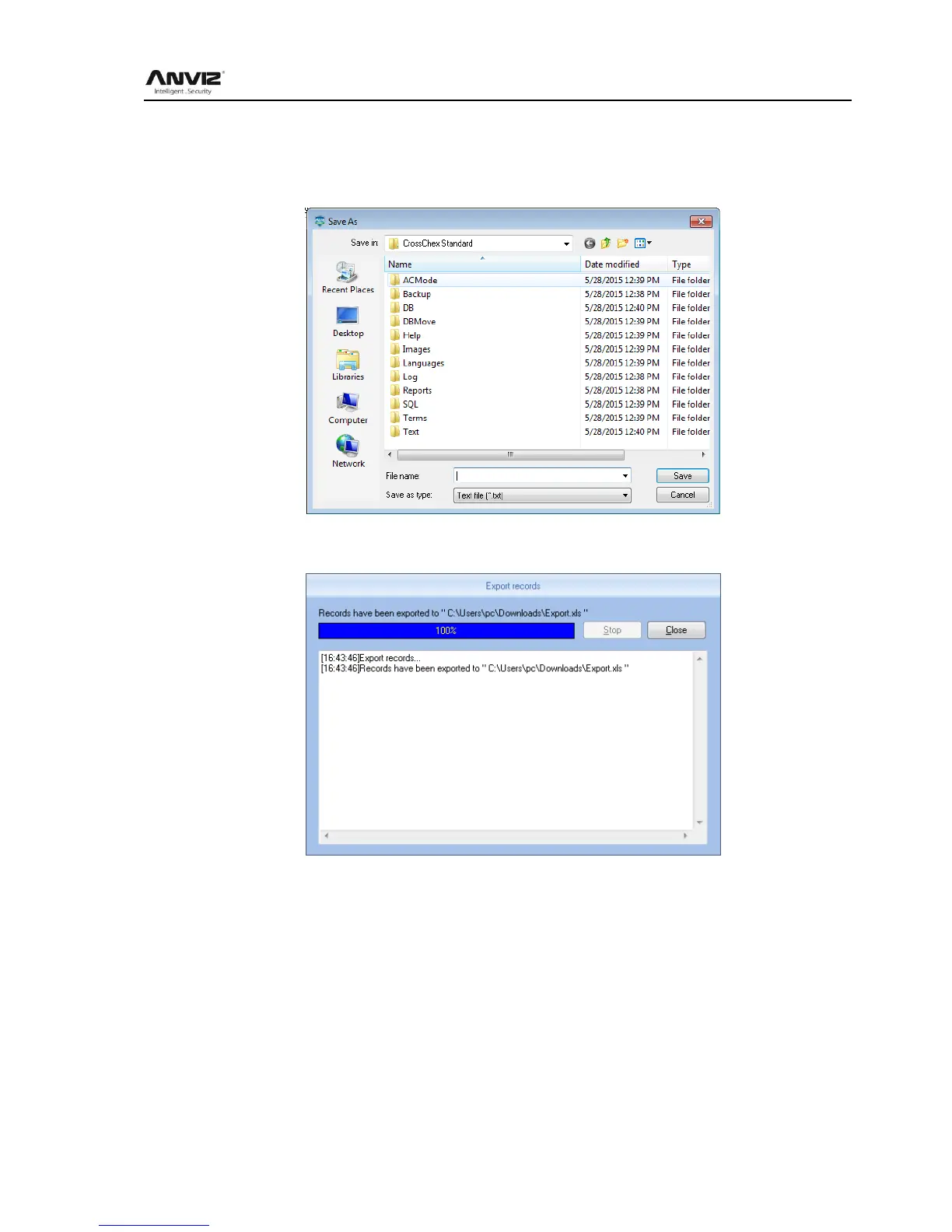User Manual
42
Symbol interval: Delimiter between fields and field.
Space symbol length: Space symbol digits.
Set up an export conditions, click [Export Record] button, open the Save As dialog. Choose to
save the file, enter the file name, as shown below:
Click [Save] button to save the file, you will be prompted to save the completed information
system:
5.3 User Management
User management includes user information for the add, edit, import, export and so on the
operation.
