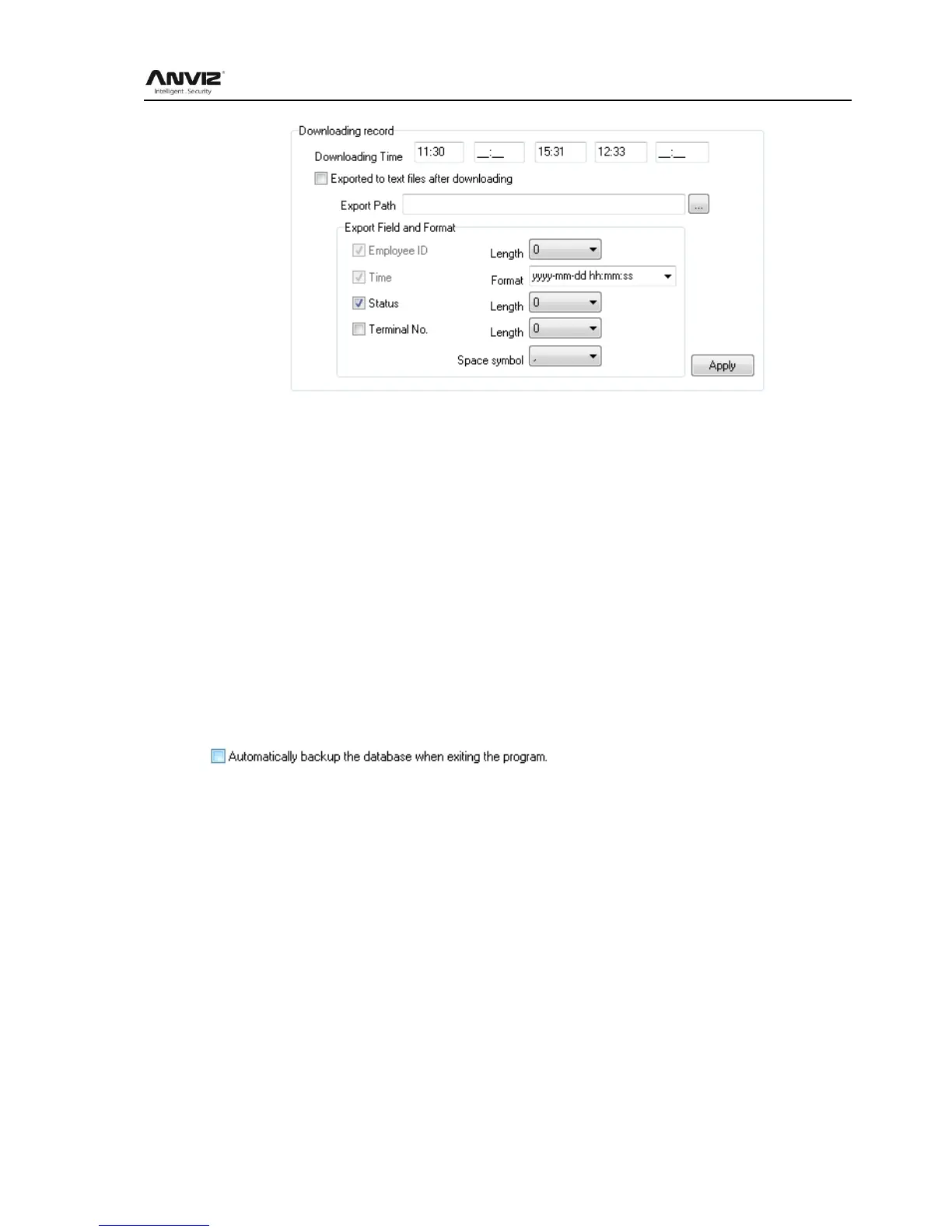User Manual
61
Downloading record:
5 downloading time supported. Auto-download attendance record.
Remark: Anviz biometric management software cannot be closed when downloading
working.
Once downloaded automatically exported to a text file: for the convenience of customers
attendance records into the ERP and other third-party software, select After the download is
completed automatically exported to a text file, the timing of the text and attendance software,
save to the designated storage path, and you can select the software provided under content,
customers can compile the required attendance record text file based data format required
third-party software.
Press Apply. The setting will be kept and applied.
Automatically backup the database when exiting the program.
Effected this function, when exiting the program, the database will be backup into the folder
Backup under installation directory.
6.2.3 Attendance Parameter
Attendance Parameter includes two parts of Stat. Rule and Stat. Items
