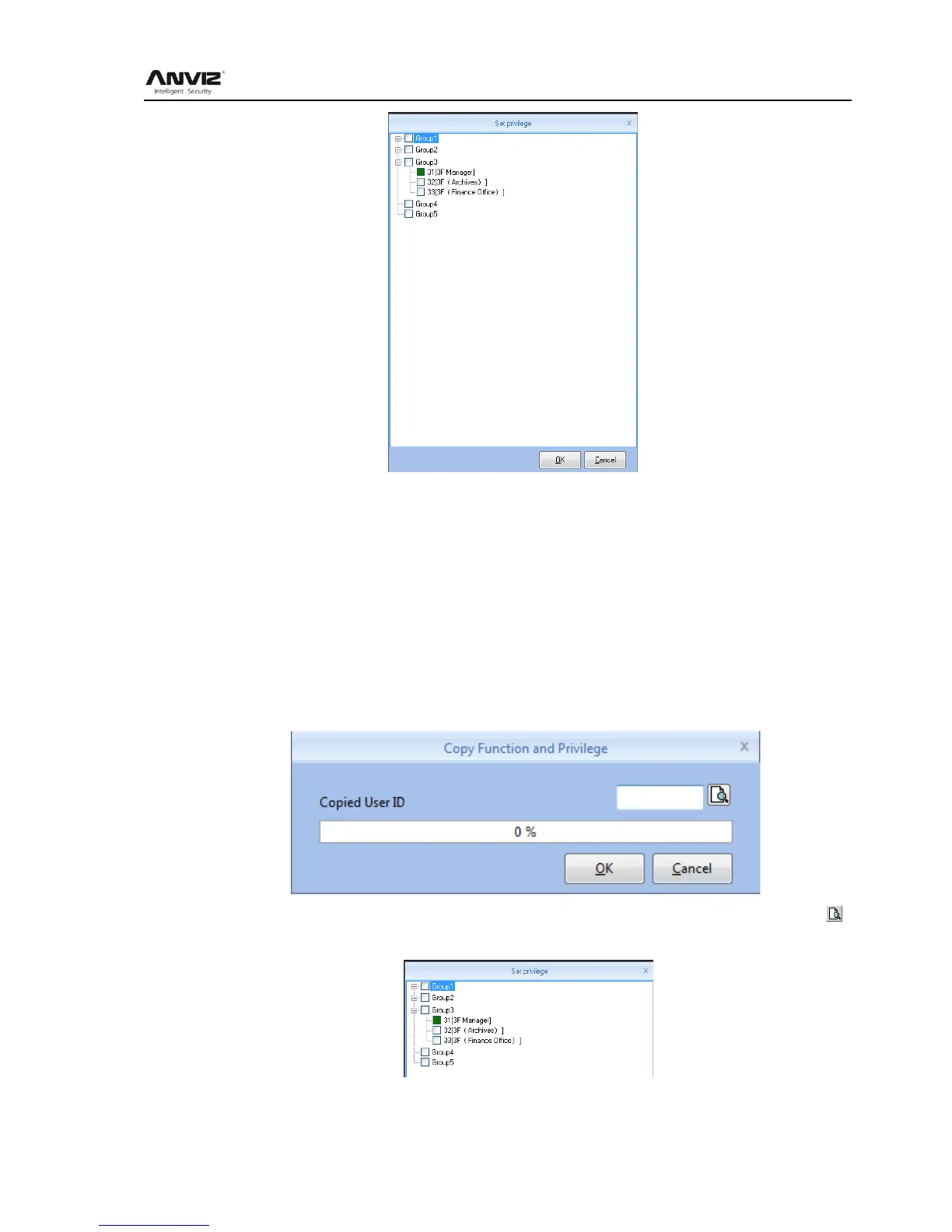User Manual
50
Tick what you need, click [OK] button to save the privilege.
Look at the staff list [Unit No] and you can see selected employee machine number has been
updated to the selected number.
5.3.9 Copy Privilege
Copy privilege is to copy the storage privilege and administrative privileges of employees, and
then copy to the other employees, they will be unified set with storage and management
authority.
From the list of employees you can select the record that need to copy privilege by using
[Shift] or [Ctrl] button click [Copy Privilege] button to open the [Copy Function and Privilege]
window:
Input the number of who is going to be copied If you dont know the privilege of him, click 【 】
button to open the [Set Privilege] window to view his settings:
At this moment, is not able to modify privilege.
