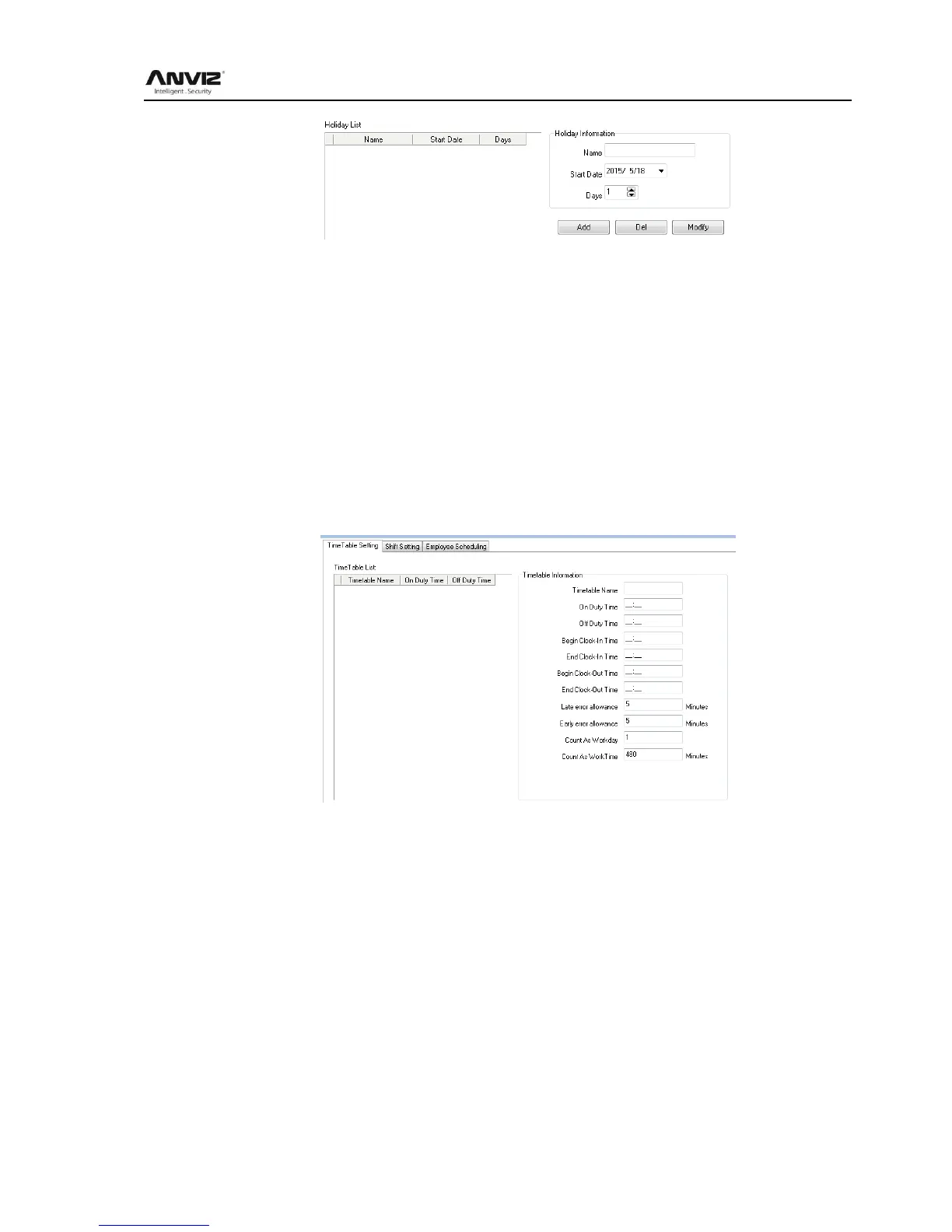User Manual
66
Holiday information
Name: Input name
Start date: Choose start date
Dates: Add dates
Press 【ADD】 to add the name and color into holiday list
Choose item in holiday list, hit 【Modify】 to save changes
Choose item in holiday list, hit 【DEL】 to Delete the item
6.2.9 Shift settings
The key function, and realize shift setting by three steps.
Time table setting:
Setup working time period, means the time from start work till off work, e.g. Working time:
08:00-12:00AM and 13:00-17:00PM,then we have two time table, if you need add a shift,
should have these two time table, and refer to below two parts for details. Here we just know
something about relationship with shift and time table.
[Time table name] category of the shift, e.g.: Day work
[on duty time] start working time, e.g.: 09:00
[Off duty time] off work time, e.g.: 17:00
[Begin Clock-In time] effect record after this time. e.g.: 07:00
[End-clock in time] ineffective record after this time e.g.: 13:00
[Begin Clock-Out time] effective work out record after this time e.g.: 16:00
[End Clock-Out time] ineffective work out record after this time e.g.: 02:00
