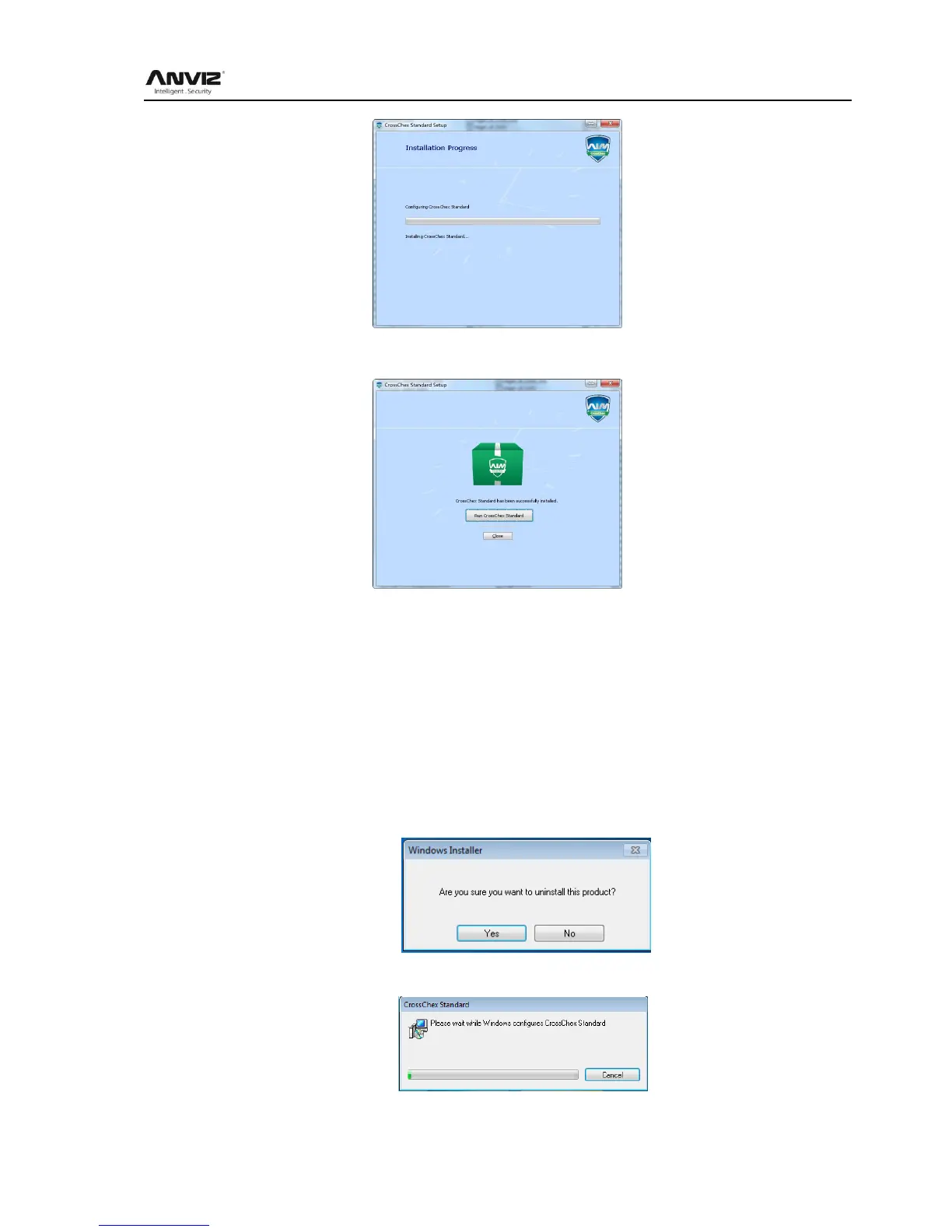User Manual
33
7、The installation is complete, click on the “Run CrossChex Standard” or “close” button.
4.3 Uninstall software
This software operating system standard uninstall program, you can use the operating system
platform uninstaller to uninstall, or you can use the softwares uninstaller to uninstall the
following operation is complete.
1、Enter into the Start menu, expand the All Programs list, find Anviz directory, enter
CrossChex Standard directory, locate the Uninstall to uninstall the program and run (or you
can enter the software installation directory to find the Uninstall uninstaller)
2、Confirm whether to uninstall this software, click Yes to continue uninstalling, click No to
exit.
3、Waiting for the uninstall process has been completed.
