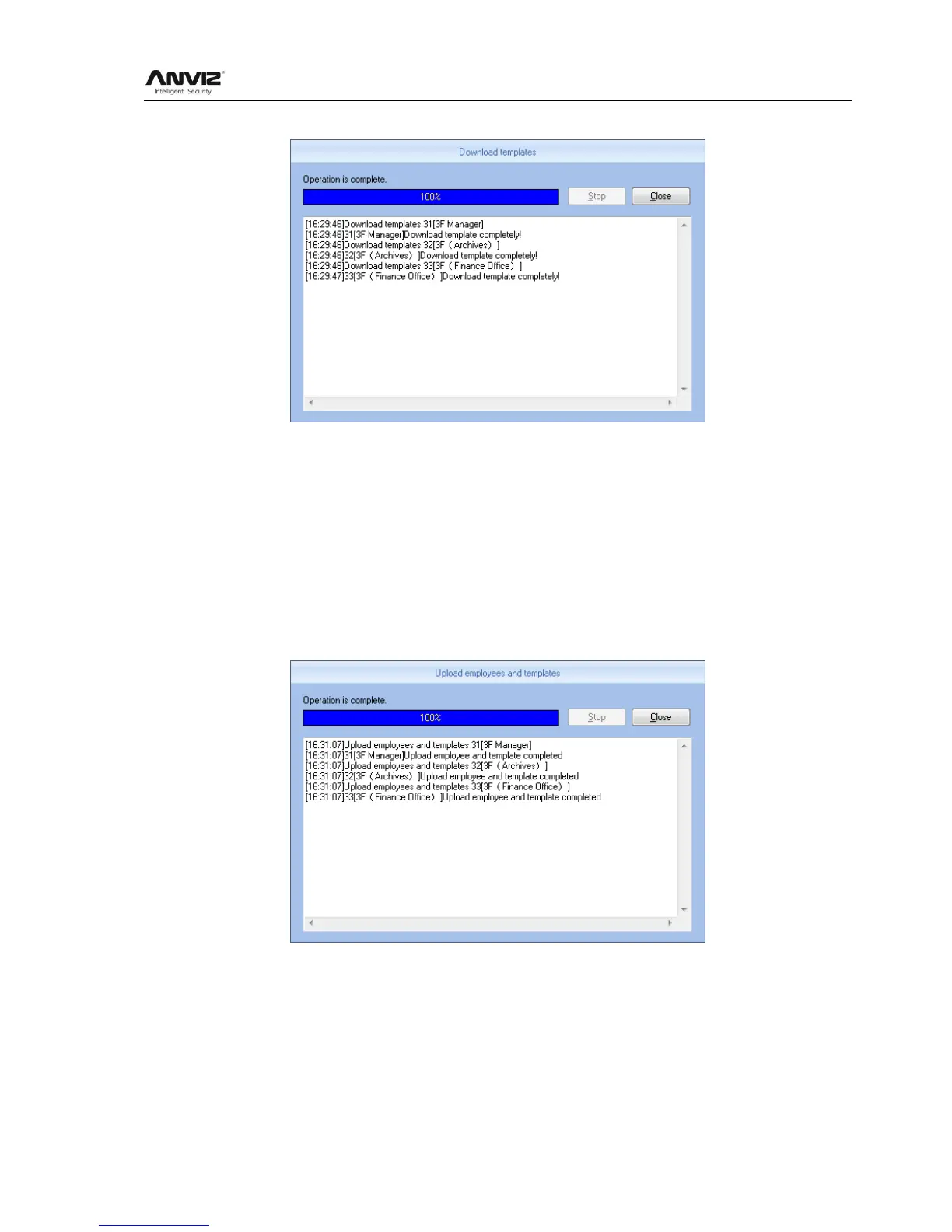User Manual
52
confirmation dialog box:
After download template is finished, you can see the column of download template fill color.
That means the fingerprint has been downloaded.
5.3.12 Upload template
Upload template mainly refers to upload the fingerprint information that was saved in the
database to corresponding Attendance device, this function mainly used for sharing user
information between two devices. or by using fingerprint collection device U-BIO to collect
fingerprint template, then upload to the device you are going to use..
select the employee who is going to upload template from the list of users. click [Upload
Template] button:
when upload template is finished, the user can do fingerprint identification with the device that
uploaded the fingerprint
5.3.13 Delete from device
Delete from device refers to delete user information in the attendance machine through
software.
From the list of users you can select the record that need to delete by using [Shift] or [Ctrl]