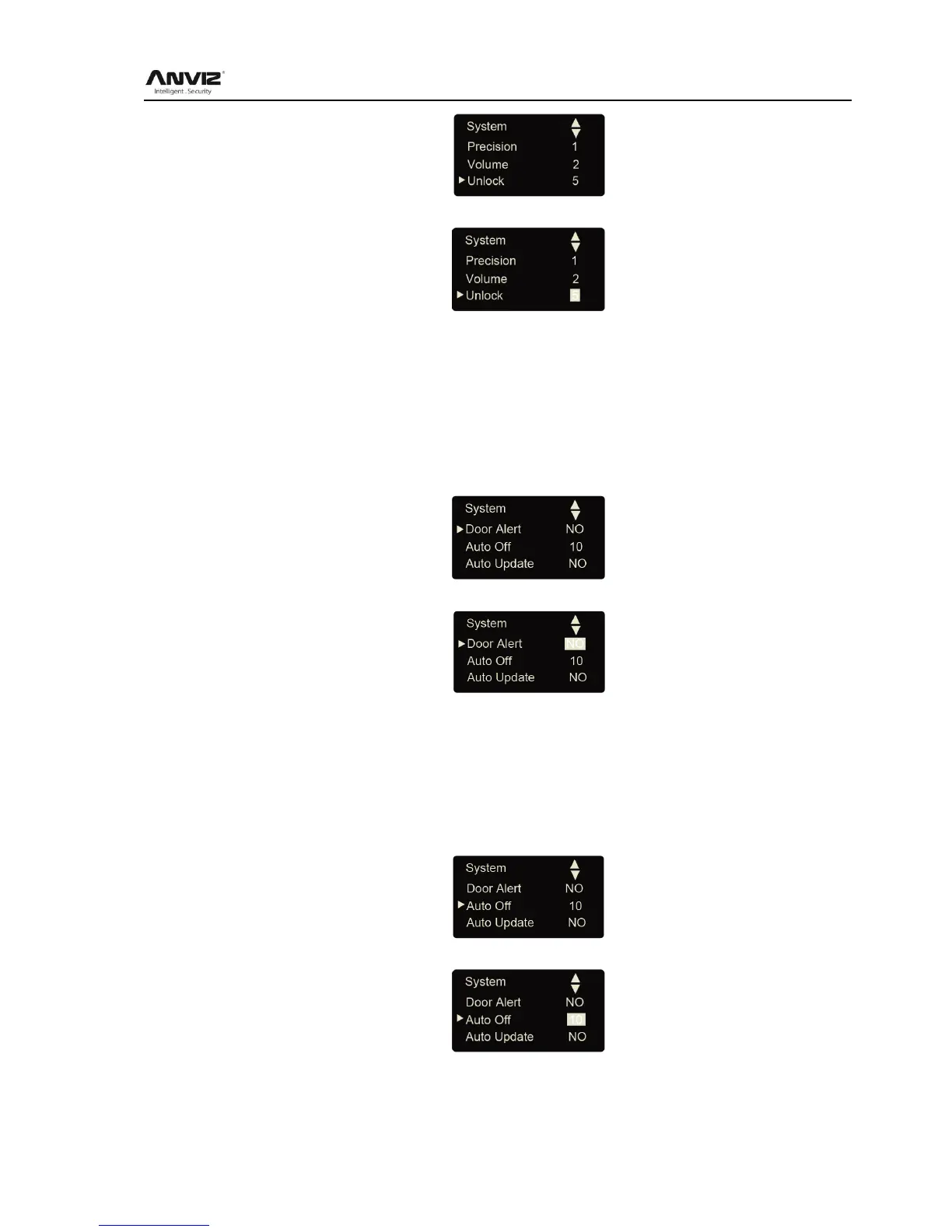User Manual
25
Press [OK] key to enter delay time setting interface.
Press [<] or [>] key or number key to input delay time. Press [OK] key to confirm. Then press [C]
to save the setting.
3.4.1.12 Door Alert
Door alert use for monitor lock whether door was closed after user access. If lock does not
close the device will alarm out. The delay time for door alert is 1-99 sec and No means disable
the door alert function.
Press [<] or [>] key to select [Door Alert] option.
Press [OK] key to enter door alert setting interface.
Press [<] or [>] key or number key to input door alert value. Press [OK] key to confirm. Then
press [C] to save the setting.
3.4.1.13 Auto Off
Auto off is the time period from the last operation on device to coming into dormancy status.
Time range is 1-250 minutes. No is no dormancy forever.
Press [<] or [>] key to select [Auto off] option.
Press [OK] key to enter auto off setting interface.
Press [<] or [>] key or number key to input dormancy time. Press [OK] key to confirm. Then
press [C] to save the setting.
