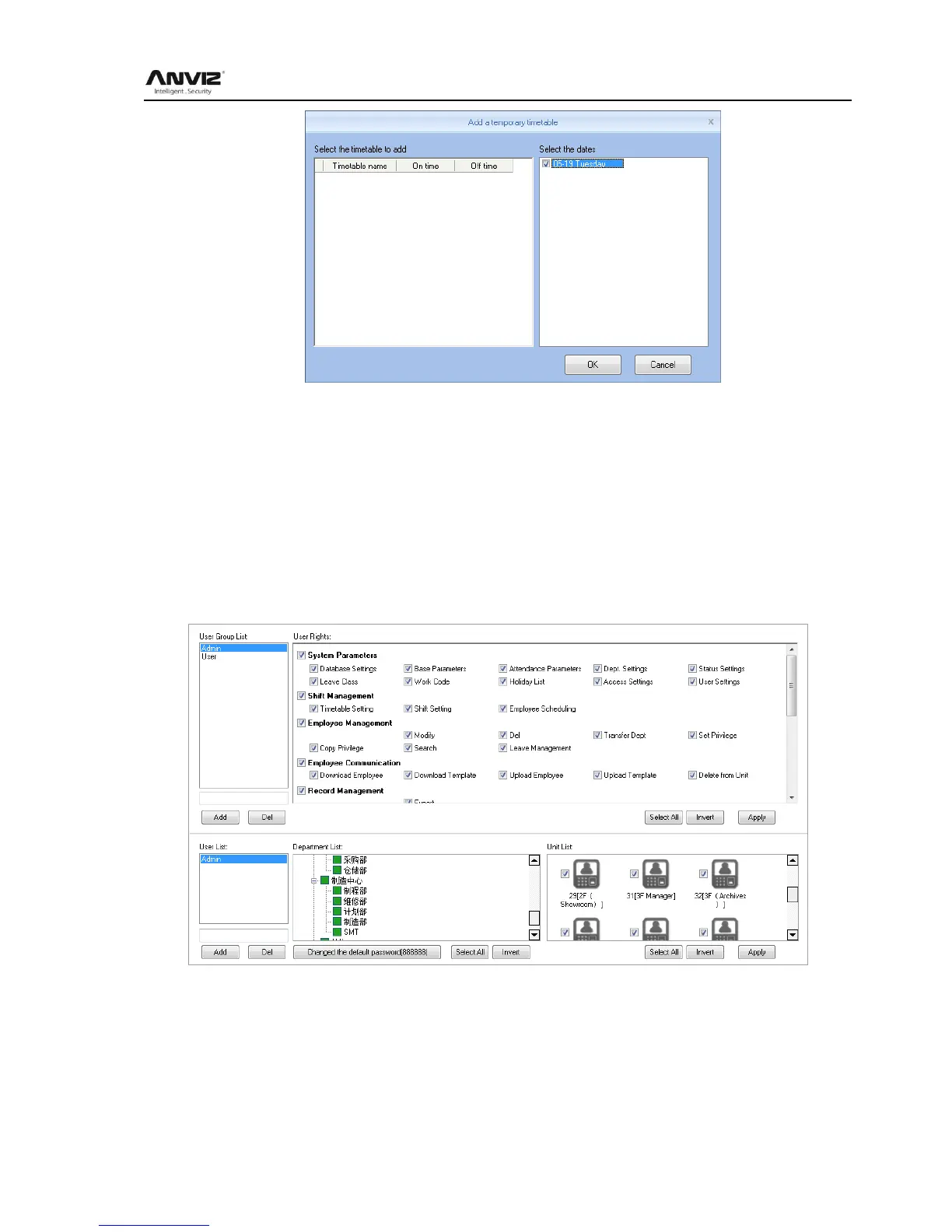User Manual
71
Choose Select timetable to add, and confirm select the dates Press 【OK】 and press 【Save】
to finish.
Press 【Cancel】 to delete.
Press 【Clear】 to clear all timetable chosen.
Del Temporary: Delete Temporary list
6.2.10 User setting
Allocate rights for administrator and users
Function module for system authorized management
Two parts in User management:
User group list: could device multi groups, realize multilevel management.