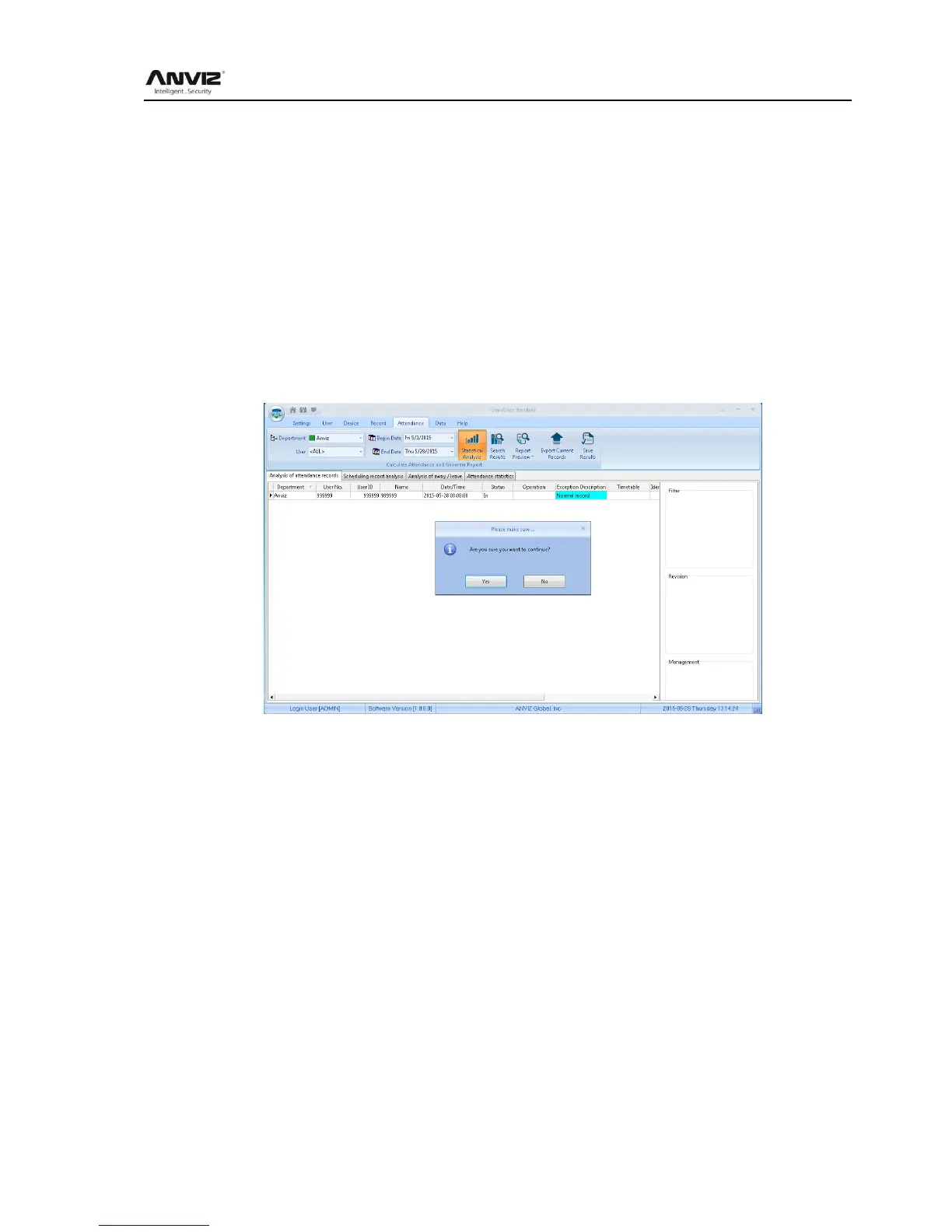User Manual
73
6.2.12 Lock Manager
Hit this button, the screen would be locked and need user name and password to restart.
6.2.13 Log out
Hit this button, the screen would be locked and need user name and password to restart.
6.2.14 Exit system
Close the system safely.
6.3 Attendance Management
6.3.1 Statistical Analysis
Click [Statistical Analysis] in [Attendance Management] menu, the following window pops up:
Click 【Yes】 button to continue the operation; Click 【No】 button to discontinue the operation.
6.3.2 Search Results
On the basis of saving the result of Statistical Analysis or the above operation is invalid.
Click [Search Results] in [Attendance Management] menu, the following window pops up:
