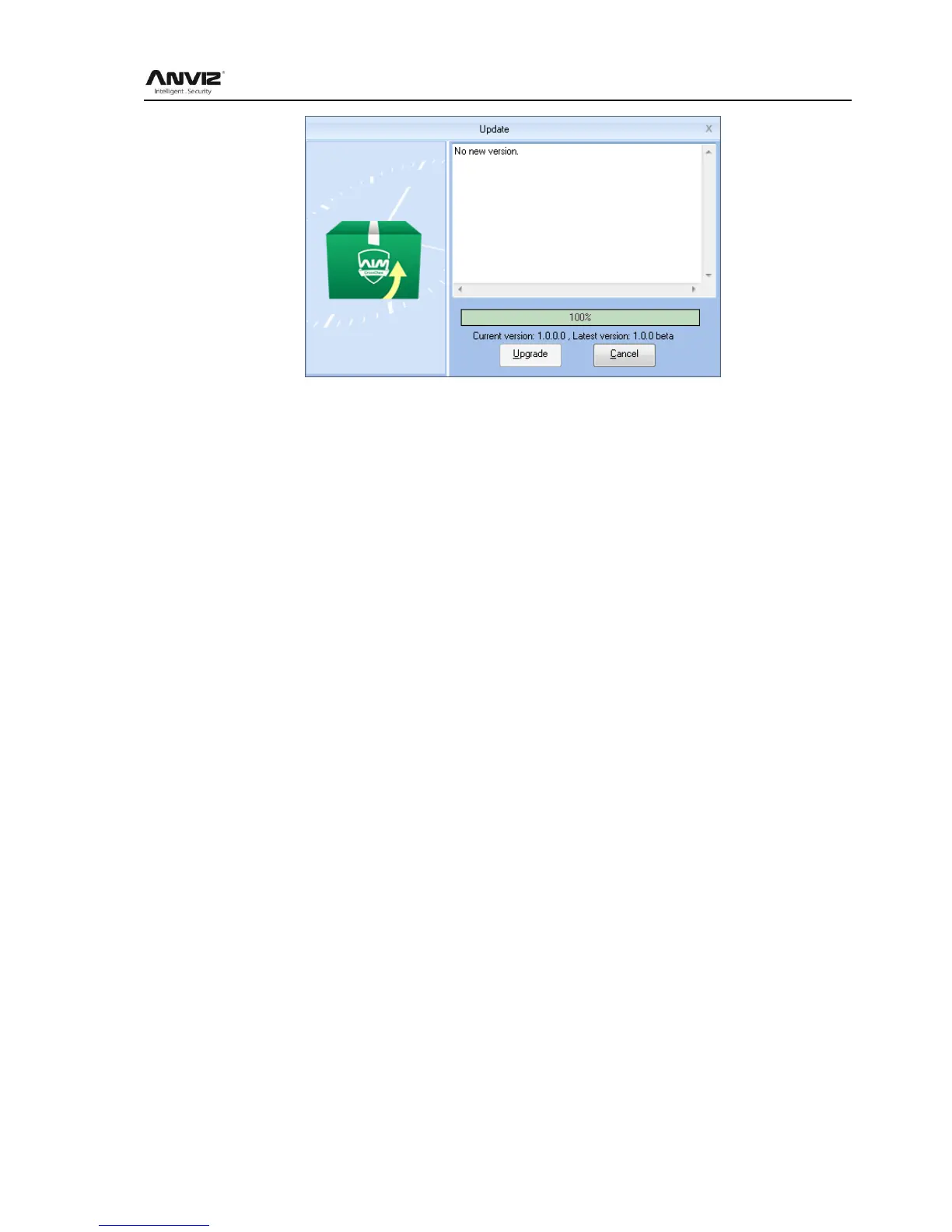User Manual
83
In Upgrade dialog, the version information of the upgrade pack will be prompted. After selecting the
latest version, click the 【Upgrade】, the software upgrade package will be downloaded and installed
on your system, and prompts the current software version.
Note: The software upgrade is incremental upgrade, it can effectively reduce the download traffic
and data loss, use automatic software upgrade will not overwrite database use, ease of use.
6.7 Feedback
Anviz Technology Co., Ltd always pay attention to the users software experience, integrating the
【Feedback】 button in the software, enabling customers to submit quickly. Submit the problems
and BUG encountered in the process of using software timely, our R&D and technical team will give
you the best service.
Click 【Feedback】 requires the customers computer must be connected to the Internet , and having
been registered as a member of Shanghai Anviz Technology Co., Ltd. is required before submit
questions.
