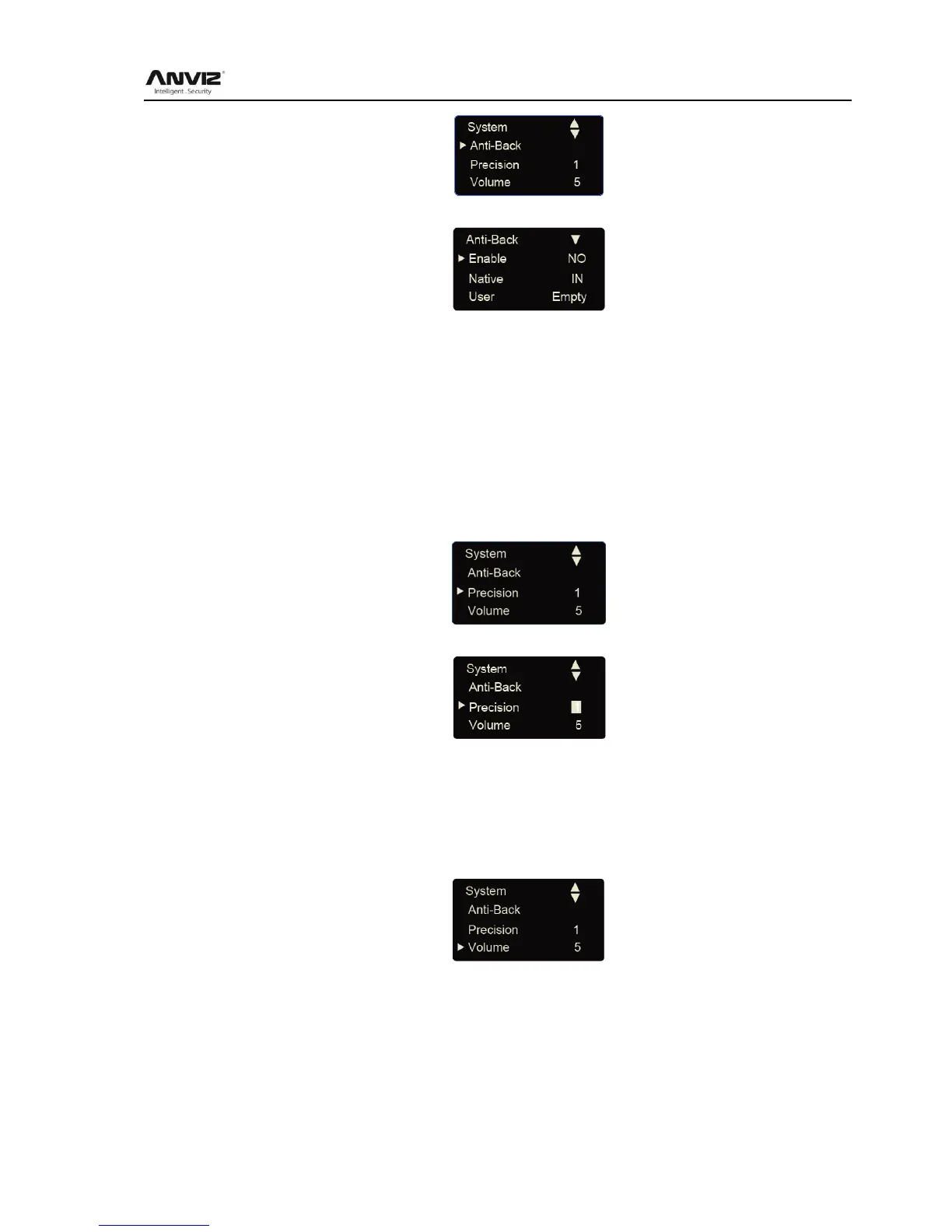User Manual
24
Press [OK] to confirm enter Anti Pass Back menu.
Enable: Enable or Disable anti-back function.
Native: Setting device always as In or Out states.
Empty User: Clear all the stranded user records which have been accessed in.
Press [<] or [>] key to setting the anti-back function and press[OK]to confirm, then
press[C]save and exit.
3.4.1.9 Precision
There are three fingerprint matching precision levels (0, 1, and 2). 0 is lower precision
(Basic) .1 is standard precision (Good). 2 is high precision (Excellent).
Press [<] or [>] key to select [Precision] option.
Press [OK] key to enter precision setting interface.
Press [<] or [>] key or number key to adjust the precision. Press [OK] key to confirm. Then
press [C] to save the setting.
3.4.1.10 Volume
-mute,MAX-5.
In [System] setup, press [<] or [>] key to select [volume] option.
Press [OK] key to enter volume setting interface, Press [<] or [>] key set the volume. Press [OK]
key to confirm. Then press [C] to save the setting.
3.4.1.11 Unlock
Lock delay is the time range since lock open to close after user access granted. No means no
delay and the max delay time is 15 seconds.
Press [<] or [>] key to select [Unlock] option.
