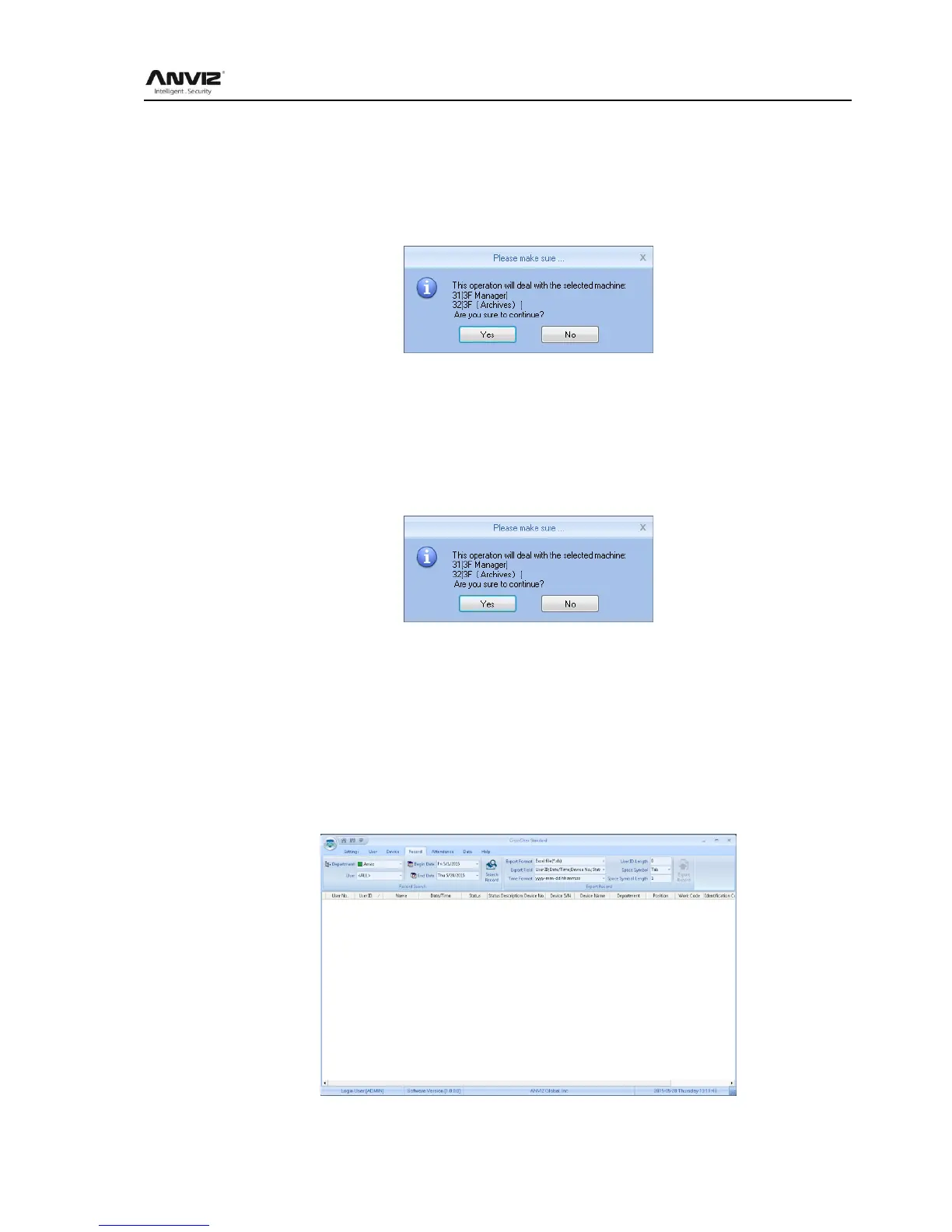User Manual
40
Click on [Yes] button to start reading the record; click [No] button to abandon the operation.
5.1.9 Backup User
Backup employee refers to staff information and fingerprint information stored in attendance
download and save to your local computer for backup.
Click [Backup User] button message box pops up:
Click on [Yes] button to confirm and start downloading personnel data, click [No] button to
abandon the operation.
5.1.10 Resume User
Resume User refers to the use of all personnel software registration information and fingerprint
information uploaded to the attendance of local computer database.
Click [Resume User] button message box pops up:
Click [Yes] button to confirm and start the upload personnel information; Click [No] button to
abandon the operation.
5.1.11 Activate Realtime
Real-time monitoring means that the function within open time on attendance records to verify
information can be displayed in real time in the recording list.
5.2 Record Management
The main check on attendance records and backup.