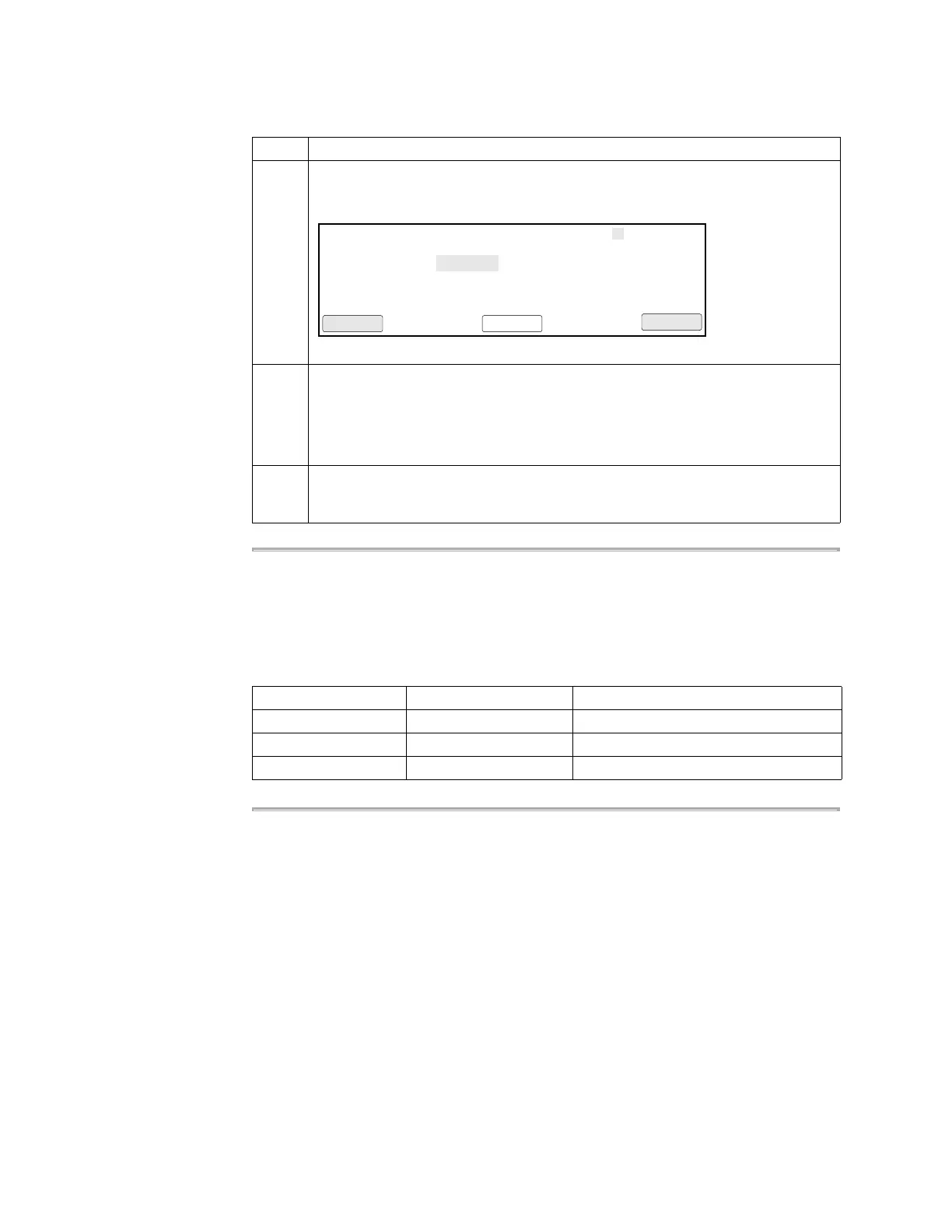4-8 Methods and Users
About Post-PCR
Parameters
The post-PCR incubation temperature and hold time parameters define how to hold
your samples at a specified temperature until you are ready to analyze them.
Note If the idle state setpoint, or the last hold of the method are below 15 °C, then the heated
cover will automatically set to 50 °C
Typical Post-PCR Parameter Settings:
4NoteIf you want to use the method name provided by the system (e.g., exp000),
skip to step 6. If you want to use a different name, press F3 (Method) to display the
Method Name screen.
5 Press the CE key to clear the method name, then spell out the new name by
highlighting the first letter, then pressing Enter, highlighting the second letter, then
pressing Enter, etc. Numeric keys can be used as well.
When you have finished spelling the name, press F1 (Accept) to return to the Store
Method on Instrument screen.
6 When the method name you want to use is displayed on the Store Method on
Instrument screen, press F1 (Accept). Your method is stored and you are returned
to the Main Menu.
To create a method: (continued)
Step Action
Use ENTER key to select a character.
Method Name exp001
F1 F3 F4 F5F2
Accept CancelBacksp
abcdefghi
jklmnopqrj
stuvwxyz
.,-+/():=
Temperature Time (min:sec) Use for
72 °C 7:00 Complete extension of all amplicons
72 °C 99:59 (×) AmpErase
®
applications
4 °C 99:59 (×) General storage