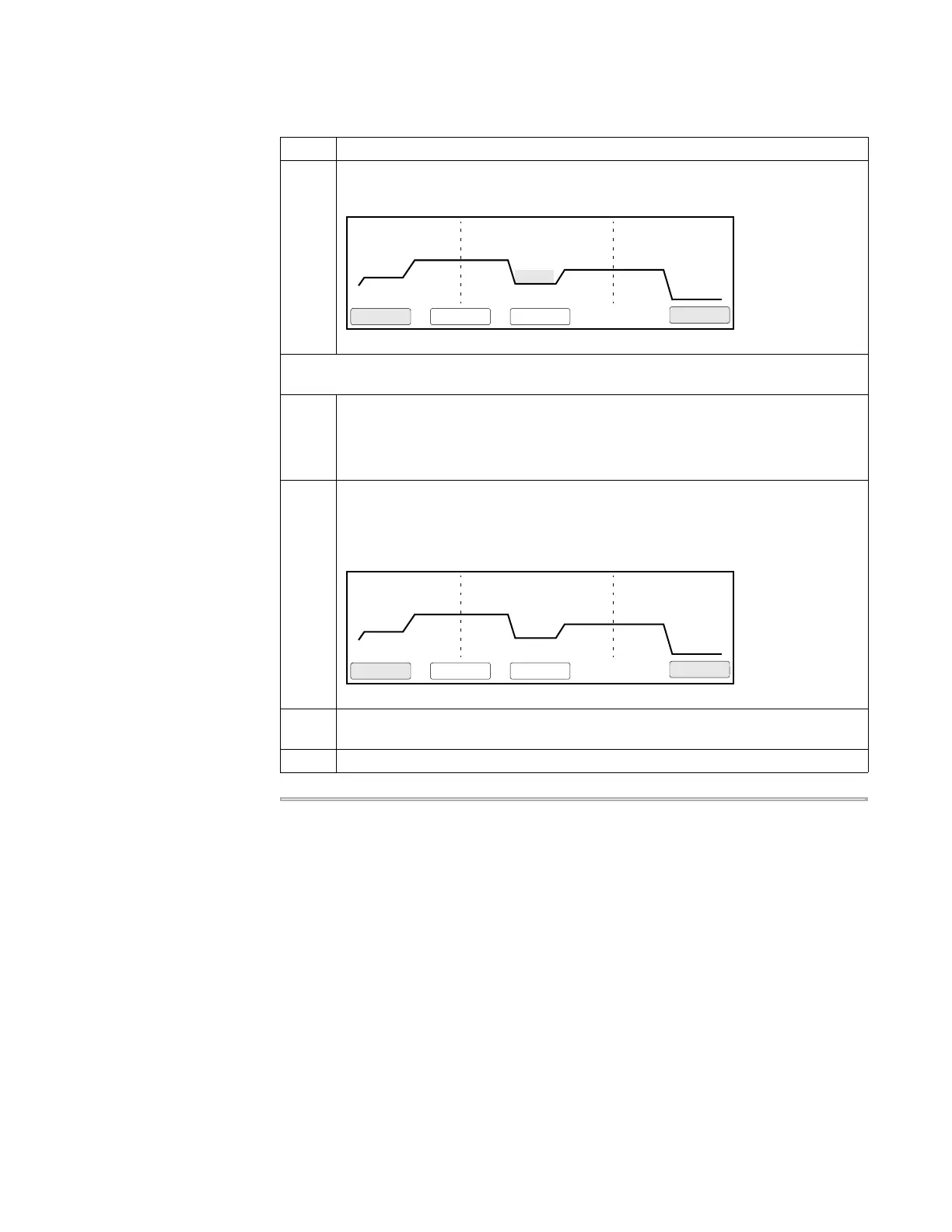Methods and Users 4-17
4 Press F1 (AutoX).
The AutoX screen appears.
Note If you have inserted a programmed pause, the AutoX screen displays the pause, but
you cannot modify it from the AutoX screen.
5 Highlight the PCR time or temperature parameter that you want modified when you
run your method.
Note From the AutoX screen, you cannot modify the number of parameters in
each segment or the number of cycles.
6 Use the numeric keypad to change numeric values. Press F2 (+) or F3 (-) to change
the plus or minus signs.
The selected sign displays in the current field. After you press Enter or an arrow
key, an asterisk (*) appears for parameters that have been modified.
7 Press F1 (Accept) to accept all entries on the AutoX screen and return to the Modify
screen.
8 Press F4 (More) to return to the Create/Edit screen.
To automatically increase or decrease temperature control parameters: (continued)
Step Action
2 Pre-PCR 3 Tmp 25 Cycles 2 Holds
+0.0
+0:00
+0.0
+0:00
+0.0
+0:00
F1 F3 F4 F5F2
Accept Cancel-+
*
2 Pre-PCR 3 Tmp 25 Cycles 2 Holds
+1.0
-0:01
+0.0
+0:00
+0.0
+0:00
F1 F3 F4 F5F2
Accept Cancel-+
*