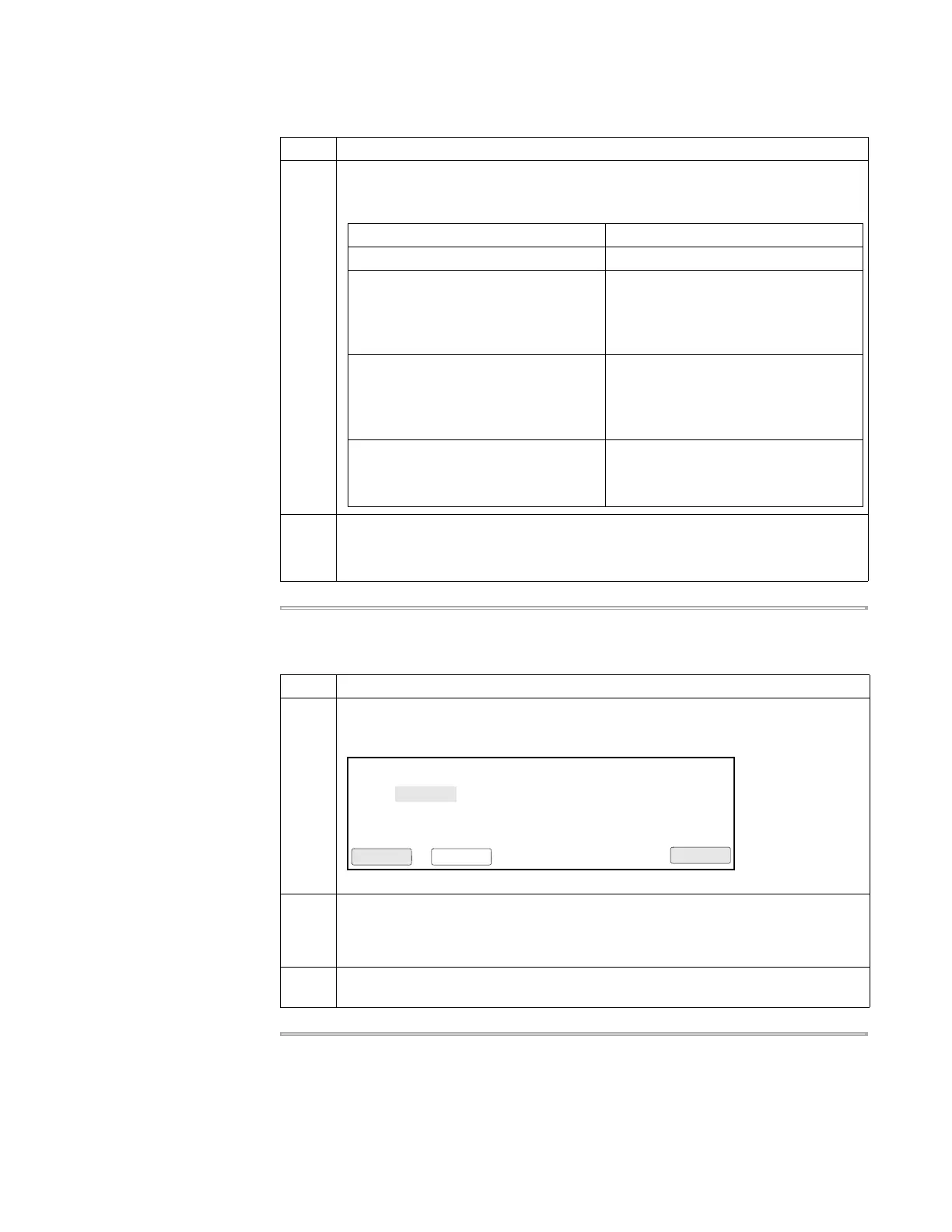Methods and Users 4-21
Searching for
Methods
You can find any method that has been stored under a user name.
2 Use the up and down arrow keys to select the type of sort.
The following table describes the sort methods.
3 Press F1 (Accept) to accept a selection.
This returns you to the Stored Methods screen where the displayed methods are
sorted according to your selection in step 2.
To sort methods:
Step Action
Choose this item... To sort methods...
Method name alphabetically.
Date last used chronologically in descending order by
date of use.
The last method which ran or was
stored is listed first.
Date stored
Note Uses the most recent title and
date, between date last used and the
date stored.
chronologically by date stored.
The last method stored is listed first.
Method size in increasing order by the amount of
memory used to store each method.
The largest size method is listed first.
To search for a method:
Step Action
1 Press F3 (User) from the Stored Methods screen.
The Select User Name screen appears.
2 From this screen you can:
♦ Press F2 (All) to list all the methods currently stored on the instrument.
♦ Press F1 (Accept) to display the methods stored under the highlighted name.
3 Making a selection returns you to the Stored Methods screen which now displays
the methods of the user you selected.
Select User Name
F1 F3 F4 F5F2
Accept CancelAll
<<ab>>
adrian
anna
dave
doug
faye
jenife
mamood
mike
murray
nayana
ngui