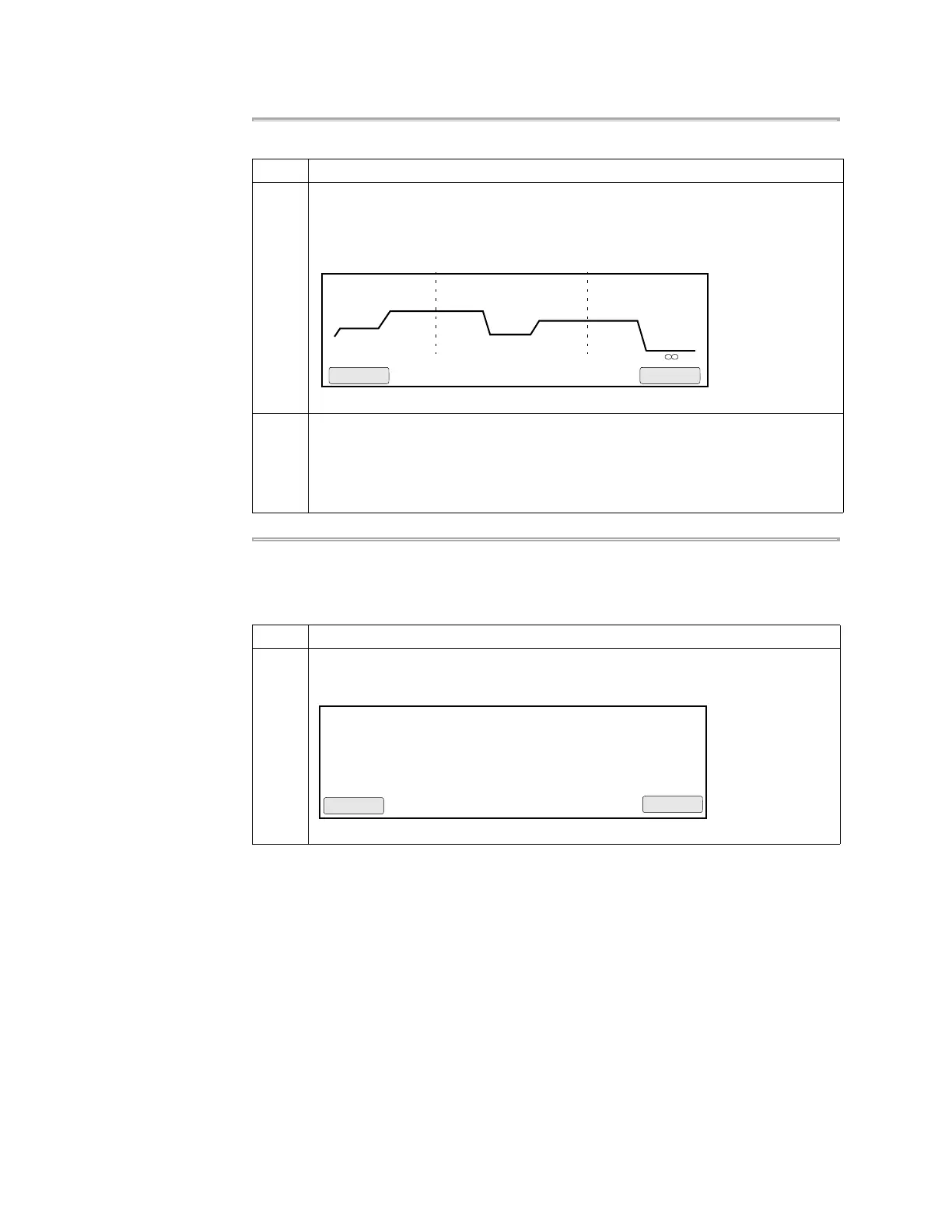4-20 Methods and Users
Viewing Method
Parameters
Sorting Methods
If you have a large number of stored methods, you can sort them by name, date last
used, date stored, and size.
To view the parameters of a method before running it:
Step Action
1 Press F2 (View) from the Stored Methods screen.
The View Method screen appears.
The screen shows all the parameters of the method you selected.
2 After reviewing PCR and post-PCR parameters of a stored method, you can:
♦ Press F1 (Start) to start the method.
♦ Press F5 (Return) and return to the Stored Methods screen.
You cannot edit parameters from the View Method screen.
2 Hld 3 Tmp 25 Cycles 2 Holds
55.0
94.0
2:00
10:00
55.0
0:30
72.0
0:30
72.0
5:00
4.0
94.0
0:30
Start
Return
Method: exp 001
F1 F3 F4 F5F2
To sort methods:
Step Action
1 Press F4 (Sort) from the Stored Methods screen.
The Sort Methods screen appears.
Sort Methods
By: Method name
Date last used
Date stored
Method size
F1 F3 F4 F5F2
Accept Cancel