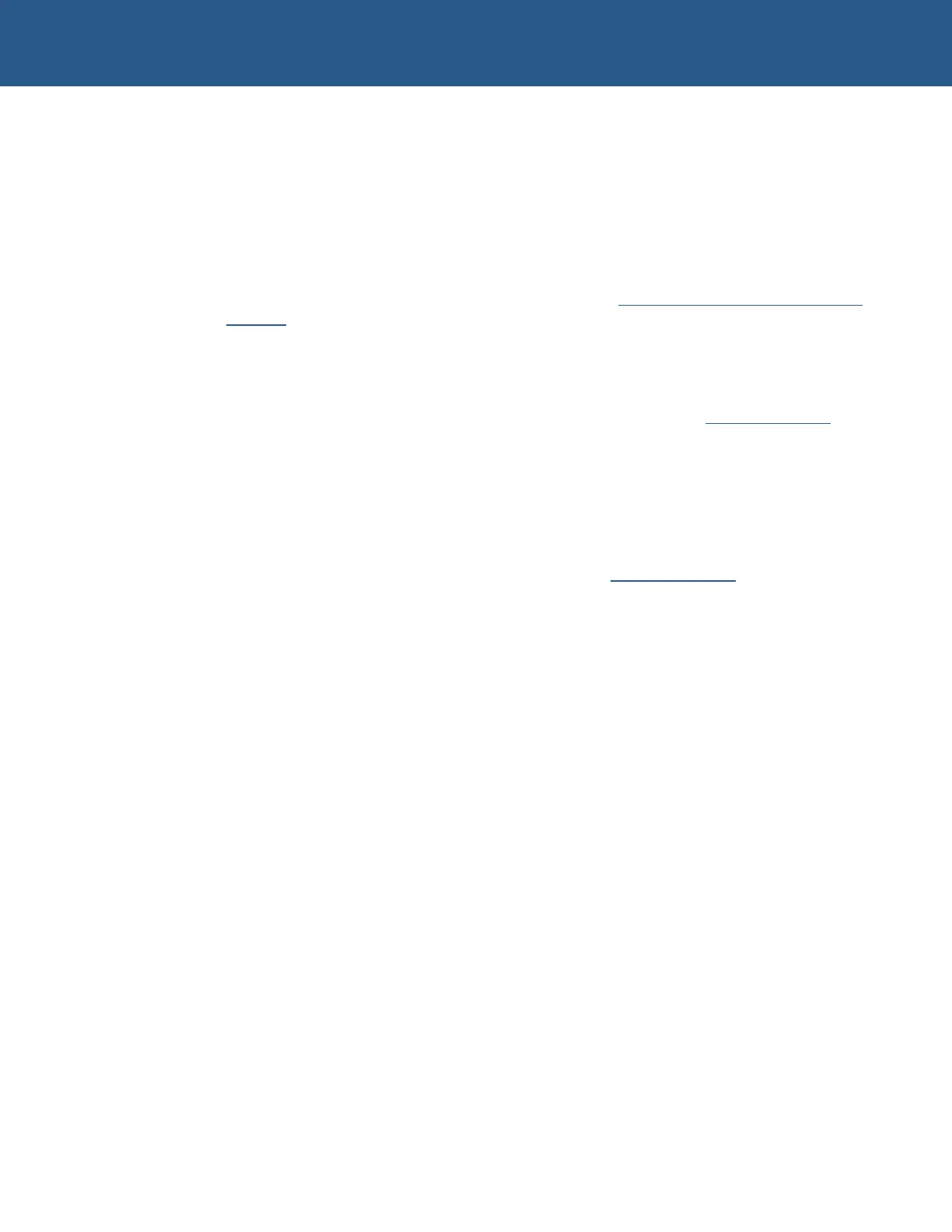SBC-GX1 Technical Manual Introduction
SBC-GX1 support products
The SBC-GX1 is supported by the following products:
• DC1 (Display Converter board)
This interface board enables the SBC-GX1 to be used to drive DSTN flat panel
displays via the TFT output. The board supports both monochrome and color DSTN
displays. Full details of this product can be found in
Appendix G – Display Converter
1 (DC1).
• SBC-GX1-ICE (Industrial Compact Enclosure)
The SBC-GX1-ICE is a simple low cost aluminium enclosure, which provides a
suitable EMC compatible enclosure for the SBC-GX1 board. The ICE box is
available as either an AC or DC version. For more details go to
www.arcom.com or
contact the Arcom sales team.
• TSC1 (TouchScreen Controller)
The TSC1 can be used to provide analog resistive touchscreen support for the
SBC-GX1. The TSC1 is designed to directly interface between either 4, 5 or 8-wire
analog touchscreens and a serial connection. A 1:1 ribbon cable can be used to
connect directly to one of the RS232 ports on the SBC-GX1 and a separate +5V
connection is also required. For more details go to
www.arcom.com or contact the
Arcom sales team.
© 2004 Arcom Issue D 10
