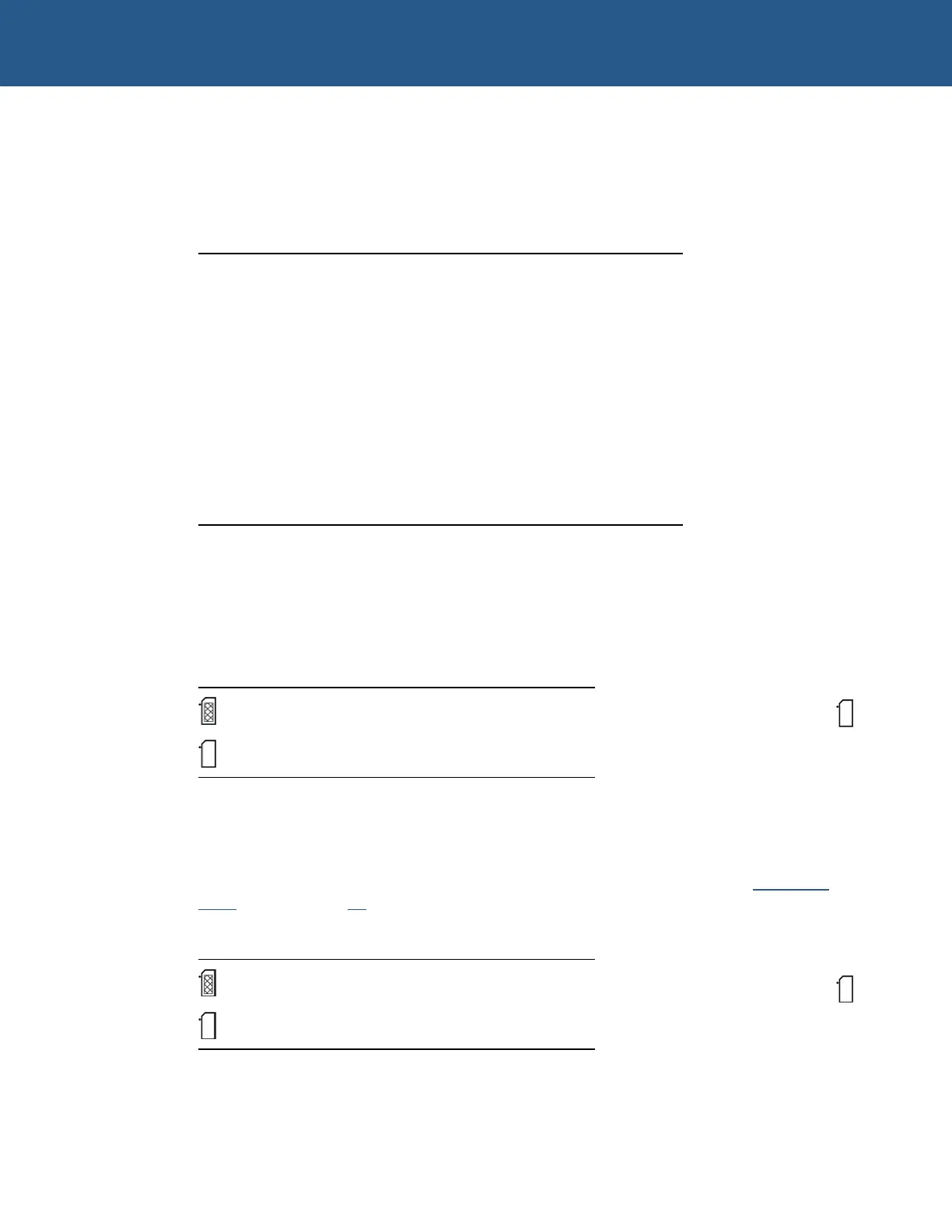SBC-GX1 Technical Manual Jumpers and connectors
Jumpers
There are twelve user-selectable jumpers on the SBC-GX1. Further details are provided
about each of these below. The diagram indicates the default position for each link.
Jumper Description
LK1 Watchdog timer timeout selection
LK2 Watchdog timer enable
LK3 LCD backlight supply voltage
LK4 LCD panel power supply voltage
LK5 COM4 IRQ routing
LK6 COM3 IRQ routing
LK7 Clear CMOS/battery disable
LK8, LK9, LK10 RS485/422 configuration
LK11, LK12 User jumpers
LK1 – Watchdog timer timeout selection
The watchdog timer has two pre-configured timeout delays: 2 or 8 seconds. This link is
used to choose the timeout period you require.
LK1 Description
2 second timeout.
8 second timeout.
Default setting:
LK2 – Watchdog timer enable
Used to enable/disable the watchdog function. When the link is in the enabled position,
the watchdog timer can be started by writing to I/O location 93H. See the
Watchdog
time
r section, page 74, for further details.
LK2 Description
Enabled
Disabled
Default setting:
© 2004 Arcom Issue D 20
