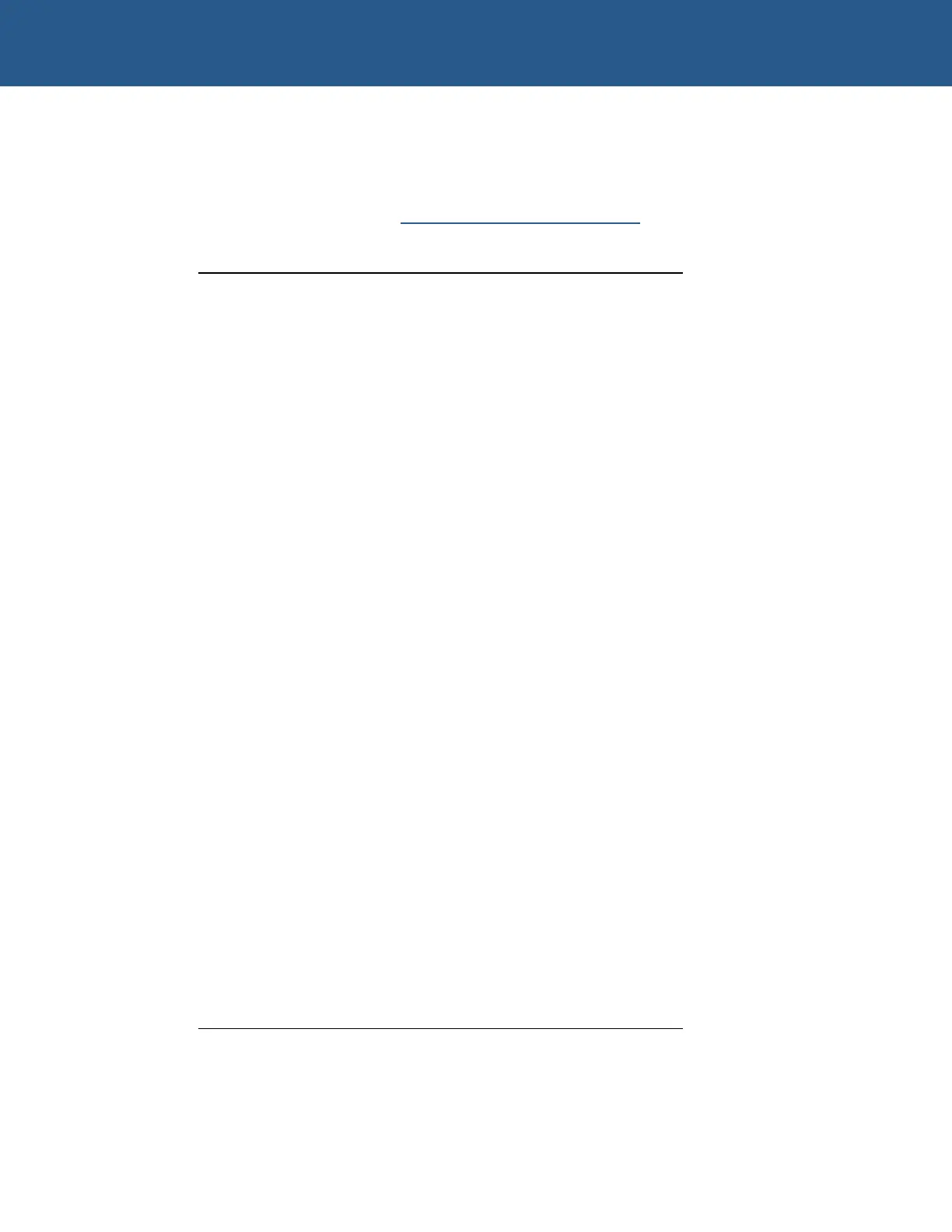SBC-GX1 Technical Manual Jumpers and connectors
Connectors
There are twenty five connectors on the SBC-GX1 that let you connect external devices
such as keyboards, floppy disk drives, hard disk drives, printers etc. Detailed pin
assignments are shown in
Appendix B – Connector details.
Connector Description
PL1 Auxiliary Functions
PL2 IDE Interface
PL3 Ethernet Controller Status LED’s
PL4 PCI Interface
PL5 Ethernet Interface
PL6 COM3 RS232 Serial Port
PL7 PS/2 Keyboard
PL8 USB Serial Port
PL9 PS/2 Mouse
PL10 COM4 RS232 Serial Port
PL11 VGA CRT Interface
PL12 EBX Power Supply Connector
PL13 General Purpose I/O
PL14 COM4 RS422/485 Serial Port
PL15 VGA Flat Panel Interface
PL16 Parallel Port Interface
PL17 Floppy Disk Interface
PL18 COM2 RS232 Serial Port
PL19 COM1 RS232 Serial Port
PL20 64-way PC/104 Expansion
PL21 Flash Access LED
PL22 In-System-Program header
PL23 40-way PC/104 Expansion
PL24 Audio Functions
PL25 CompactFlash socket
(on the underside of the board)
© 2004 Arcom Issue D 24
