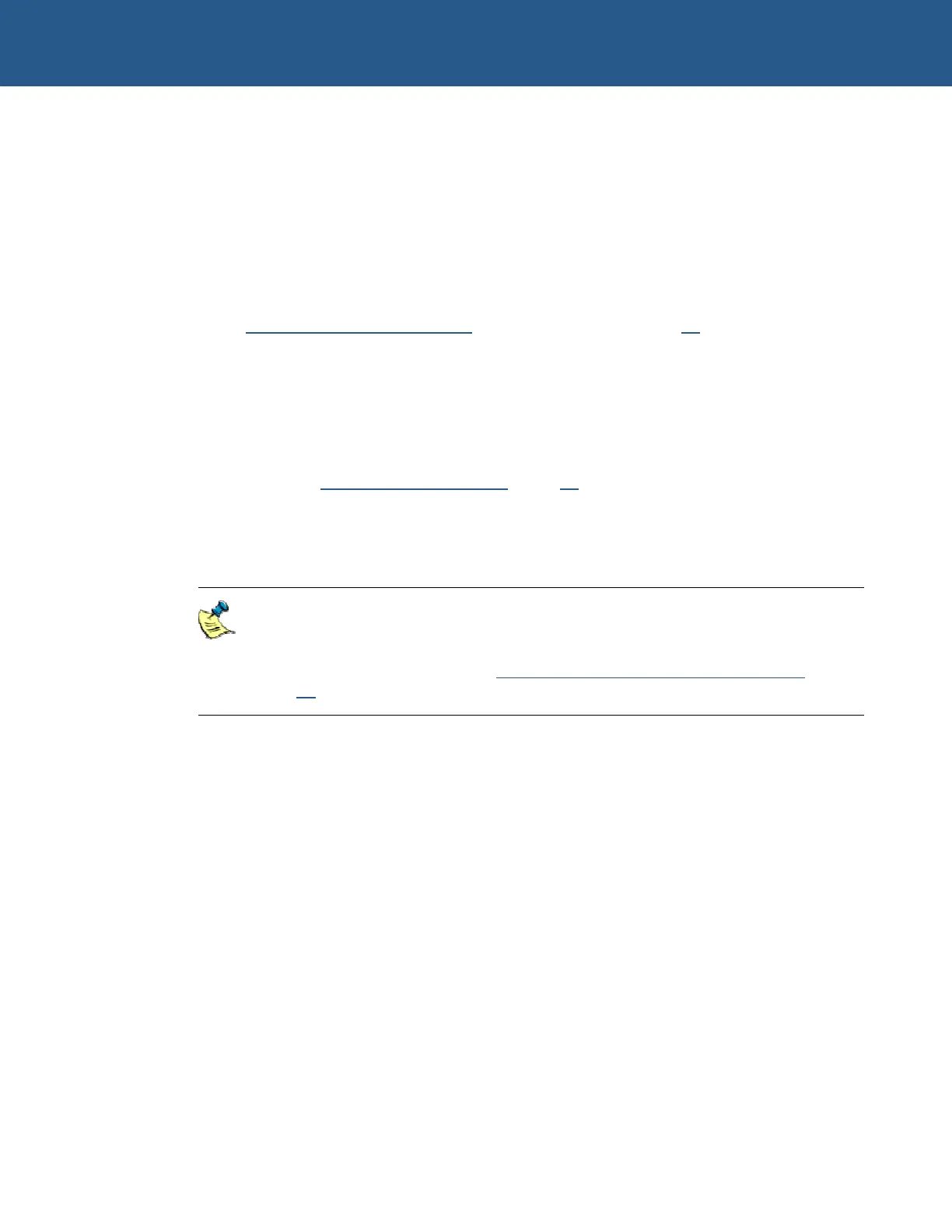SBC-GX1 Technical Manual Getting started with your SBC-GX1
Getting started with your SBC-GX1
The Development Kit contains a ‘Quickstart’ manual. You should read this manual for
information about setting up and starting to use the SBC-GX1 board. Once you have
completed this task you will have a working SBC-GX1 system and can start adding
other peripherals to enable you to start development.
In this section we guide you through setting up and using some of the features of the
SBC-GX1. If you would like more detailed information on any aspect of the board refer
to the
Detailed hardware description section beginning on page 62.
The SBC-GX1 uses an Award Software PCI BIOS (Basic Input-Output System) to
provide support for the board as standard. The BIOS has a built-in setup program that
you use to modify the basic system configuration. The setup program can be started
during the power on sequence by pressing the DEL key when prompted or by pressing
CTRL – ALT – ESC. The setup parameters are stored in the CMOS RAM and are
retained when the power is switched off, providing the battery backup supply is
connected (see
Jumpers and connectors, page 18, for details).
The BIOS defaults have been selected to enable the board to operate with a minimum
of devices connected. If CMOS settings are lost the board will correctly power up and
boot from the on-board flash disk (if present), without any other peripherals connected.
In order to support Windows CE. NET and Windows XP Embedded, the SBC-
GX1 uses a General Software Embedded BIOS 2000. Throughout this manual
there are references to the Award BIOS If your board is using the General
Software BIOS, see the section
General Software Embedded BIOS 2000 on
page 42
for configuration information.
CPU configuration
The SBC-GX1 board has been specifically designed to support AMD’s Geode™ GX1
MMX – Enhanced processor. The appropriate voltage and speed selections are
configured during the assembly process - no user configuration required. The CPU is
fitted to the board during assembly and is supplied ‘ready to run’.
Installing memory
The SBC-GX1 supports a single 144-pin SODIMM (Small Outline Dual In-line Memory
Module). If your board was supplied without any memory fitted (M0 variant) or you wish
to upgrade your memory, then you need to source a standard un-buffered 3.3V SDRAM
module that conforms to either the PC100 or PC133 specifications. The SBC-GX1
supports 16MB, 32MB, 64MB, 128MB and 256MB modules.
No link settings are required to enable the board to support different memory sizes. The
BIOS automatically detects the memory and configures the board appropriately. Always
ensure that the power is switched off before attempting to insert a memory module. The
© 2004 Arcom Issue D 13
