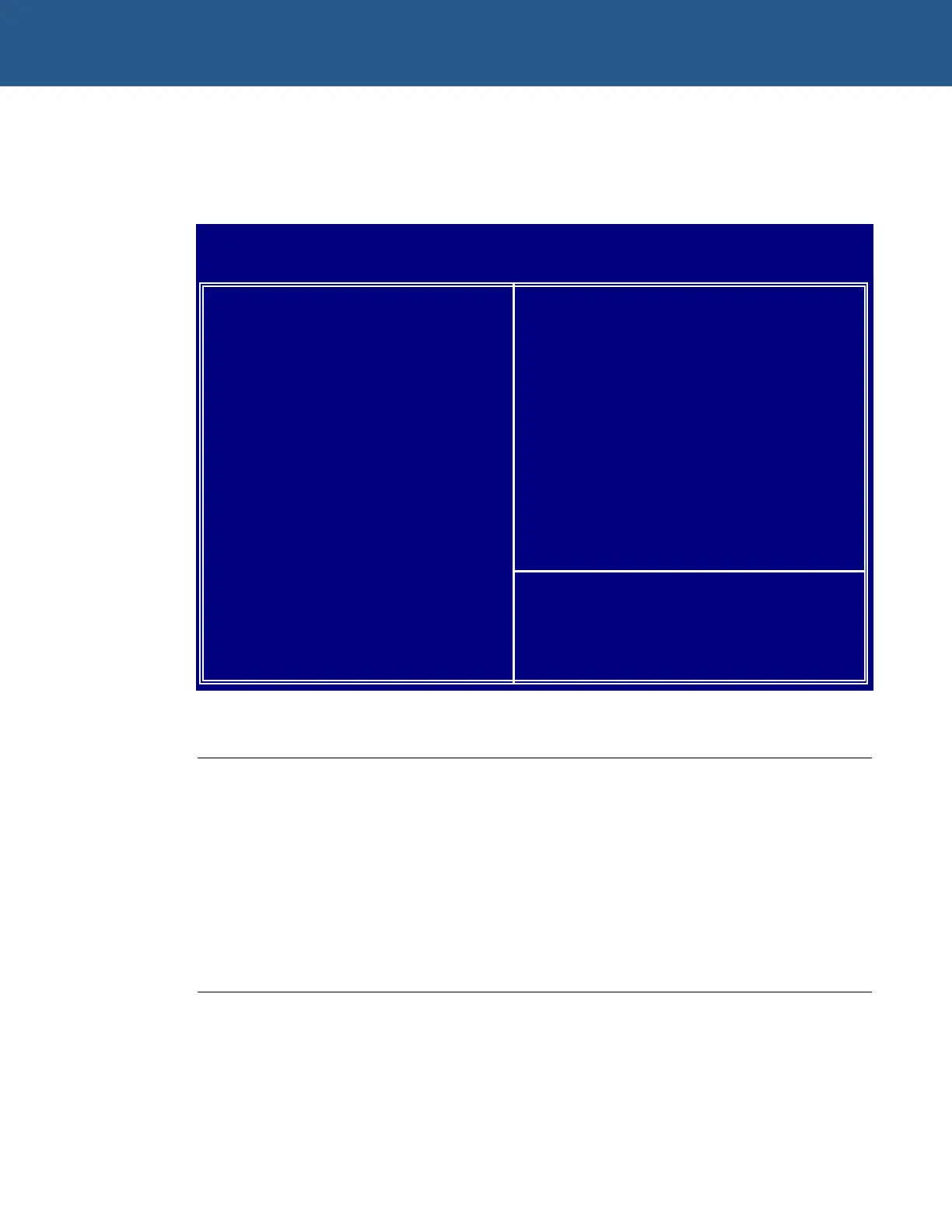SBC-GX1 Technical Manual Award BIOS setup
Chipset features setup
The Chipset Feature Setup menu is optimized for the SBC-GX1 board. The following
options are available:
ROM PCI/ISA BIOS (2A434001)
CHIPSET FEATURE SETUP
AWARD SOFTWARE, INC
SDRAM CAS Latency Time : AUTO CPU Warning Temperature : 100°C/212°F
SDRAM Clock Ratio Div By : 4 Current CPU Temperature : 50°C/122°F
16-bit I/O Recovery (CLK): 5 Board Warning Temperature: 60°C/140°F
8-bit I/O Recovery (CLK) : 5 Board Temperature : 38°C/100°F
USB Controller : Disabled
Esc : Quit ÇÈÆÅ: Select Item
F1 : Help PU/PD/+/- : Modify
F5 : Old Values (Shift) F2 : Color
F6 : Load BIOS Default
F7 : Load Setup Default
Field Explanation
SDRAM CAS Latency
Time
Used to match the timing to the memory module being used.
The default setting is AUTO, which means that the CAS
latency is set by the BIOS when it reads the EEPROM device
located on the memory module.
You can also choose a CAS latency of 2 or 3. Please check
the specification for the memory module before altering this
setting. A CAS latency of 2 gives best performance providing
the memory module is designed to operate at this speed.
continued…
© 2004 Arcom Issue D 34
