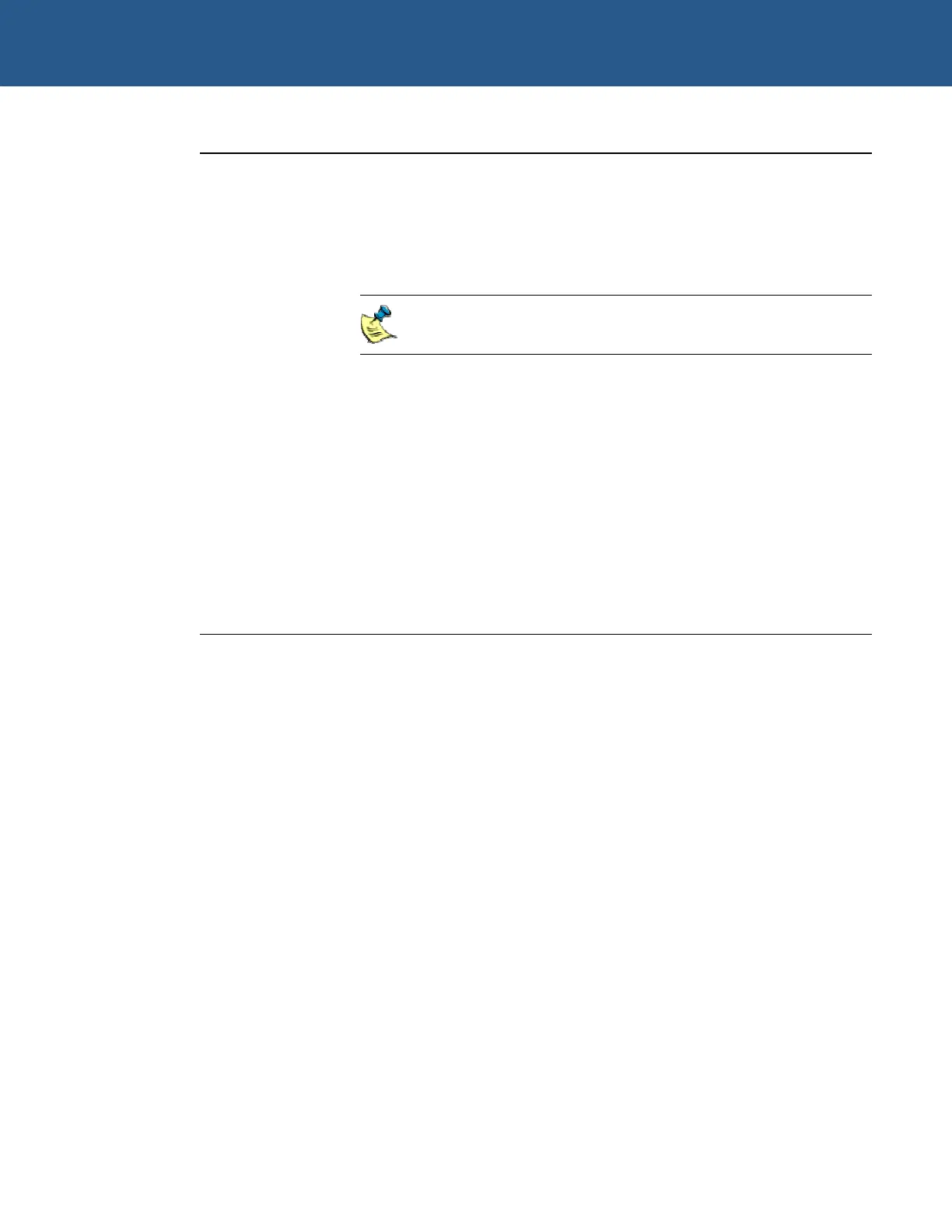SBC-GX1 Technical Manual Award BIOS setup
Field Explanation
Security Option
Lets you limit access to either the system and the Setup utility, or
just the Setup utility. Choose:
• System – you must enter a password before the system will
launch, or to enter the Setup utility.
• Setup – you must enter a password to enter the Setup utility.
To subsequently disable security select Password Settings at
the Main Menu, leave the password blank, and press Enter.
PCI/VGA Palette
Snoop
Enables access to the VGA palette via the PCI bus memory
space.
OS Select for
DRAM> 64MB
Enables the OS to access memory above 64MB.
Video BIOS
Shadow
Determines whether video BIOS will be copied to RAM, increasing
video speed.
C8000-CBFFF
Shadow/DC000-
DFFFF Shadow
Determines whether each 16KB block of upper memory is
shadowed into main system memory. Shadowing copies to
contents of ROM into Ram which provides a faster execution
speed.
© 2004 Arcom Issue D 33
