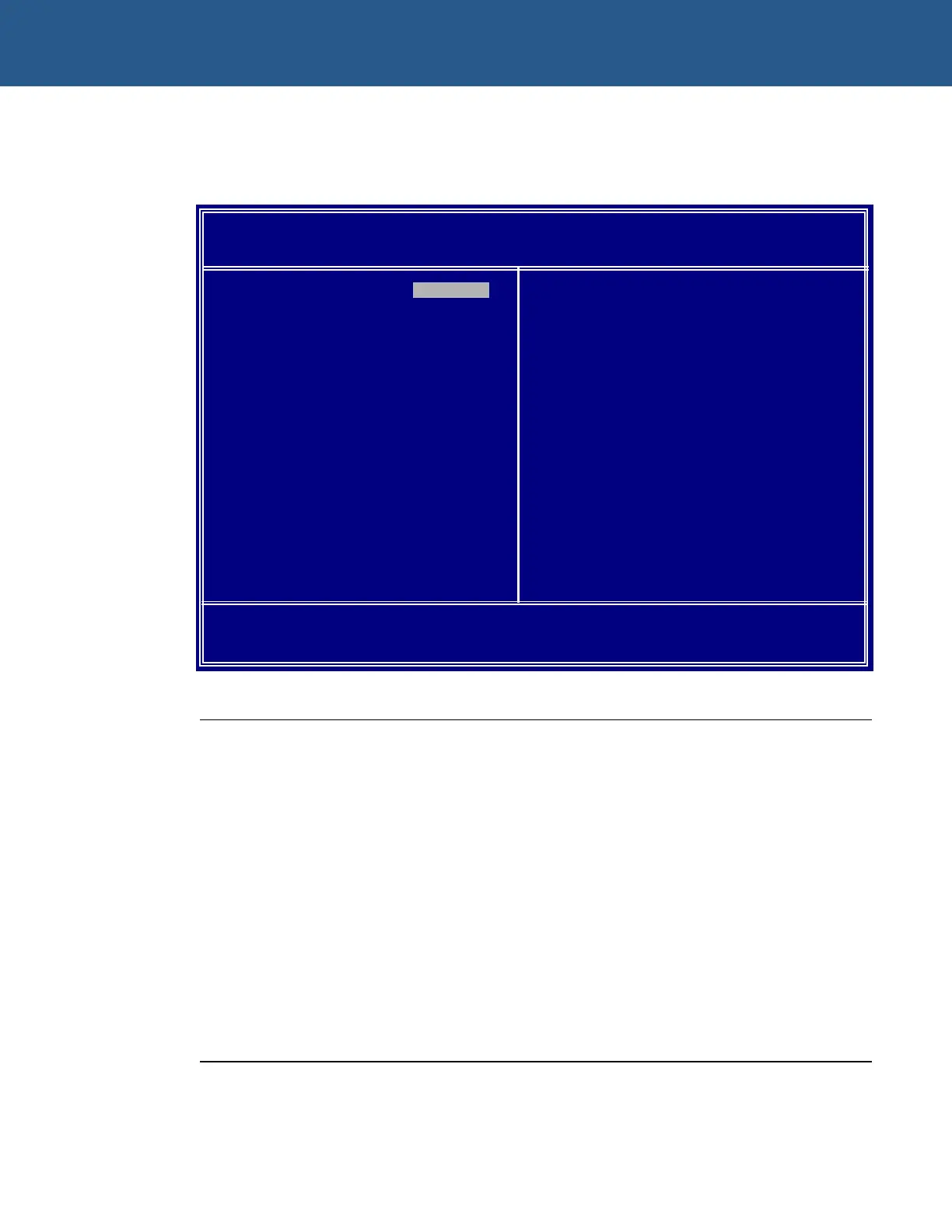SBC-GX1 Technical Manual General Software Embedded BIOS 2000
Custom configuration screen
The Custom Configuration screen looks like this:
System BIOS Setup - Custom Configuration
(C) 2001 General Software, Inc. All rights reserved
Standby mode :>Disabled HDD power down : Disabled
XpressAudio : Enabled XpressAudio I/O base : 220
XpressAudio IRQ : 5 XpressAudio MIDI base : 330
XpressAudio DMA low : 1 XpressAudio DMA high : 5
Primary Master PIO Mode: Auto Secondary Master PIO Mode : Auto
Primary Slave PIO Mode : Auto Secondary Slave PIO Mode : Auto
Legacy USB support : Disabled TFT Support : 640x480
Ç/È/Æ/Å/<CR>/<Tab> to select or <PgUp>/<PgDn>/+/- to modify
<Esc> to return to main menu
Field Explanation
Standby mode
Used to specify whether the BIOS should put the SBC-GX1 board
into a low power Standby mode if there is no activity.
If you enable this feature, you can choose to put the board into
power down after 1, 2, 5, 10, 15, or 30 seconds, or 1, 2, 5, 10, 15
mins, or 30 mins, or 1, 2 or 5 hours. The default setting is for
board power down to be disabled.
HDD power down
Used to specify whether the BIOS should put the hard disk drive
into its power down mode if the drive is not accessed within the
specified period.
If you enable this feature, you can choose to put the hard disk into
power down after 1, 2, 5, 10, 15, or 30 seconds, or 1, 2, 5, 10, 15
mins, or 30 mins, or 1, 2 or 5 hours. The default setting is for HDD
power down to be disabled.
continued…
© 2004 Arcom Issue D 49
