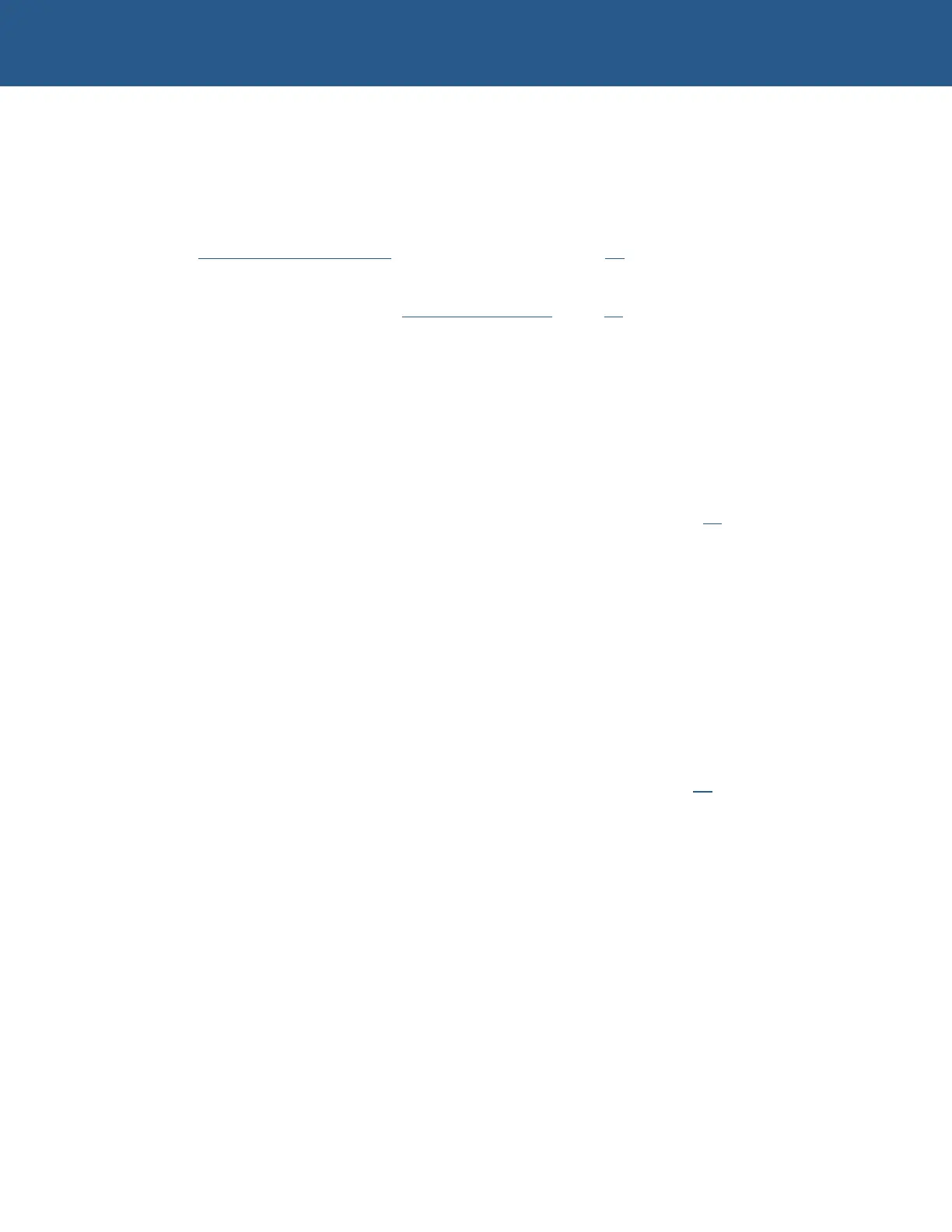SBC-GX1 Technical Manual Getting started with your SBC-GX1
The standard connector for these signals is a 3.5mm stereo jack.
The audio device is a 16-bit SoundBlaster compatible interface. The BIOS provides the
user the ability to configure the I/O address, IRQ and DMA settings for this device. This
enables it to be used with existing Soundblaster-16 applications. The audio features are
supported by installable device drivers under Windows 98/NT/2000/XP (see the
Operating System drivers section, beginning on page 54, for details).
Settings are configured in the BIOS as default. These can be modified during POST
using the setup utility. See
16-bit SoundBlaster, page 74 for details.
If you are using Windows you must install the audio drivers before these features can
be used. The drivers enable the standard Windows add on to access the SBC-GX1
audio functions.
Using the flat panel interface
AMD’s CS5530, used on the SBC-GX1, supports an 18-bit TFT flat panel display
interface as well as a conventional CRT monitor. Flat panel support is configured using
the Integrated Peripherals option within the Setup utility. See page 39
, for details.
The default BIOS for the SBC-GX1 sets the output to simultaneous CRT and flat panel
display. This ensures that you can plug in a standard PC style monitor and start using
the board straight away. The default BIOS can be used to drive a color 640 x 480 6.5”
NEC TFT flat panel part number NL6448BC20-08. This panel is supplied in the flat
panel variant of the SBC-GX1 development kit. The development kit also contains the
associated cable to enable connection of the display.
If you wish to use this display then connect it to the SBC-GX1 via the flat panel interface
connector PL15.
The BIOS has built-in support for other display resolutions and these can be selected
using the BIOS setup menus. If you need further information regarding other flat panels
supported by the SBC-GX1 contact Technical Support. See page 82
for details.
Using the PC/104 expansion bus
PC/104 modules can be used with the SBC-GX1 to add extra functionality to the
system. This interface supports 8/16 bit ISA bus style peripherals.
Arcom has a wide range of PC/104 modules which are compatible with the SBC-GX1.
These include modules for digital I/O, analog I/O, motion control, video capture, CAN
bus, serial interfaces etc. Please contact Arcom sales (see page ) if a particular
interface you require does not seem to be available as these modules are continually
being developed. Other manufacturers boards can also be used with this interface if
they conform to the PC/104 specification.
In order to use a PC/104 board with the SBC-GX1 it should be plugged into PL20 for 8-
bit cards and PL20/PL23 for 16-bit cards. Before powering up the system ensure that
© 2004 Arcom Issue D 16
